To detect employee monitoring software, check for unfamiliar active processes in your task manager, look for unknown installed software, and monitor your computer’s active network conditions. If you suspect that your employer is monitoring your computer activities, you can use a VPN to protect your personal information.
Some common employee monitoring software includes Kickidler, Teramind Inc. , Hubstaff, ActivTrak, Time Doctor, and DeskTime. When checking for monitoring software, be sure to use another device to search online and determine whether the programs enabled in your startup tag are monitoring software or not.
Remember, it’s important to understand your employer’s policies on monitoring work equipment to avoid any legal issues.
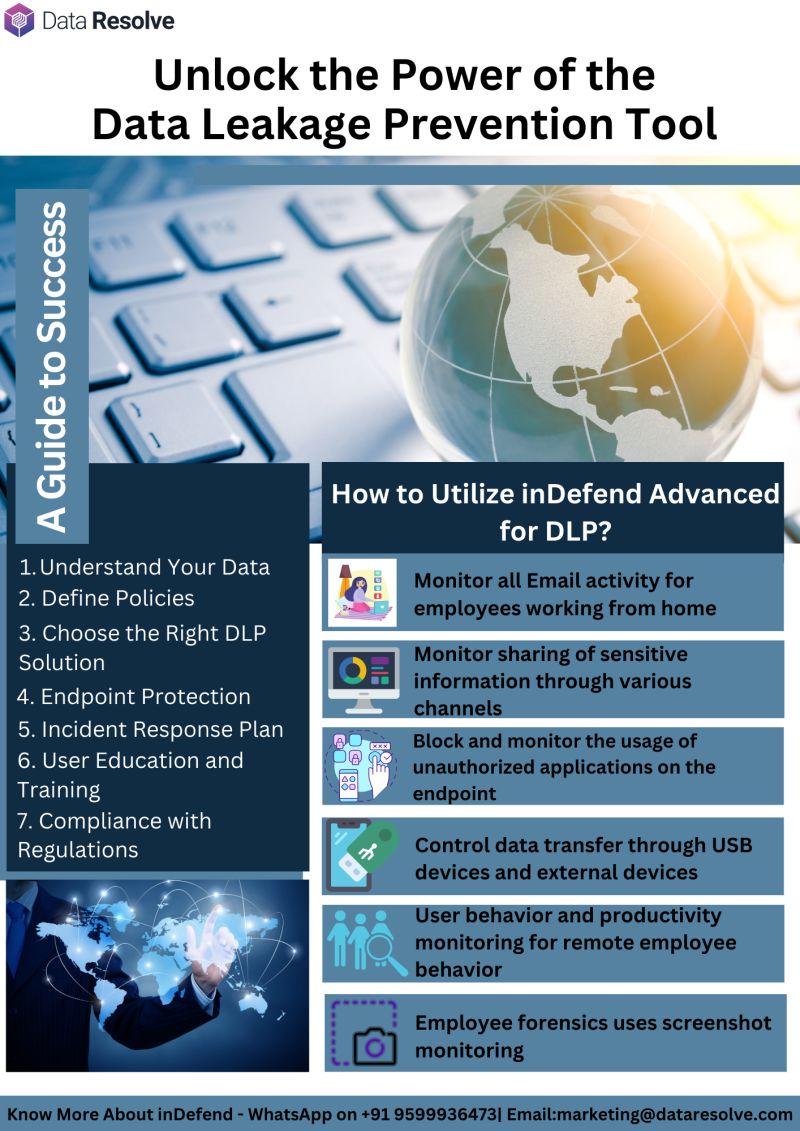
Credit: www.linkedin.com
Detecting Employee Monitoring Software
There are several ways to detect if your employer is monitoring your computer. You can check Task Manager for unfamiliar active processes, the list of installed programs or applications for unknown software, and your computer’s active network conditions. You can also consider using a Virtual Private Network (VPN) to protect your personal computer or phone.
Search Task Manager
One simple way to detect employee monitoring software is to search your computer’s task manager. This tool shows you all the processes running on your computer, including any that may be used for monitoring your activity. If you notice any unfamiliar or suspicious processes running, it may be a sign that you are being monitored. However, keep in mind that not all monitoring software will show up in the task manager, so it’s important to also check other areas of your computer.The Command Line
Another way to detect monitoring software is to use the command line. This tool allows you to see a list of installed programs on your computer, which may include any monitoring software that has been installed by your employer. To access the command line, simply type “cmd” into your computer’s search bar and open the program. From there, you can type in “wmic product get name” to see a list of installed applications. If you notice any unfamiliar programs on this list, it may be a sign that you are being monitored.Login Items
Monitoring software can also be added to your computer’s login items, which means it will automatically start running when you log in. To check your login items, go to your computer’s system preferences, then click on “users & groups” and select your user profile. From there, click on “login items” to see a list of all the applications that start running when you log in. If you notice any unfamiliar items on this list, it may be a sign that you are being monitored.Download Anti-spyware Software
One of the most effective ways to detect and remove monitoring software is to download anti-spyware software. This type of software is designed to detect and remove any programs that may be used for monitoring your activity. Some popular anti-spyware programs include Malwarebytes and Spybot Search & Destroy. Make sure to run a full system scan to detect any potential spyware programs.Traffic Monitoring
Another way to detect monitoring software is to monitor your network traffic. You can use tools like Wireshark to monitor all the traffic going in and out of your computer. This can help you identify any suspicious activity that may be related to monitoring software. Keep in mind that this method requires more technical expertise and may not be as effective as other methods for detecting monitoring software. In conclusion, detecting employee monitoring software can be a challenge, but it’s important to check for any potential signs that you are being monitored. By using tools like the task manager, command line, login items, and anti-spyware software, you can increase your chances of detecting and removing any monitoring software that may be installed on your computer. Remember to also monitor your network traffic for any suspicious activity, and consider using a VPN to protect your privacy while at work.%20(1).png)
Credit: www.insightful.io
Popular Employee Monitoring Software
There are various popular employee monitoring software programs available such as Kickidler, Teramind, Hubstaff, ActivTrak, Time Doctor, and DeskTime. To detect employee monitoring software, you can look for unfamiliar active processes in the Task Manager or Activity Monitor and check for unknown installed software in the list of installed programs or applications.
Another way to detect many monitoring programs is by checking your computer’s active network conditions.
Popular Employee Monitoring Software Do you suspect that your employer is monitoring your computer activities? It may be helpful to know which employee monitoring software is commonly used to detect whether you are being monitored or not. Here are some popular employee monitoring software that you may want to be aware of:Kickidler
Kickidler is an employee monitoring software that allows employers to track their employees’ activities on their computer. It records every keystroke and mouse click, takes periodic screenshots, and monitors internet activity. If you notice an application running on your computer named “KickidlerAgent,” it’s a sign that your employer is using Kickidler to monitor your work.Teramind Inc.
Teramind Inc. is another employee monitoring software that allows employers to track their employees’ computer activities while at work. Teramind Inc. can monitor keystrokes, track email and chat conversations, capture screenshots, and log internet activity. If you notice an unfamiliar application running on your computer, it may be Teramind Inc. in action.Hubstaff
Hubstaff is a time tracking and productivity monitoring software used by employers to track their employees’ activities at work. It can record application and website usage, log keystrokes, and take screenshots. If you notice Hubstaff running on your computer, it’s a sign that your employer is monitoring your work activities.Activtrak
ActivTrak is a free employee monitoring software that allows employers to track their employees’ activities while at work. It can monitor keystrokes, track application usage, capture screenshots, and log internet activity. If you notice an unfamiliar application running on your computer named “AT_Service,” it’s a sign that ActivTrak is running on your computer.Time Doctor
Time Doctor is an employee monitoring software that can track time spent on tasks, monitor internet activity, and take screenshots. The software can be integrated with other project management tools and can be used to monitor remote workers’ activities. If you notice Time Doctor running on your computer, your employer may be monitoring your work activities.Desktime
DeskTime is an employee productivity monitoring software that allows employers to track their employees’ activities while at work. It can monitor website and application activity, log keystrokes, take screenshots, and generate productivity reports. If you notice DeskTime running on your computer, it’s a sign that your employer is monitoring your work activities. In conclusion, there are various employee monitoring software available in the market. If you suspect that your employer is monitoring your computer activities, check for any unfamiliar applications running on your computer or ask your IT department for clarification. By being aware of the common employee monitoring software, you can take appropriate steps to protect your privacy while at work.How To Prevent Employee Monitoring
There are several ways to detect employee monitoring software on your computer. You can check the Task Manager and Activity Monitor for unfamiliar active processes or look for unknown installed software in your list of programs or applications. It’s also helpful to monitor your computer’s active network conditions to detect any information being gathered from your computer.
Using A Vpn
Using a Virtual Private Network (VPN) is an effective way to prevent employee monitoring. A VPN encrypts your internet traffic, creating a secure connection between your computer and the VPN server. This means that your employer won’t be able to see what websites you’re visiting or what files you’re downloading. Additionally, a VPN changes your IP address, making it difficult for your employer to track your online activities. To ensure maximum security, choose a reputable VPN provider that offers a strong encryption protocol, a no-logs policy, and a kill switch feature.Reading Employee Handbook
One of the most effective ways to prevent employee monitoring is by reading the employee handbook. This document contains information about the company’s policies, including rules around internet usage, data privacy, and monitoring practices. By understanding what your employer is allowed to monitor, you can avoid actions that could get you into trouble. If you’re unsure about anything in the employee handbook, don’t hesitate to ask your manager or HR representative for clarification.Avoiding Installing Unknown Programs
To prevent employee monitoring, it’s important to be cautious when installing new programs on your work computer. Avoid downloading software from untrusted sources or clicking on suspicious links. Be sure to read the terms and conditions of any software you install, and look out for clauses that allow the program to monitor your activities. If you’re not sure whether a program is safe to install, consult with your IT department before proceeding. By using a VPN, reading the employee handbook, and avoiding installing unknown programs, you can prevent employee monitoring and protect your privacy at work. Remember, it’s always better to err on the side of caution when it comes to online security.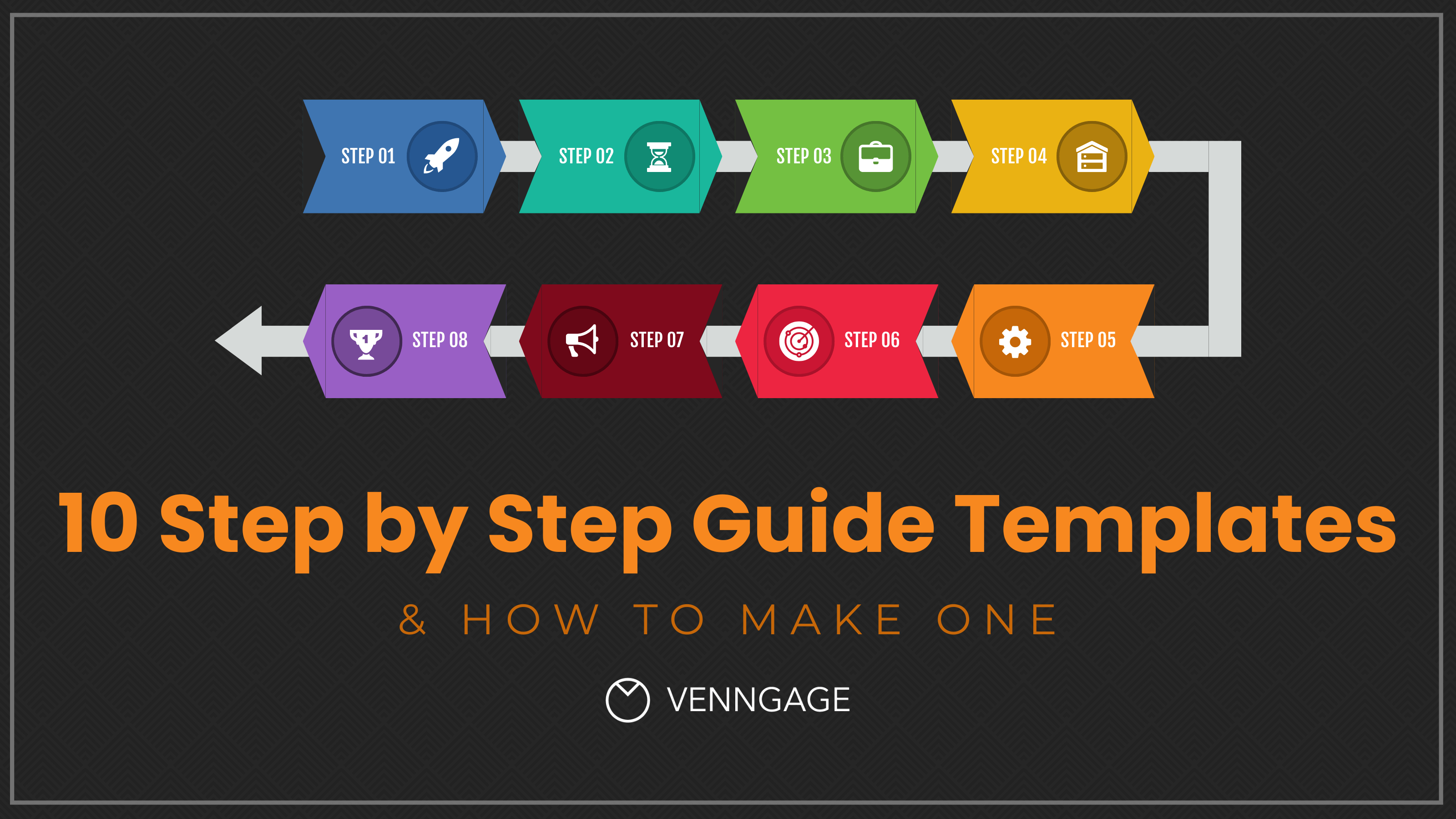
Credit: venngage.com
Frequently Asked Questions Of How To Detect Employee Monitoring Software
Can I Tell If My Employer Is Monitoring My Computer?
To check if your employer is monitoring your computer, look for any unfamiliar active processes, unknown installed software, and check your computer’s startup programs. You can also use anti-spyware software or a VPN to protect your privacy. And if you’re not sure, check your employee handbook to see if your activity is being monitored.
How Can I Tell If There Is Monitoring Software On My Computer?
To check if there is monitoring software on your computer, wait for it to boot up and go to the System Configuration application. Check for any unfamiliar programs enabled during startup and search online to see if they are monitoring software.
Alternatively, check Task Manager for unfamiliar active processes or installed software. To prevent monitoring, use a VPN or anti-spyware software. Furthermore, read your Employee Handbook to verify your employer’s monitoring policies.
How Do I Block My Employer From Monitoring My Computer?
To block your employer from monitoring your computer, use a VPN or Virtual Private Network. This creates a mask that conceals your activity from your employer. To detect monitoring software, check for unfamiliar active processes in Task Manager or look for unknown installed software.
You can also use anti-spyware or traffic monitoring tools. Read your employee handbook to verify your employer’s policies on monitoring work equipment.
What Software Do Employers Use To Spy On Employees?
Employers use different software to monitor their employees, including ActivTrak, Teramind, DeskTime, Time Doctor, and Hubstaff. To see if there is monitoring software on your computer, check the Task Manager for active processes and look for any unfamiliar installed software.
You can also use anti-spyware software or a VPN to protect your computer from monitoring.
Conclusion
Detecting employee monitoring software may seem like a daunting task, but with the right tools and knowledge, it can be done. Keep an eye out for unfamiliar active processes and installed software, search Task Manager, utilize anti-spyware software, monitor traffic, and check login items.
It’s imperative to check your Employee Handbook to know your employer’s policies on monitoring work equipment. Taking these measures will help you protect your privacy and give you peace of mind.






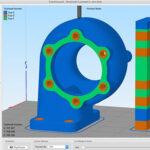

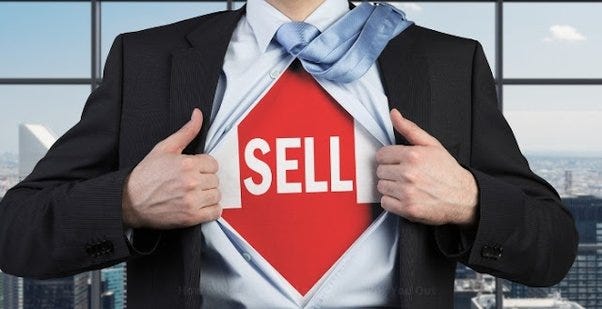


Leave a Reply