To use the ChatGPT API, you need to generate a unique access code, install the OpenAI library, and set your API Key. Once set up, you can define a function to get responses from ChatGPT and query the API for communication.
It is legal to use the ChatGPT API and users are allowed to reuse, reprint, and sell the generated output, while still adhering to existing copyright laws. The ChatGPT API is billed separately from ChatGPT Plus, Teams, or Enterprise subscriptions, and OpenAI offers different pricing tiers for API usage.
There is also a free tier available for those who want to use the ChatGPT API. To get the API key, you can log on to the OpenAI platform and navigate to the Access section. This guide provides a beginner’s introduction to using the ChatGPT API, showcasing its potential in natural language processing.
Introduction To Chatgpt Api
Learn how to use the ChatGPT API to build your own AI-powered applications. Generate a unique access code, install the necessary libraries, set your API key, and query the API to get responses from ChatGPT. Plus, discover the legal and pricing details for using the ChatGPT API.
The Rise Of Ai Chatbots
AI chatbots have become an integral part of modern communication, providing seamless interactions and personalized experiences. With the advancement of AI technology, chatbots have evolved to better understand and respond to human queries, making them a valuable tool for businesses and individuals alike.
One of the most impressive examples of AI chatbot technology is the ChatGPT API, developed by OpenAI. This powerful API leverages the capabilities of the GPT-3 language model to enable developers to create sophisticated and intelligent chatbot applications.
Potential Of Chatgpt Api
The potential of the ChatGPT API is vast, offering a wide range of applications across various industries. From customer support and virtual assistants to content generation and language translation, the ChatGPT API has the capability to revolutionize how we interact with AI-powered systems.
Developers can harness the power of the ChatGPT API to build conversational interfaces that understand natural language and provide contextually relevant responses. This opens up opportunities for creating innovative solutions that enhance user experiences and streamline processes.
Api Key Generation
When it comes to using the ChatGPT API, one of the crucial steps is generating the API key. This key acts as a unique access code, enabling communication and authentication with the API. Below, we’ll outline the process of generating an API key and accessing the necessary credentials.
Signing Up On Openai Platform
Before generating an API key, the initial step is to sign up on the OpenAI platform. This involves creating an account and navigating to the API section where the key can be generated.
Accessing The Api Keys Section
Upon successfully signing up, users can access the API keys section within their account dashboard. Here, the option to generate a new API key will be available. This key will be essential for interacting with the ChatGPT API.
Setting Up Your Development Environment
Setting up your development environment for using the ChatGPT API is a crucial step to ensure that you can seamlessly integrate its capabilities into your projects. This involves choosing the right tools and installing the required libraries. Let’s walk through the process step by step.
Choosing The Right Tools
Before diving into using the ChatGPT API, it’s essential to ensure that you have the right tools in place. This includes a code editor, version control system, and a suitable programming language environment. For instance, popular code editors like Visual Studio Code, Sublime Text, or Atom provide excellent support for working with APIs. Additionally, a version control system such as Git can help you manage your API integration projects effectively.
Installing Required Libraries
Once you have the necessary tools in place, the next step is to install the required libraries for interacting with the ChatGPT API. Depending on the programming language you are using, you’ll need to install the OpenAI library and any other dependencies specific to your development environment. This may involve using package managers like pip for Python or npm for Node.js to install the libraries seamlessly.
Authentication And Security
To use the ChatGPT API, you need to generate a unique access code for authentication. Install the OpenAI library and other necessary dependencies, set your API Key, and define a function to retrieve responses from ChatGPT. Query the API to interact with ChatGPT in your application.
When using ChatGPT API, it is important to ensure that authentication and security measures are properly implemented to protect sensitive information and prevent unauthorized access. This section will cover two key aspects of authentication and security: storing API keys securely and understanding access tokens.Storing Api Keys Securely
API keys are unique identifiers that allow access to a specific API. To ensure that your API keys are secure, it is important to store them in a safe and secure location. One way to do this is by using environment variables, which are variables that are stored outside of your codebase and can be accessed through a configuration file. This way, your API keys are not exposed in your code and are only accessible to authorized users.Understanding Access Tokens
Access tokens are another key aspect of authentication and security. These tokens are used to verify the identity of the user accessing the API and grant them access to the requested resources. Access tokens typically have an expiration date and can be revoked at any time to prevent unauthorized access. To use ChatGPT API, you will need to generate an access token by providing your API key and secret. This token will then be used to authenticate all subsequent requests to the API. It is important to keep your access token secure and not share it with anyone who is not authorized to access the API. In conclusion, implementing proper authentication and security measures is crucial when using ChatGPT API. By storing your API keys securely and understanding access tokens, you can ensure that your data and resources are protected from unauthorized access.Making Your First Api Call
Learn how to make your first API call with ChatGPT API and harness the power of AI. Discover step-by-step guides and tutorials to set up the API, replace messages, and query the API for responses. Maximize the potential of ChatGPT API to enhance your applications and unlock new possibilities.
Structuring Api Requests
Making your first API call with ChatGPT API may seem intimidating at first, but it’s actually quite simple. Structuring your API request is the first step in the process. You’ll need to generate a unique access code to enable communication and authentication with the API. Once you have your access code, you’ll need to install the OpenAI library and any other necessary libraries. With these steps completed, you can set your API key and define a function that can be used to get a response from ChatGPT. Finally, you’ll need to query the API to get the response you’re looking for.Handling Api Responses
Once you’ve made your API call and received a response from ChatGPT, it’s important to know how to handle that response. The response will likely be in JSON format, so you’ll need to be familiar with parsing JSON data. You can use Python’s built-in JSON library to parse the response and extract the data you need. You may also want to handle any errors that may occur during the API call. This can be done using Python’s built-in exception handling. In conclusion, making your first API call with ChatGPT API may seem daunting, but it’s actually quite simple. By structuring your API request correctly and handling the API response appropriately, you can easily integrate ChatGPT into your application. With the wealth of documentation and resources available online, you’ll be up and running with ChatGPT in no time!Integrating Chatgpt Into Applications
Integrating ChatGPT into applications is made easy with the ChatGPT API. Learn how to use the API to generate unique access codes, install the necessary libraries, and query the API for responses from ChatGPT. Discover the possibilities of incorporating ChatGPT into your application today.
Integrating ChatGPT into Applications can be a powerful tool for developers to enhance their applications with conversational AI capabilities. This can improve user engagement and satisfaction, as well as provide more personalized experiences. In order to integrate ChatGPT into your application, you will need to consider both frontend and backend integration.Frontend Integration
The frontend integration involves incorporating ChatGPT into the user interface of your application. This can be done through a chatbot or other interactive element. To get started, you will need to create a JavaScript file that interacts with the ChatGPT API. This file can then be included in your HTML code to provide a seamless experience for your users.Backend Integration
The backend integration involves connecting your application to the ChatGPT API in order to send and receive messages. This requires setting up an endpoint in your application that can communicate with the API. You will also need to authenticate with the API using your unique access code. Once these steps are completed, you can begin sending messages to the API and receiving responses back to your application. In conclusion, integrating ChatGPT into your application can be a valuable addition that enhances user experience. By considering both frontend and backend integration, you can create a seamless and interactive experience for your users.Advanced Api Features
ChatGPT API is a powerful tool that provides users with the ability to create intelligent chatbots capable of interacting with users in a natural way. The API has several advanced features that allow developers to customize their chatbots’ responses and maintain conversation context.
Customizing Chatgpt Responses
One of the most important features of the ChatGPT API is the ability to customize the responses that the chatbot generates. This can be achieved by modifying the API’s parameters to adjust the length and tone of the response, as well as the level of detail.
For example, if you want your chatbot to provide more detailed responses, you can increase the response length parameter. Alternatively, if you want your chatbot to be more concise, you can decrease the response length parameter.
Additionally, you can adjust the tone of the response to match your brand’s personality. For instance, if your brand has a fun and playful tone, you can set the API’s parameter to generate responses in a similar tone.
Maintaining Conversation Context
Another important feature of the ChatGPT API is the ability to maintain conversation context. This means that the chatbot can remember previous interactions with the user and use that information to provide more personalized responses.
For example, if the user asks the chatbot a question about a specific topic, the chatbot can use the information provided in previous interactions to provide a more relevant response. This makes the conversation feel more natural and helps to build a stronger connection between the user and the chatbot.
Overall, the advanced features of the ChatGPT API make it a powerful tool for creating intelligent chatbots. By customizing the chatbot’s responses and maintaining conversation context, developers can create chatbots that are more engaging and provide a better user experience.
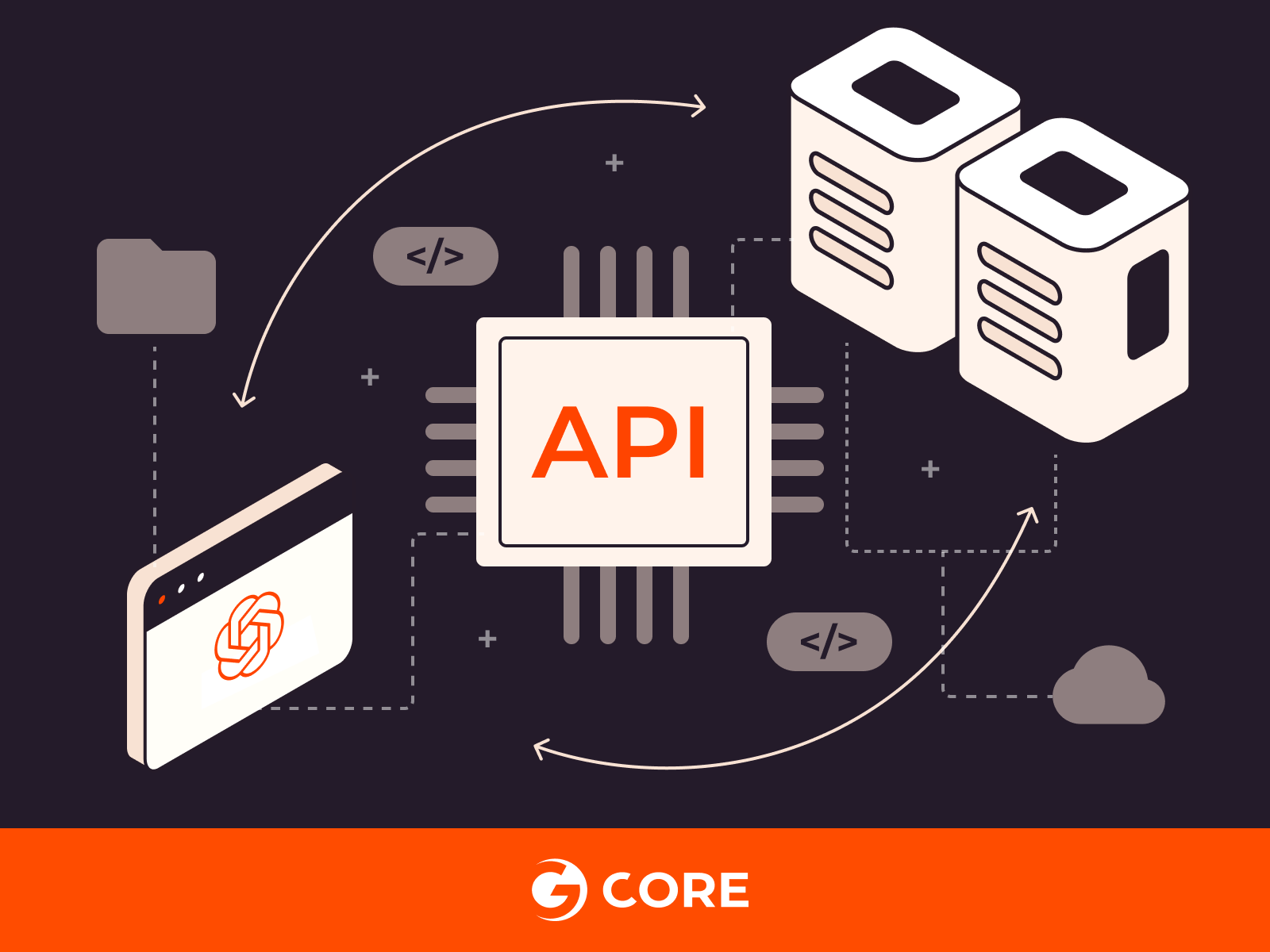
Credit: gcore.com
Legal And Ethical Considerations
When using the ChatGPT API, it’s crucial to adhere to legal and ethical considerations to ensure compliance and ethical usage. This involves understanding and respecting copyright laws and API usage policies.
Compliance With Copyright Laws
It’s essential to ensure that the use of ChatGPT API complies with copyright laws. Users are permitted to reuse, reprint, and sell ChatGPT-generated output, regardless of the type of plan or API used. However, it’s important to note that existing copyright laws still apply, and proper attribution and permissions should be considered when using copyrighted material.
Understanding Api Usage Policies
Understanding and adhering to the API usage policies is crucial when utilizing the ChatGPT API. Users should familiarize themselves with the terms of service, acceptable use policies, and any restrictions or guidelines set forth by OpenAI for the use of their API. This includes being mindful of any limitations on the commercial use of the API, data privacy considerations, and any specific requirements for attribution or disclosure when using the ChatGPT API.
Pricing And Subscription Models
When exploring the capabilities of the ChatGPT API, it’s important to consider the pricing and subscription models offered by OpenAI. These models determine the features, usage limits, and costs associated with leveraging the API for various applications. Understanding the available pricing tiers and subscription options is crucial for individuals and businesses aiming to integrate ChatGPT into their projects.
Exploring Openai’s Pricing Tiers
OpenAI provides a range of pricing tiers to accommodate different user needs. The tiers are designed to offer flexibility and scalability, allowing users to select a plan that aligns with their specific requirements. Each tier comes with distinct features, usage limits, and pricing structures, enabling users to choose the most suitable option based on their usage patterns and budget.
Choosing The Right Plan For Your Needs
When considering the available pricing plans for the ChatGPT API, it’s essential to evaluate your usage requirements and budget constraints. By assessing factors such as expected usage volume, feature needs, and budgetary considerations, you can make an informed decision about the most appropriate plan for your specific needs. It’s important to select a plan that offers the necessary features and accommodates your usage volume while remaining within your budgetary constraints.
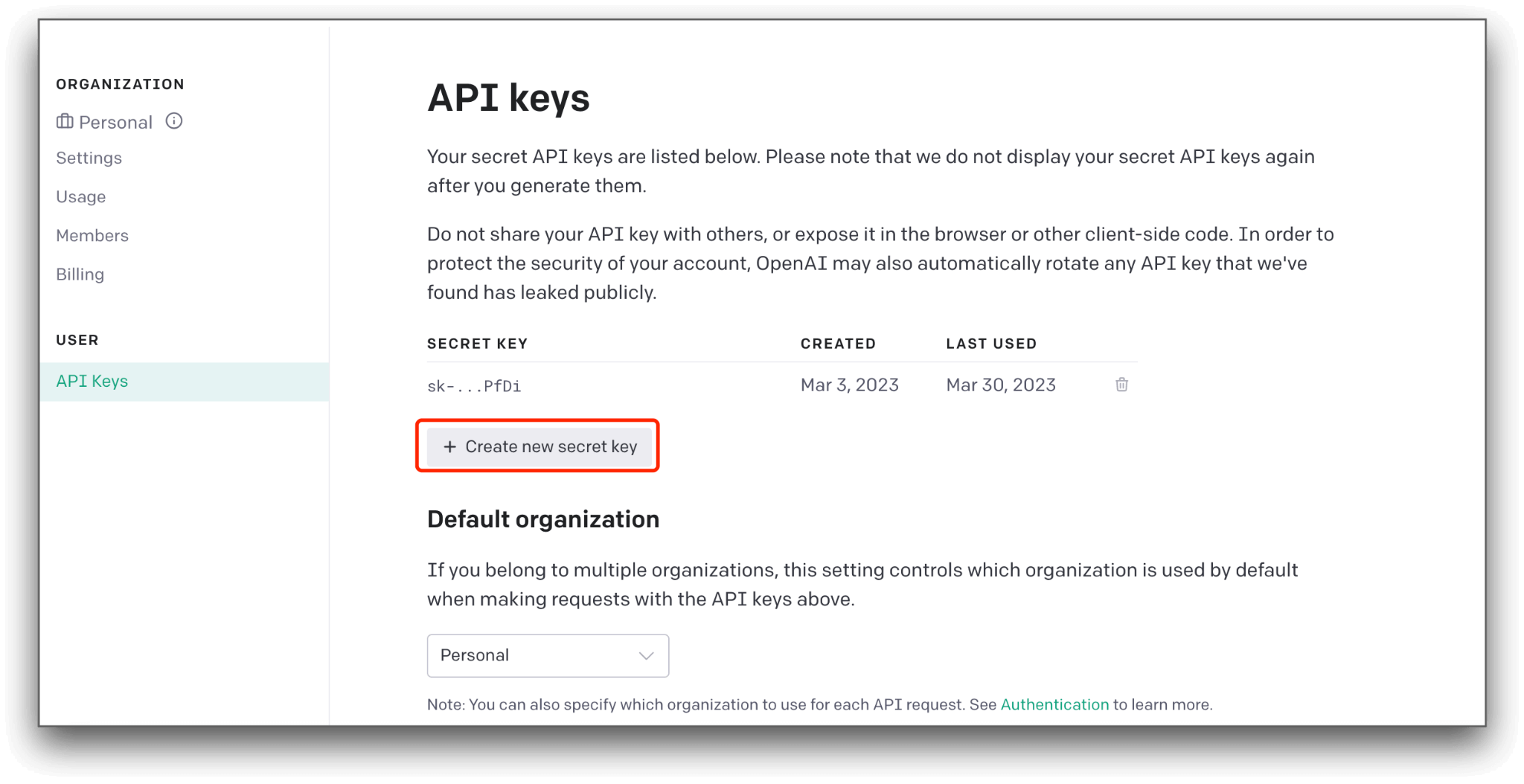
Credit: www.awesomescreenshot.com
Troubleshooting Common Issues
When using the ChatGPT API, you may encounter common issues that can impact the performance and functionality of your application. Understanding how to troubleshoot these issues is essential for a seamless user experience.
Dealing With Api Errors
If you encounter errors while using the ChatGPT API, it’s important to diagnose and address them promptly. Common API errors may include authentication failures, rate limiting, or server-side issues. Here are some steps to effectively deal with API errors:
- Check the API documentation for specific error code meanings and troubleshooting tips.
- Verify your API key and ensure it is correctly configured in your application.
- Monitor the rate limits imposed by the API to prevent excessive usage that could lead to errors.
- Implement error handling in your code to gracefully manage and communicate API errors to end users.
Optimizing Api Performance
To ensure optimal performance when using the ChatGPT API, consider the following strategies to optimize your application:
- Review your API usage patterns and identify potential areas for optimization, such as reducing unnecessary API calls.
- Utilize caching mechanisms to store and retrieve frequently requested data, minimizing the need for repetitive API requests.
- Opt for asynchronous API calls where applicable to enhance the responsiveness of your application.
- Regularly monitor your API usage and performance metrics to identify any bottlenecks or areas for improvement.
Real-world Applications And Case Studies
Learn how to utilize the ChatGPT API by exploring real-world applications and case studies. Discover how to create an AI with the ChatGPT API and integrate it into various projects. Gain insights into using the API effectively for diverse applications, and understand the legal and pricing aspects of ChatGPT.
Innovative Uses Of Chatgpt Api
ChatGPT API offers a wide range of real-world applications, enabling developers to create innovative solutions that enhance user experiences. Here are some exciting use cases:
- Virtual Assistants: ChatGPT API can power virtual assistants, providing users with conversational interactions and assisting with various tasks such as scheduling appointments, answering queries, and providing personalized recommendations.
- Content Generation: Content creators can leverage ChatGPT API to generate blog posts, social media captions, product descriptions, and other written content more efficiently. It can help streamline the content creation process and provide inspiration.
- Customer Support: With ChatGPT API, businesses can enhance their customer support systems by integrating chatbots that can handle customer queries and provide instant responses. This improves response times and reduces the workload on human support agents.
- Educational Tools: ChatGPT API can be used in educational applications to offer interactive and personalized learning experiences. It can provide explanations, answer questions, and engage with students in a conversational manner.
Success Stories And Lessons Learned
Several organizations have successfully implemented ChatGPT API to achieve their goals. Here are a few notable success stories:
Company XYZ’s Virtual Assistant
Company XYZ integrated ChatGPT API into their website to develop a virtual assistant that assists customers with product recommendations. The virtual assistant not only increased customer engagement but also improved sales conversion rates by providing personalized suggestions based on customer preferences.
Education Platform ABC
Education Platform ABC incorporated ChatGPT API into their platform to offer students personalized tutoring. The AI-powered chatbots interact with students, providing explanations, answering questions, and adapting to individual learning styles. This resulted in improved student engagement and academic performance.
E-commerce Retailer DEF
E-commerce Retailer DEF utilized ChatGPT API to enhance their customer support system. By integrating a chatbot powered by ChatGPT API, they were able to handle a higher volume of customer queries, reduce response times, and provide instant assistance, resulting in increased customer satisfaction and loyalty.
These success stories highlight the potential of ChatGPT API in transforming various industries. However, it’s important to learn from these experiences and consider a few key lessons:
- Ensure Proper Training: Training the AI model with relevant and high-quality data is crucial to achieve accurate and reliable responses.
- Continuous Improvement: Regularly updating and fine-tuning the AI model based on user feedback and evolving needs helps maintain its effectiveness.
- Human Oversight: While AI can handle many tasks autonomously, having human oversight is essential to ensure the accuracy and ethical use of the system.
- Data Security: Implementing robust security measures and protecting user data should be a top priority when integrating ChatGPT API.
By understanding these lessons, developers can maximize the potential of ChatGPT API and create impactful solutions that benefit both businesses and end-users.
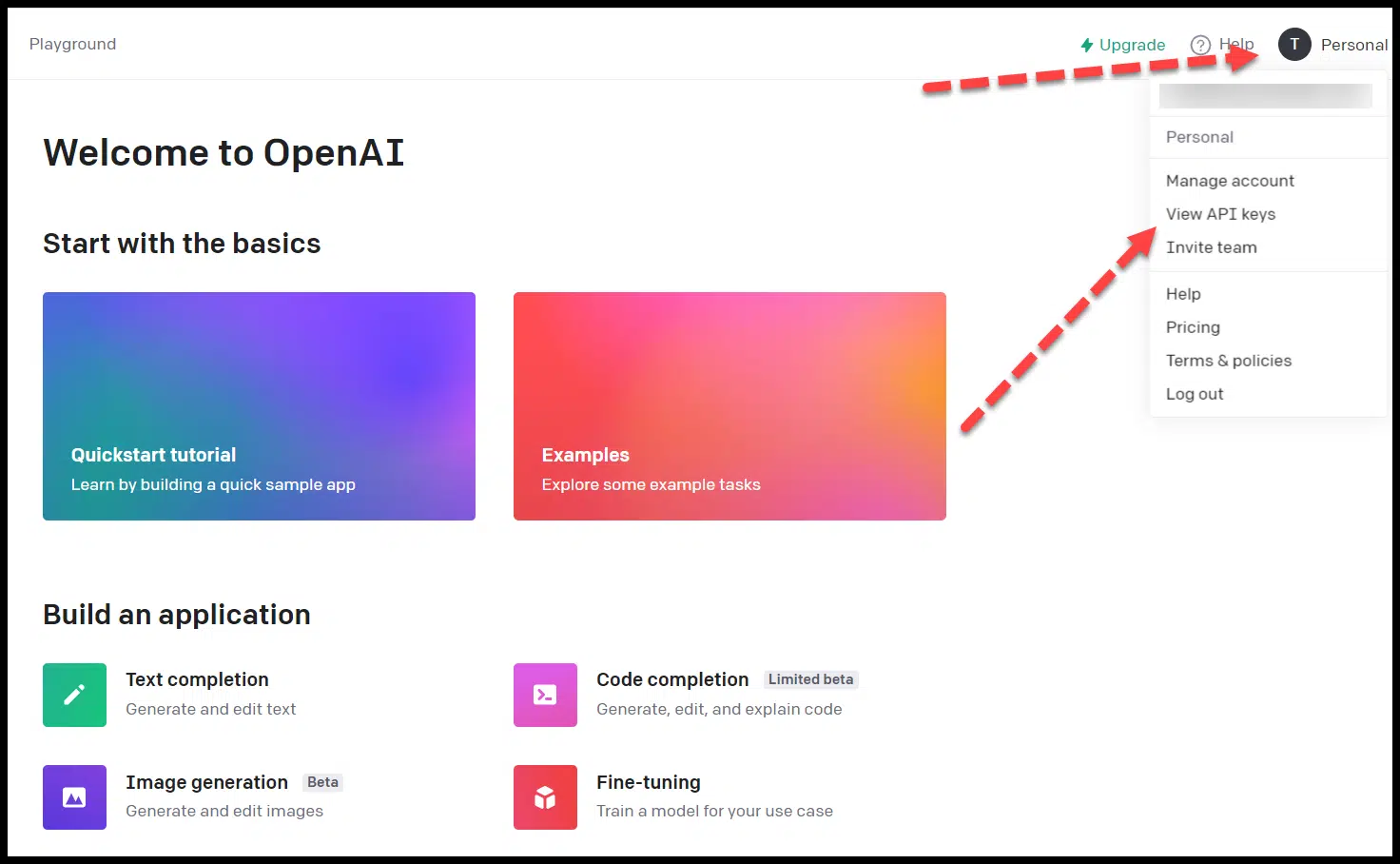
Credit: searchengineland.com
Future Developments And Updates
As technology continues to advance at a rapid pace, it’s important to stay updated with the latest developments and updates in the field of AI. The ChatGpt API is no exception. OpenAI is committed to providing regular updates and improvements to ensure a seamless user experience and to meet the evolving needs of developers.
Staying Updated With Api Changes
To stay up-to-date with the latest changes in the ChatGpt API, it’s crucial to regularly check for updates and announcements from OpenAI. They frequently release new versions of the API that may include bug fixes, performance enhancements, and additional features. By staying informed, you can ensure that your applications are running smoothly and taking advantage of the latest improvements.
OpenAI maintains a dedicated documentation portal where you can find detailed information about API changes and updates. They also provide developer resources, such as code examples and tutorials, to help you adapt to any changes seamlessly.
Anticipating Future Ai Trends
As the field of AI continues to evolve, it’s essential to anticipate future trends to stay ahead of the curve. OpenAI is at the forefront of AI research and development, constantly pushing the boundaries of what’s possible. By keeping an eye on their research papers, blog posts, and announcements, you can gain valuable insights into the direction AI is heading.
By understanding emerging AI trends, you can proactively adapt your applications and leverage new technologies and techniques. This will not only give you a competitive advantage but also enable you to deliver cutting-edge solutions that meet the changing needs of your users.
OpenAI is committed to supporting developers and ensuring a smooth experience with the ChatGpt API. By staying updated with API changes and anticipating future AI trends, you can make the most of this powerful tool and unlock the full potential of AI in your applications.
Frequently Asked Questions
How To Use Chatgpt As Api?
To use ChatGPT as API, create an API key, install the OpenAI library, and other necessary libraries. Set your API key and define a function to get a response from ChatGPT. Finally, query the API for communication and authentication.
Is It Legal To Use Chatgpt Api?
Yes, it is legal to use the ChatGPT API for various applications and projects. Users are allowed to reuse, reprint, and sell ChatGPT-generated output. However, standard copyright laws still apply.
Do You Have To Pay For Chatgpt Api?
Yes, you have to pay for ChatGPT API. OpenAI APIs are billed separately from ChatGPT Plus, Teams, and Enterprise. The API has its own pricing, which can be found at openai. com/pricing.
Is There Any Free Api For Chatgpt?
Yes, there is a free tier of the ChatGPT API available from OpenAI. Users can generate a unique access code to enable communication and authentication with the API, and query it to get a response from ChatGPT. However, OpenAI has five API usage tiers, each with different limits and requirements.
Conclusion
To conclude, using the ChatGPT API can greatly enhance your application’s capabilities in natural language processing and AI-driven communication. By following the steps outlined in this blog post, such as generating an API key, installing the necessary libraries, and querying the API, you can leverage the power of ChatGPT in your own projects.
It’s important to note that the ChatGPT API is legally available for use, with the ability to reuse, reprint, and sell the generated output, while still adhering to existing copyright laws. OpenAI offers separate pricing for their APIs, which can be found on their website.
Start exploring the possibilities of ChatGPT API today!


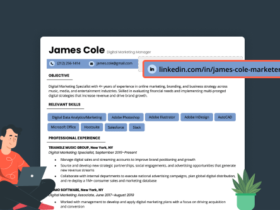





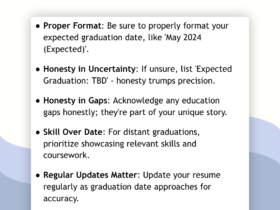
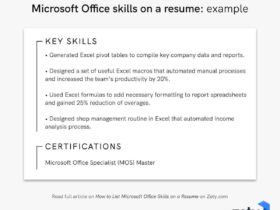
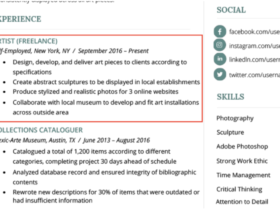
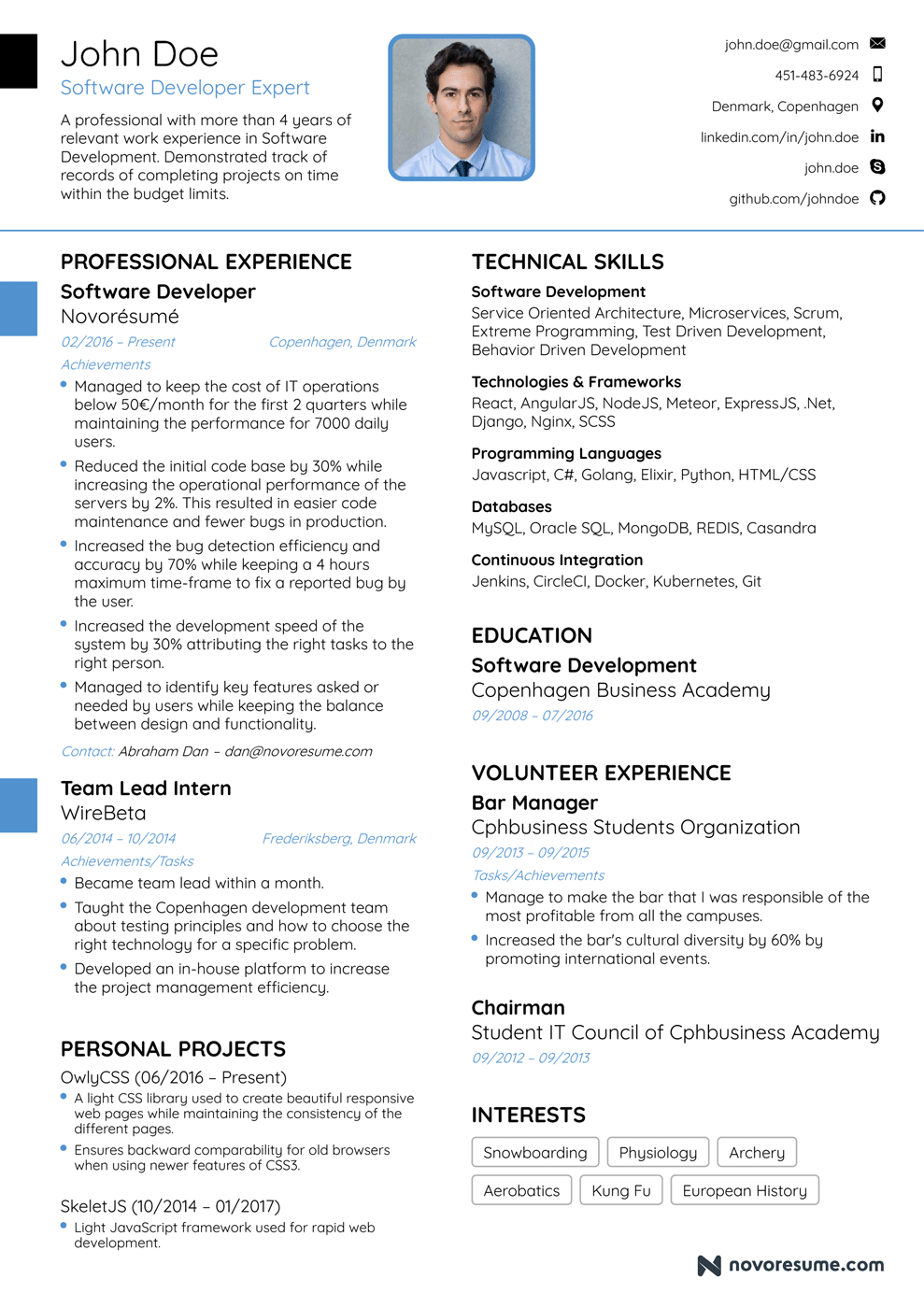
Leave a Reply