To get ChatGPT to summarize a PDF, you can use external integration or upload the PDF file to ChatGPT and ask it to summarize the document by providing a command or asking a question. However, ChatGPT cannot directly modify the PDF files with the generated text.
You can also use AI-powered PDF summarizer tools that scan and analyze the document, highlighting essential details and main themes. These tools can generate an overview of the document with section headings and summaries. By utilizing these methods, you can efficiently summarize PDF files using ChatGPT or AI-powered summarizers.
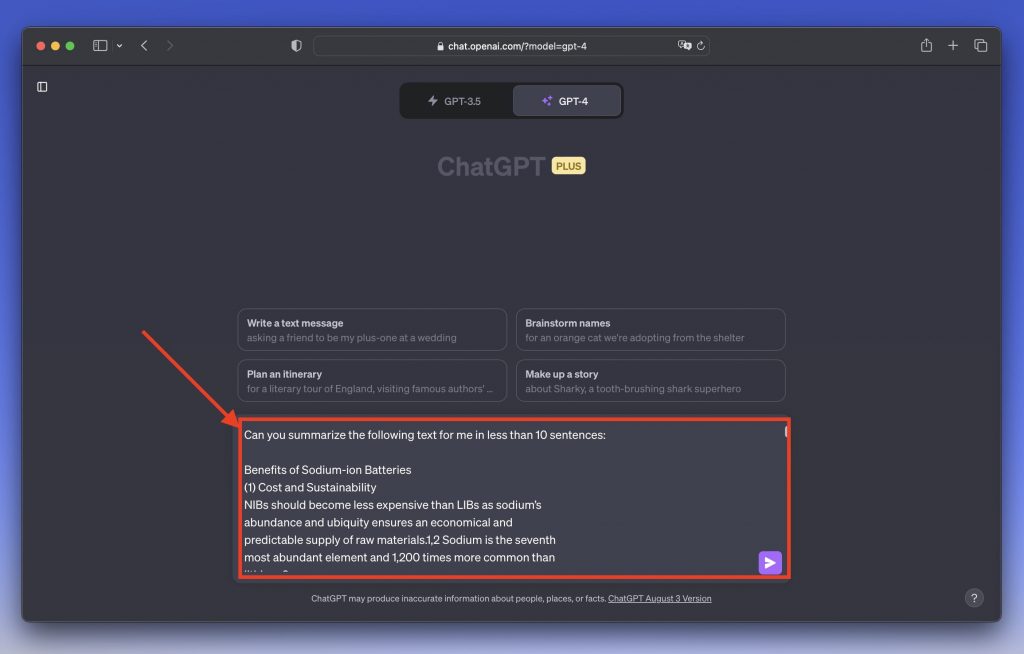
Credit: slidespeak.co
Introduction To Pdf Summarization
Learn how to make ChatGPT summarize a PDF effortlessly. Simply upload the PDF file and instruct ChatGPT to summarize the document with a specific command, such as “Summarize the key findings in the PDF. ” This intuitive process enables quick and efficient PDF summarization.
PDF summarization is a process that condenses the content of a PDF document into a shorter, more concise version. This technique is beneficial for quickly extracting key information from lengthy documents, making it easier for readers to grasp the main points without having to go through the entire document.
The Need For Summarization
Long PDF documents can be time-consuming to read and comprehend in their entirety. Summarization helps to address this challenge by extracting the most important information, enabling readers to quickly grasp the essential content without investing excessive time.
Benefits Of Using Ai For Summarization
Utilizing AI for summarization offers several advantages, including accuracy, efficiency, and consistency. AI algorithms can quickly analyze and summarize large volumes of text, ensuring that the extracted content is relevant and coherent. This not only saves time but also enhances productivity and comprehension.
Understanding Chatgpt’s Capabilities
To get ChatGPT to summarize a PDF, you can upload the PDF file and ask ChatGPT to summarize the document by providing a command like “Please summarize the PDF” or by being more specific with your request, such as “Summarize the key findings in the PDF.
” ChatGPT is capable of summarizing PDF files, but it cannot directly modify the PDF with the generated text unless you have an external integration.
ChatGPT is a powerful language model that can be used to summarize PDF files. While it cannot directly modify PDF files with the generated text, it can still provide you with a summarized version of the content. However, it’s important to note that ChatGPT’s capabilities with text are extensive, allowing for various tasks beyond summarization.
What Chatgpt Can Do With Text
ChatGPT can perform a wide range of tasks when it comes to working with text. Some of its key capabilities include:
- Answering questions: You can ask ChatGPT specific questions related to the text, and it will provide relevant answers based on its understanding.
- Generating summaries: ChatGPT can generate concise summaries of text, making it useful for condensing lengthy documents or articles.
- Providing explanations: If you need clarification or further information about a particular topic, ChatGPT can provide detailed explanations.
- Offering suggestions: Whether it’s writing assistance or brainstorming ideas, ChatGPT can offer helpful suggestions and recommendations.
- Assisting with translations: ChatGPT can help with translations between different languages, making it a useful tool for language-related tasks.
These are just a few examples of what ChatGPT can do with text. Its versatility and ability to understand context make it a valuable resource for various text-based tasks.
Limitations With Pdf Files
While ChatGPT can summarize PDF files, there are certain limitations to keep in mind:
- PDF modification: ChatGPT cannot directly modify PDF files with the generated text. You would need an external integration to make any changes to the PDF based on the summary.
- Content extraction: ChatGPT relies on the text content of the PDF. If the PDF contains only scanned images or non-selectable text, extracting the content for summarization may not be possible.
- Formatting limitations: ChatGPT may not retain the original formatting of the PDF during the summarization process. The summary generated by ChatGPT is typically in plain text format.
Despite these limitations, ChatGPT can still provide valuable summaries of PDF files, helping you quickly grasp the main points and key information.
Preparing Your Pdf For Chatgpt
Before using ChatGPT to summarize a PDF, it’s crucial to ensure that the PDF is properly prepared to achieve accurate and coherent results. This involves converting the PDF to text and ensuring the clarity of its content.
Converting Pdf To Text
To enable ChatGPT to effectively summarize the content of a PDF, it’s essential to convert the PDF to plain text format. This can be achieved through various methods, such as using online PDF to text conversion tools or software applications designed for this purpose. By converting the PDF to text, the content becomes easily accessible for processing by ChatGPT.
Ensuring Content Clarity
Upon converting the PDF to text, it’s important to review and ensure the clarity of the content. This involves checking for any formatting issues, such as text alignment, font consistency, and paragraph structure. Additionally, it’s beneficial to verify that the text accurately represents the original content of the PDF, as any discrepancies may affect the quality of the summarization by ChatGPT.
Uploading And Formatting Pdf Content
To get ChatGPT to summarize a PDF, you can upload the document and instruct ChatGPT to summarize it by asking a question or providing a command like “Please summarize the PDF” or “Summarize the key findings in the PDF. ” ChatGPT is capable of summarizing PDF files, although it cannot directly modify the PDFs unless there is an external integration.
Uploading and Formatting PDF Content When it comes to summarizing a PDF using ChatGPT, the first step is to upload and format the PDF content. There are two main methods to upload and format PDF content, which are using online platforms and manual text extraction methods. Each method has its own advantages and disadvantages depending on the complexity of the PDF content and the user’s preferences. Using online platforms One way to upload and format PDF content is by using online platforms. There are several online platforms available that allow you to upload your PDF and generate a summary using ChatGPT. These platforms usually have a user-friendly interface that allows you to easily upload your PDF and select the summarization options you want. One such platform is TextCortex, which allows you to upload your PDF and generate a summary using ChatGPT. To use TextCortex, simply open the platform and select the “Generative summary” icon in the navigation panel. Then, upload your PDF and select the options you want. Once you have selected your options, TextCortex will generate an overview of your document with section headings and summaries. Manual text extraction methods Another way to upload and format PDF content is by using manual text extraction methods. This method involves manually extracting the text from the PDF and formatting it in a way that is compatible with ChatGPT. This method is more time-consuming than using online platforms, but it allows you to have more control over the formatting of the text. To extract text from a PDF manually, you can use tools such as Adobe Acrobat or PDFelement. These tools allow you to select the text you want to extract and copy it to a text editor such as Microsoft Word. Once you have extracted the text, you can format it in a way that is compatible with ChatGPT by dividing it into sections with headings and subheadings. In conclusion, uploading and formatting PDF content is an important step in summarizing a PDF using ChatGPT. Whether you choose to use online platforms or manual text extraction methods, it is important to ensure that the text is formatted in a way that is compatible with ChatGPT to generate an accurate summary.Interacting With Chatgpt For Summarization
To get ChatGPT to summarize a PDF, you can upload the document and ask specific questions or provide commands such as “Please summarize the PDF” or “Summarize the key findings in the PDF. ” While ChatGPT can read PDF files directly, it cannot modify the PDF with the generated text unless you have an external integration.
Creating Effective Prompts
To get the best possible summary from ChatGPT, it is essential to create effective prompts. These prompts should be clear and concise, while also providing enough information for ChatGPT to understand what you are looking for. When creating your prompts, keep in mind the specific information you want to include in your summary, as well as the tone and style you want to convey.Asking For Specific Summaries
When interacting with ChatGPT for summarization, it is important to ask for specific summaries. This means providing clear instructions on what you want to be summarized and the level of detail required. For instance, if you want a summary of a lengthy research paper, you can ask ChatGPT to summarize the key findings, methods used, and conclusions drawn. The more specific your instructions, the more accurate and relevant the summary will be. To ask for a specific summary, you can use prompts such as “Please summarize the introduction of the PDF” or “What are the main points discussed in the conclusion of the PDF?”Ensuring Each Heading Adheres To Html Syntax
It is essential to ensure that each H3 heading adheres to HTML syntax when creating your blog post. This is because HTML syntax is used by search engines to index and rank your content. To ensure that your H3 headings adhere to HTML syntax, you can use the following format: “`Heading Text
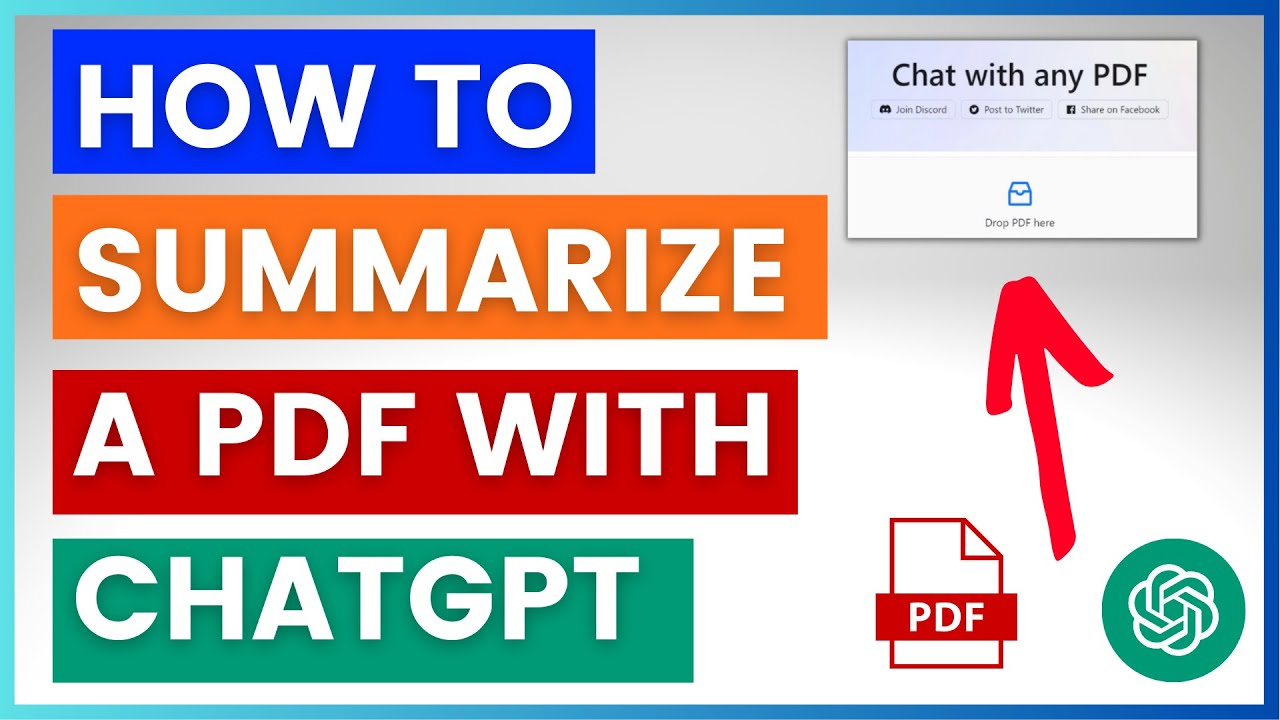
Credit: www.youtube.com
Optimizing Chatgpt Summaries
Learn how to optimize ChatGPT summaries for summarizing PDF files. Discover techniques to make your PDFs compatible with ChatGPT’s summarizing strategy and generate concise summaries with ease. ChatGPT can read PDF files directly, allowing you to extract content and ask questions for a more interactive experience.
Optimizing ChatGPT Summaries ChatGPT is a powerful tool for summarizing lengthy PDF documents. However, the generated summary may not always be perfect. In order to optimize ChatGPT summaries, we recommend the following strategies: Editing for coherence After generating a summary with ChatGPT, it is important to edit it for coherence. This means ensuring that the sentences flow smoothly and that the summary accurately reflects the content of the original document. In some cases, it may be necessary to reorder or rephrase sentences in order to improve the overall coherence of the summary. Highlighting key points Another effective strategy for optimizing ChatGPT summaries is to highlight key points. This can be done by bolding or italicizing important words or phrases, or by using bullet points or numbered lists to draw attention to important information. By highlighting key points, you can help ensure that the summary accurately reflects the most important information in the original document. Ensuring each H3 heading adheres to HTML syntax When optimizing ChatGPT summaries, it is important to ensure that each H3 heading adheres to HTML syntax. This means using the proper HTML tags to indicate that a particular section of text is a heading. By doing so, you can help ensure that your summary is properly formatted and easy to read. In conclusion, optimizing ChatGPT summaries is an important step in ensuring that your summary accurately reflects the content of the original document. By editing for coherence, highlighting key points, and adhering to HTML syntax, you can help ensure that your summary is clear, concise, and easy to read.Tools To Facilitate Pdf Summarization
Easily summarize PDF documents using ChatGPT’s generative summary feature. Simply open the PDF file, select the Generative summary icon, and get an overview of the document with section headings and summaries. ChatGPT can read PDF files directly and even summarize the key findings in the document upon request.
Tools to Facilitate PDF Summarization When it comes to summarizing PDFs, there are various tools available that can assist in generating an accurate and concise summary. These tools range from direct integrations with ChatGPT to third-party tools and extensions. In this section, we will discuss these tools and how they can help in generating summaries quickly and easily. Integrations for Direct Summarization ChatGPT is an AI-based language model that can be used to summarize PDFs. This platform offers a direct integration for summarizing PDFs, allowing users to generate summaries quickly and easily. To use this integration, simply upload your PDF and ask ChatGPT to summarize the document. You can provide a command like “Please summarize the PDF” or be more specific with your request, such as “Summarize the key findings in the PDF.” Third-Party Tools and Extensions Aside from direct integrations with ChatGPT, there are also third-party tools and extensions that can facilitate PDF summarization. Adobe Acrobat offers an AI-generated summary feature that scans the document and highlights the essential details and main themes. Additionally, there are PDF summarizer tools available online that use artificial intelligence to generate summaries quickly and easily. In conclusion, there are various tools available that can assist in generating accurate and concise summaries of PDF documents. Whether you opt for direct integrations with ChatGPT or third-party tools and extensions, these tools can save you time and effort in summarizing lengthy PDFs.Best Practices For Accurate Summaries
When using ChatGPT to summarize a PDF, it’s essential to employ best practices for obtaining accurate and meaningful summaries. Understanding context and detail and verifying summary accuracy are crucial aspects to consider.
Understanding Context And Detail
When leveraging ChatGPT to summarize a PDF, it’s imperative to comprehend the context and intricacies of the content. By understanding the context, the summary generated by ChatGPT can encapsulate the essential information effectively.
Verifying Summary Accuracy
After receiving a summary from ChatGPT, it’s important to verify the accuracy by comparing it with the original PDF. This step ensures that the summary aligns with the intended context and accurately captures the key points of the document.
Advanced Techniques
To summarize a PDF using ChatGPT, simply upload the file and instruct ChatGPT to summarize the document. You can ask a question or provide a command like “Please summarize the PDF,” or be more specific such as “Summarize the key findings in the PDF.
” With ChatGPT, generating a summarized PDF is straightforward and efficient.
Utilizing Ai Summarizers
To take your PDF summarization to the next level, you can leverage the power of AI summarizers. These advanced techniques can enhance the accuracy and efficiency of ChatGPT’s responses. By utilizing AI summarizers, you can obtain more concise and relevant summaries of your PDF documents. One effective method is to integrate external AI summarization tools with ChatGPT. These tools utilize cutting-edge natural language processing algorithms to generate high-quality summaries. By connecting ChatGPT with such tools, you can improve the summarization capabilities of your PDFs.Fine-tuning Chatgpt Responses
Another way to enhance the summarization process is by fine-tuning ChatGPT’s responses. This involves training the language model on specific datasets or using reinforcement learning techniques to optimize the summarization output. By fine-tuning ChatGPT, you can ensure that the generated summaries are more accurate, coherent, and tailored to your specific requirements. This advanced technique allows you to customize ChatGPT’s summarization capabilities according to your domain or industry-specific needs. Implementing these advanced techniques can significantly improve the summarization performance of ChatGPT when working with PDF documents. Whether you choose to integrate AI summarizers or fine-tune ChatGPT’s responses, these methods will help you achieve more precise and relevant summaries for your PDF files. Remember to experiment with different techniques and evaluate the results to find the approach that works best for your specific use case. With these advanced techniques, you can unlock the full potential of ChatGPT and obtain high-quality summaries of your PDF documents.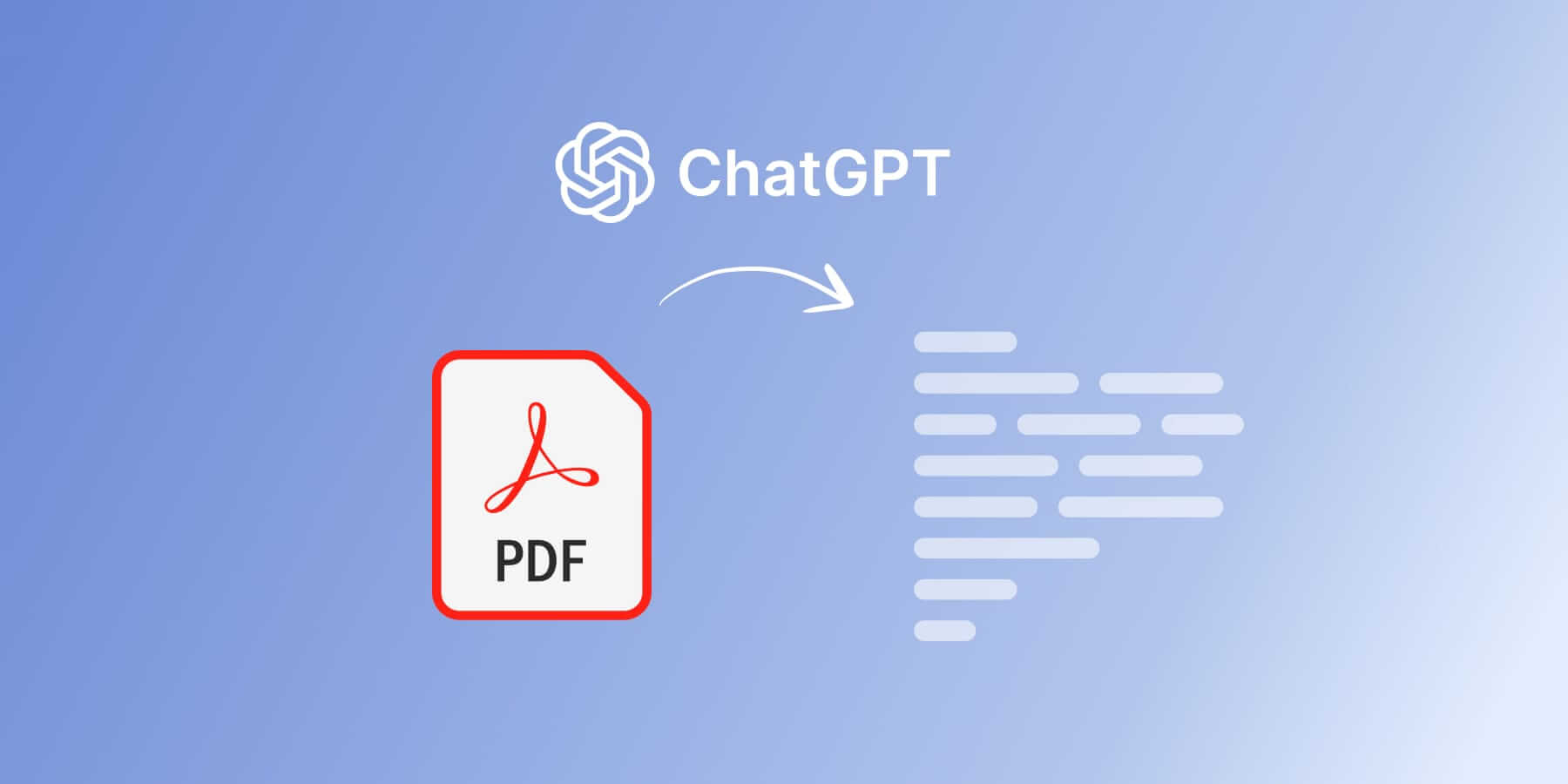
Credit: slidespeak.co
Conclusion And Future Of Ai Summarization
As we reflect on current technologies, it’s evident that AI summarization, especially in the context of PDFs, has made significant strides. The ability of ChatGPT to summarize PDF files showcases the potential for AI to enhance productivity and extract vital information efficiently.
Reflection On Current Technologies
Current AI summarization technologies, exemplified by ChatGPT, have demonstrated the capacity to process and condense large volumes of text into coherent summaries. This advancement has streamlined the extraction of key insights from lengthy documents, offering a promising solution for information overload.
Anticipating Future Advancements
The future of AI summarization holds tremendous potential for further innovation and refinement. As technology continues to evolve, we can anticipate enhanced capabilities in understanding complex content, improved contextual comprehension, and the ability to generate more concise and nuanced summaries.
Frequently Asked Questions
Can Chatgpt Summarize Pdf Files?
Yes, ChatGPT can summarize PDF files. However, it cannot directly modify the PDF files with the generated text unless you have an external integration. You can upload the PDF files to ChatGPT and ask it to summarize the document by providing a command or asking a question.
Can You Get Chatgpt To Read A Pdf?
Yes, ChatGPT can summarize PDFs by using the Generative summary icon or by uploading the PDF file.
How To Get Ai To Summarize A Pdf?
To get AI to summarize a PDF, you can use ChatGPT or Adobe Acrobat’s AI PDF summarizer. In ChatGPT, you can upload the PDF file and select the Generative summary icon in the navigation panel. Adobe Acrobat’s AI PDF summarizer scans the document and highlights essential details and main themes.
However, ChatGPT cannot directly modify PDF files with the generated text, and you may need an external integration.
Is There A Way To Summarize A Pdf?
Yes, there are several ways to summarize a PDF. One way is to use a PDF summarizer tool that is powered by artificial intelligence, such as Adobe Acrobat or ChatGPT. With these tools, you can upload your PDF and the tool will generate an overview of the document with section headings and summaries.
However, ChatGPT cannot directly modify PDF files with the generated text as it is only a language model unless you have an external integration.
Conclusion
Getting ChatGPT to summarize a PDF is possible and can be done with the right approach. By utilizing tools like TextCortex or Adobe Acrobat, you can generate an overview and summaries of the document. While ChatGPT itself cannot directly modify PDF files, it can read and analyze the content when you upload the PDF.
Simply instruct ChatGPT to summarize the document by asking specific questions or providing commands. With the help of AI-powered tools and ChatGPT’s capabilities, summarizing PDFs becomes a more efficient and convenient process.


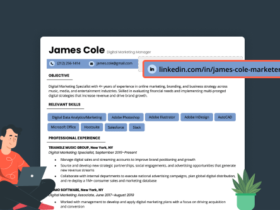





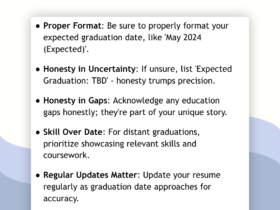
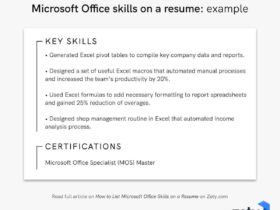
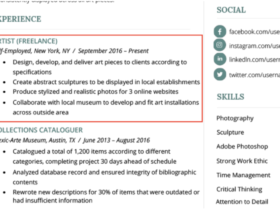
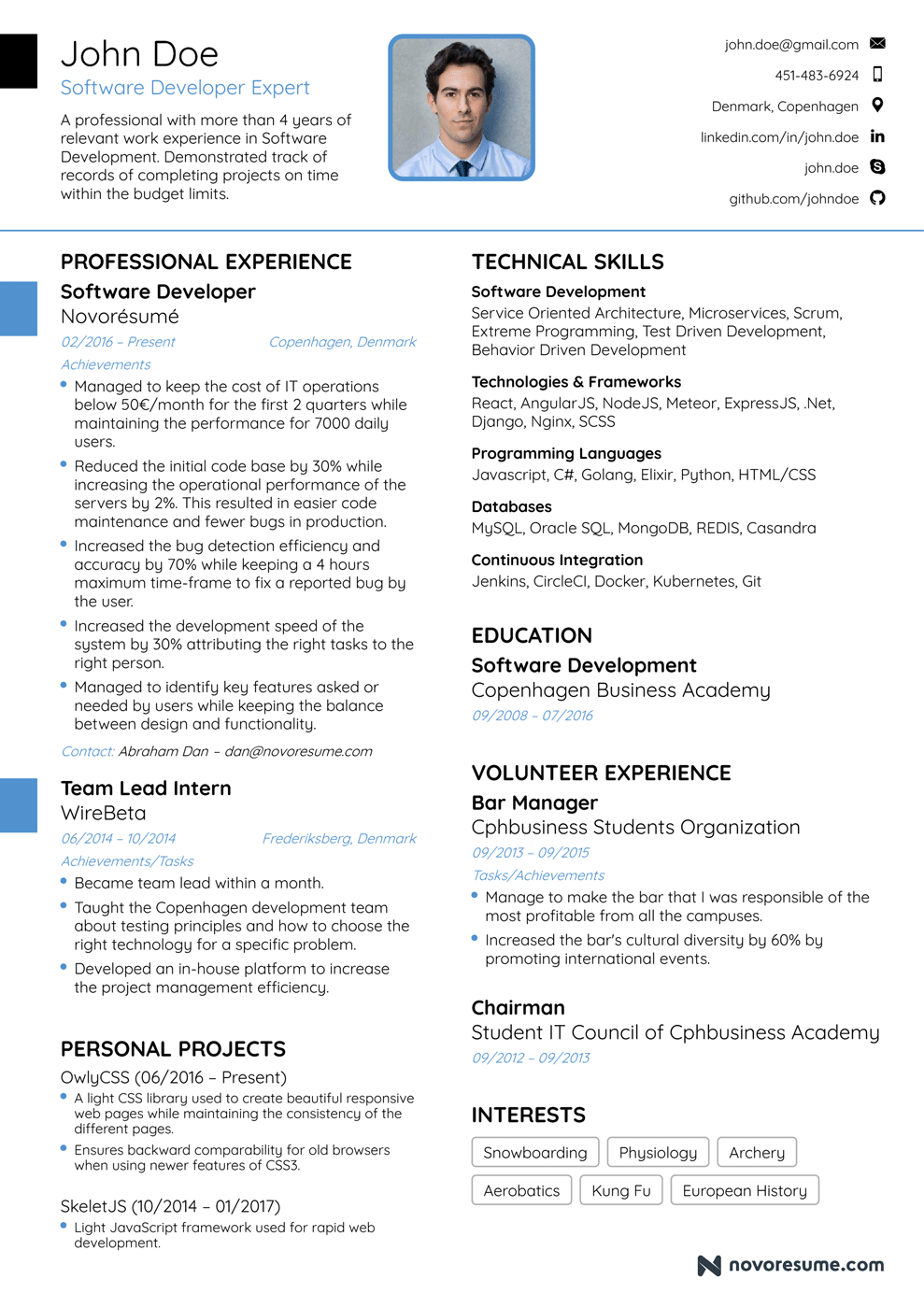
Leave a Reply