To find social media accounts, you can use reverse email search services like Social Catfish and Spokeo, or conduct direct searches on platforms like Google and Bing. Additionally, plugins such as Hunter.io and Sonv.io can also help in the search.
Another method is to search for the person’s phone number on platforms like Facebook, LinkedIn, Twitter, and Instagram. Using Google search operators like “site:twitter. com” followed by the username can help find old social media accounts. Lastly, you can utilize Google Images’ reverse image search feature to find social media profiles associated with a particular image.
However, always consider the ethical and legal implications of using these search techniques.

Credit: www.youtube.com
The Hunt For Digital Footprints
When it comes to finding social media accounts, the digital footprints left behind by individuals can be a valuable resource. Whether you’re trying to reconnect with an old friend or conducting online investigations, knowing how to navigate the vast realm of social media can yield fruitful results.
Start With Basic Search Techniques
Begin your quest by conducting basic searches on popular social media platforms such as Facebook, Twitter, Instagram, and LinkedIn. Simply input the individual’s name and browse through the search results. Additionally, utilize search engines like Google to look for any public profiles or mentions across various platforms.
If the basic search doesn’t yield the desired results, consider using reverse email search services like Social Catfish and Spokeo to uncover associated social media profiles by email. You can also employ direct searching and plugins like Hunter.io and Sonv.io to expand your search capabilities. However, always ensure that your search techniques align with ethical and legal standards.
Utilize Advanced Google Search Operators
Enhance your search strategy by leveraging advanced Google search operators to find hidden or old social media accounts. For instance, you can use the “site:twitter.com” operator followed by the username to search for a specific account on Twitter. Similarly, you can employ the same technique for other platforms such as Instagram, Facebook, and LinkedIn.
Furthermore, you can use the person’s phone number as a search query on platforms like Facebook, LinkedIn, Twitter, and Instagram to potentially uncover associated accounts. It’s important to note that while these advanced search techniques can be powerful, it’s crucial to consider the ethical and legal implications of your actions.

Credit: startuptalky.com
Leveraging Reverse Email Lookups
In today’s interconnected world, social media has become an integral part of our daily lives. Whether you’re looking to reconnect with an old friend, identify a potential business partner, or simply satisfy your curiosity, finding someone’s social media accounts can be a valuable skill. Leveraging reverse email lookups is one effective method to uncover associated social media profiles by email. Let’s explore how to effectively utilize this technique and consider the privacy and ethical aspects associated with it.
Explore Reverse Email Search Services
Reverse email search services, such as Social Catfish and Spokeo, provide a convenient way to discover associated social media profiles by email. These platforms can reveal a wealth of information, including social media accounts, dating profiles, and even warrant records. Additionally, tools like Google, Bing, direct searching, and plugins like Hunter.io and Sonv.io offer viable options for conducting reverse email lookups.
Consider Privacy And Ethics
While reverse email lookups can be valuable, it’s crucial to consider the ethical and legal ramifications of utilizing these search techniques. Always ensure that you respect the privacy of individuals and adhere to the applicable laws and regulations. It’s important to use these methods responsibly and with the utmost respect for the privacy of others.
Tracking Down Profiles Via Phone Numbers
Discovering social media accounts through phone numbers is a useful method to find someone’s online presence. By searching the phone number on popular platforms like Facebook, LinkedIn, Twitter, and Instagram, you can track down profiles and gain insights into an individual’s digital footprint.
Additionally, utilizing reverse email search services and Google search operators can further assist in locating hidden social media accounts.
Tracking Down Profiles via Phone Numbers In today’s digital age, social media has become an integral part of our lives. Whether you are a business owner or an individual, having a strong social media presence can help you connect with your audience and build your brand. However, finding social media accounts can be a daunting task, especially if you only have a phone number to work with. Use Social Networks’ Search Functions One way to track down social media profiles using phone numbers is by utilizing the search functions of social networks. Facebook, for example, allows users to search for people using their phone numbers. Simply log into your Facebook account and type the phone number into the search bar. If the person has linked their phone number to their Facebook account, their profile will appear in the search results. Similarly, LinkedIn also allows users to search for people using their phone numbers. Simply log into your LinkedIn account and click on the search bar. From there, select the “phone” option and enter the phone number. If the person has linked their phone number to their LinkedIn account, their profile will appear in the search results. Third-Party Tools for Phone Number Lookup Another way to track down social media profiles using phone numbers is by using third-party tools for phone number lookup. There are many online services that allow you to search for people using their phone numbers. Some popular options include Spokeo, Social Catfish, and Intelius Lookup Person. To use these services, simply enter the phone number into the search bar and wait for the results. Keep in mind that some of these services may require a fee, so be sure to read the terms and conditions before using them. In conclusion, tracking down social media profiles using phone numbers is possible with the right tools and techniques. Whether you choose to use social networks’ search functions or third-party tools for phone number lookup, always be mindful of ethical and legal considerations when searching for someone’s social media accounts.Rediscovering Old Social Media Accounts
Do you ever wonder about your old social media accounts that you may have forgotten about? Maybe you had a different username or handle back then, and now you’re curious to revisit those accounts. Here are some strategies to help you rediscover your old social media presence.
Employ Google Search Operators
Start by using Google search operators to find your old social media accounts. For example, you can use the “site:” operator followed by the social media site’s domain and your old username. For instance, if your username was “handleA” on Twitter, you would search for “site:twitter.com handleA” in the Google search bar. Repeat this process for other social media platforms you used in the past.
Revisit Past Usernames And Handles
Another approach is to revisit your past usernames and handles. Try to recall the usernames and handles you used on different social media platforms. Once you have a list of these usernames, search for them on various social media sites to see if your old accounts still exist.
Unlocking Identities With Image Searches
Unlocking Identities with Image Searches allows you to easily find social media accounts by using image recognition technology. By uploading or linking an image, you can discover similar images and connect them to people’s social media profiles. This method provides a convenient way to uncover hidden online identities and explore a person’s online presence.
Perform Reverse Image Searches
One of the most effective ways to find social media accounts is by performing reverse image searches. This technique involves using an image instead of a name or username to search for social media profiles. There are several tools available online that allow you to perform reverse image searches, including Google Images, TinEye, and Social Catfish. Simply upload the image or enter its URL and the tool will display all the websites where the image appears. This can help you identify social media profiles associated with the image.Connect Images To Social Media Profiles
Once you have identified the social media profiles associated with the image, the next step is to connect the image to a specific social media account. One way to do this is by using Google Image Search. Simply right-click on the image and select “Search Google for image.” Google will display all the web pages that contain the image, including social media profiles. You can then visit the social media profile and check if it matches the person you are looking for. Another way to connect images to social media profiles is to use facial recognition software. Tools like PimEyes and Social Catfish can help you find social media profiles associated with a particular face. Remember, while reverse image searches can be a powerful tool for finding social media accounts, it’s important to respect people’s privacy and use these techniques ethically and legally.Browser Extensions And Plug-ins
Looking to find social media accounts? There are several ways to do it. You can use reverse email search services like Social Catfish and Spokeo, search directly on Google or Bing, or utilize browser extensions and plugins like Hunter. io and Sonv.
io. Just make sure to consider the ethical and legal implications before proceeding.
Browser extensions and plug-ins are a great way to find social media accounts quickly and easily. These tools can be integrated into your browser to make the search process more efficient. One popular tool is Hunter.io, which allows you to search for email addresses and social media profiles associated with a particular domain. Another option is Sonv.io, which automates the search process by crawling the web for social media accounts based on the information you provide. Integrate Tools like Hunter.io Hunter.io is a powerful tool that can be used to find social media accounts associated with a particular domain. By simply entering a domain name, Hunter.io will search for email addresses and social media profiles associated with that domain. This tool is great for businesses looking to find social media accounts of their competitors or potential clients. With Hunter.io, you can quickly and easily gather information about your target audience and gain a competitive edge. Automate the Search with Sonv.io Sonv.io is another great tool for finding social media accounts. This tool automates the search process by crawling the web for social media accounts based on the information you provide. Simply enter the name or username of the person you are looking for, and Sonv.io will do the rest. This tool is particularly useful for businesses looking to find social media accounts of potential clients or influencers. With Sonv.io, you can save time and effort by automating the search process and focusing on other important tasks. In conclusion, browser extensions and plug-ins are a great way to find social media accounts quickly and easily. Tools like Hunter.io and Sonv.io can help you gather information about your target audience and gain a competitive edge in your industry. However, it is important to always take into account the ethical and legal ramifications of utilizing these search techniques. With these tools at your disposal, you can streamline your social media account search and focus on growing your business.The Power Of Username Search Tools
When it comes to finding social media accounts, username search tools play a crucial role in uncovering valuable information. These tools enable individuals to search for specific usernames across various social media platforms, helping them to locate and connect with others in a more efficient manner. Whether you’re trying to reconnect with an old friend, verify someone’s identity, or simply expand your social network, leveraging username search tools can significantly streamline the process.
Check Usernames With Online Tools
Utilizing online tools to check usernames across different social media platforms can be incredibly beneficial. By entering a specific username into these tools, individuals can quickly determine its availability and identify which platforms it is currently active on. This approach not only saves time but also provides valuable insights into a person’s online presence, allowing for seamless communication and networking opportunities.
Match Emails To Usernames
Matching emails to usernames is another effective strategy for uncovering social media accounts. By utilizing reverse email search services such as Social Catfish and Spokeo, individuals can discover associated social media profiles linked to a particular email address. Additionally, leveraging search engines like Google and Bing, as well as plugins such as Hunter.io and Sonv.io, can also yield valuable results. It’s essential to consider the ethical and legal implications of these search techniques while respecting privacy and data protection regulations.
Social Media Account Aggregators
Discovering social media accounts has become easier with the use of social media account aggregators. These platforms allow you to find potential social media accounts by simply searching someone’s name and state, saving you time and effort. Instant Checkmate and Social Catfish are examples of tools you can utilize to uncover hidden social media profiles by name, email, or phone number.
Additionally, performing reverse image searches on Google Images can help you find social media accounts associated with a specific picture.
Understand The Role Of Aggregators
Social media account aggregators are tools that can help you find all of a person’s social media accounts in one place. These platforms utilize advanced search algorithms to gather information from various social media networks and present it in a comprehensive report. The data collected can include the person’s username, profile picture, bio, and other public information.
Use Aggregators To Simplify Your Search
Using social media account aggregators can save you a lot of time and effort when trying to find someone’s social media accounts. Instead of manually searching each social media network, you can simply enter the person’s name or username into the aggregator and receive a report that lists all of their social media accounts. This can be especially helpful when trying to find accounts that may be hidden or difficult to locate.
When using social media account aggregators, it’s important to keep in mind the ethical and legal implications of utilizing these search techniques. Always make sure you have a legitimate reason for searching for someone’s social media accounts, and never use this information for malicious purposes.
Some popular social media account aggregators include:
It’s important to note that while these tools can be helpful, they are not always 100% accurate and may not be able to find every social media account associated with a person. Additionally, some aggregators may require payment or a subscription to access their full range of features.
Overall, social media account aggregators can be a useful tool for simplifying the process of finding someone’s social media accounts. However, it’s important to use them responsibly and ethically, and to keep in mind their limitations and potential inaccuracies.
Respecting Privacy And Legal Boundaries
Navigate Ethical Considerations
When searching for social media accounts, it’s crucial to navigate ethical considerations. Respect the privacy of individuals and adhere to ethical boundaries. Always ensure that your actions are ethical and respectful towards others.
Stay Informed On Legal Restrictions
Staying informed on legal restrictions is essential when finding social media accounts. Be aware of the legal boundaries and restrictions pertaining to accessing and utilizing social media information. Compliance with legal regulations is paramount in these searches.
Tips And Tricks For Effective Searching
When it comes to finding social media accounts, there are several tips and tricks that can help you in your search. By combining different methods and keeping an eye on privacy settings, you can effectively locate the social media accounts you are looking for.
Combine Different Methods
If you want to find someone’s social media accounts, it’s important to use a combination of methods. Start by using reverse email search services such as Social Catfish and Spokeo to discover associated social media profiles by email. Additionally, utilize search engines like Google and Bing, and consider using plugins like Hunter.io and Sonv.io for a comprehensive search. Always ensure that you are using these methods in an ethical and legal manner.
Keep An Eye On Privacy Settings
When searching for social media accounts, it’s crucial to be aware of privacy settings. Log into platforms like Facebook and use the search bar to enter the person’s phone number. Repeat this process on other popular platforms like LinkedIn, Twitter, and Instagram. Additionally, consider using Google search operators to find old social media accounts by entering “site:twitter.com” followed by the username in the Google search bar. By paying attention to privacy settings, you can increase your chances of finding the social media accounts you’re looking for.
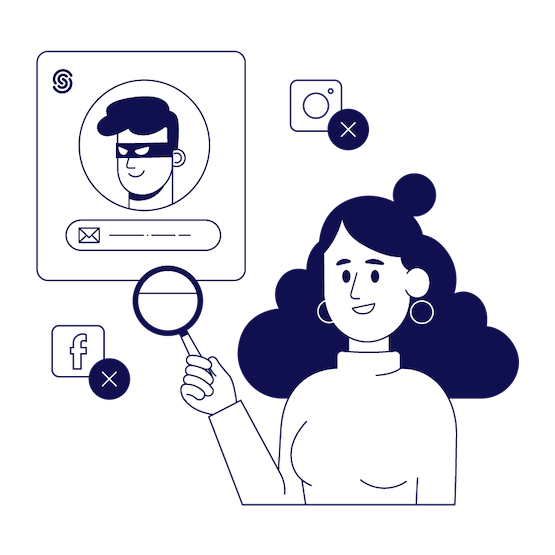
Credit: seon.io
Frequently Asked Questions
How Do I Find Hidden Social Media Accounts By Email?
To find hidden social media accounts by email, you can use reverse email search services like Social Catfish and Spokeo. You can also try using search engines like Google and Bing, or plugins such as Hunter. io and Sonv. io.
However, it’s important to consider the ethical and legal implications of these search techniques.
Can I Find A Social Media Account With A Phone Number?
Yes, you can find a social media account with a phone number. Simply log into platforms like Facebook, LinkedIn, Twitter, Instagram, etc. , and use the search bar to enter the person’s phone number. You can also use reverse email search services or search by photo to discover associated social media profiles.
Remember to consider ethical and legal implications when using these search techniques.
How To Find Old Social Media Accounts?
To find old social media accounts, use search engines, reverse email search tools, and image recognition technology. You can also search using the person’s name, state, or phone number on platforms like Facebook, LinkedIn, Twitter, and Instagram. Always consider ethical and legal implications when using these methods.
How To Find Social Media Accounts By Photo For Free?
You can use reverse image search on Google Images to find social media accounts by photo for free. Simply upload or link the image to find similar ones and potentially locate the person’s social media profiles.
Conclusion
Finding social media accounts can be done using various techniques. One effective method is to search by name and state using online tools like Instant Checkmate. Another approach is to search for associated profiles using reverse email search services like Social Catfish and Spokeo.
Additionally, using search operators and reverse image search on platforms like Google can help locate old accounts or find profiles connected to a specific photo. However, it is important to consider the ethical and legal implications of these search techniques.

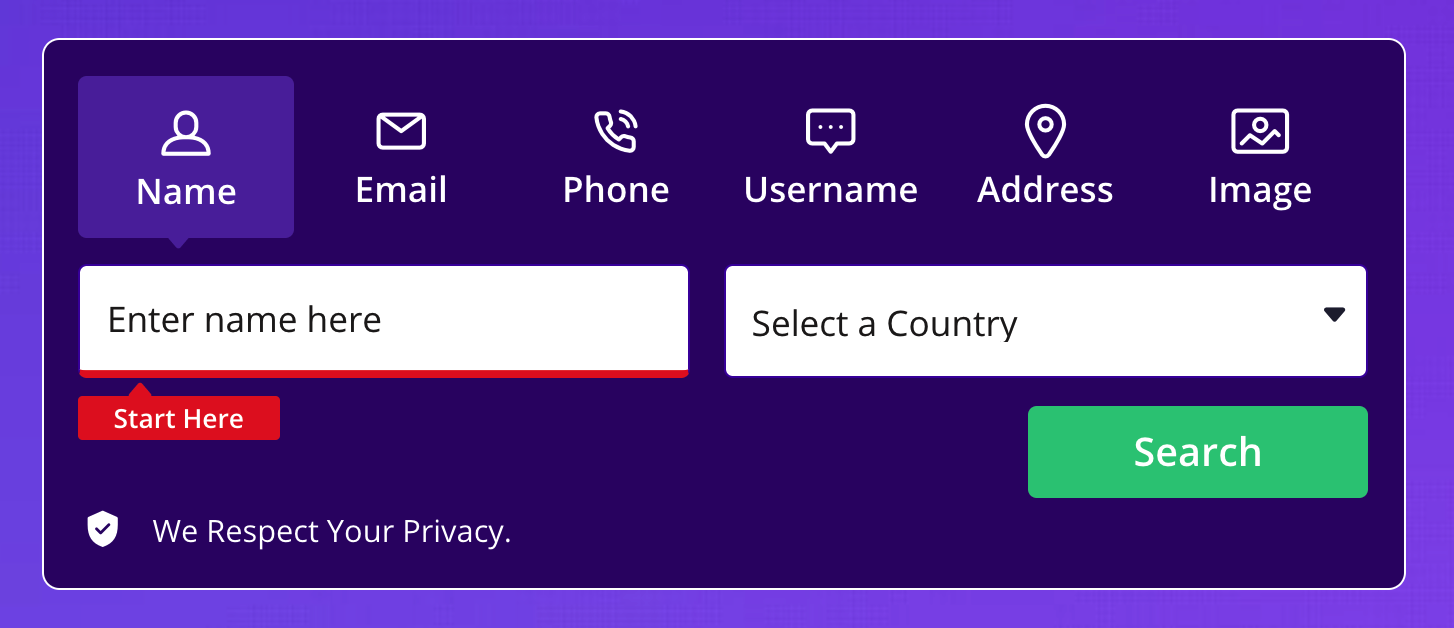






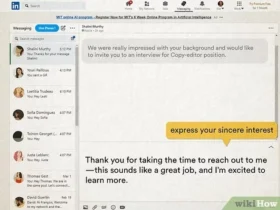


Leave a Reply