To detect employee monitoring software, check your computer’s app section by navigating to Settings > Apps > Apps & Features and scrolling through the App List. If you notice anything unusual in the list, research it online to determine whether it might be a monitoring application.
While there are no federal legal requirements for employers to notify employees about the use of monitoring tools, some states have different regulations. Employers can legally monitor their employees without prior consent. However, it is crucial to know if your employer is monitoring your computer, as it can compromise your privacy and limit your productivity.
In this blog, we will discuss how to detect employee monitoring software and the signs that your computer might be monitored at work. We will also explore the legal implications of employee monitoring and what you can do if you suspect you are being monitored.
Introduction To Employee Monitoring
Employee monitoring has become increasingly prevalent in today’s digital workplace, raising concerns about privacy and ethical implications. Understanding the rise of workplace surveillance and the legal landscape of employee monitoring is crucial for both employers and employees.
The Rise Of Workplace Surveillance
As technology continues to advance, employers are increasingly turning to employee monitoring software to track and manage their workforce. This rise in workplace surveillance is driven by the need to enhance productivity, ensure data security, and mitigate potential risks. However, it also raises questions about employee privacy and autonomy.
Legal Landscape Of Employee Monitoring
When it comes to employee monitoring, the legal landscape varies across different jurisdictions. While federal laws in the United States do not explicitly require employers to notify their employees about monitoring activities, several states have specific regulations in place. For instance, states like Connecticut, Delaware, Texas, and New York have distinct laws governing the use of monitoring tools by employers.

Credit: employee-monitoring-software.com
Recognizing The Signs Of Monitoring
As an employee, it’s important to be aware of the signs that indicate the presence of employee monitoring software. Recognizing these signs can help you protect your privacy and ensure that you are not being subjected to invasive surveillance without your knowledge.
Work-issued Devices And Surveillance Software
One common indication of employee monitoring is the use of work-issued devices such as laptops and mobile phones. Employers often install surveillance software on these devices to track employee activities. If you notice that your work device behaves unusually or if there are restrictions on installing certain software, it could be a sign of monitoring.
Unusual System Notifications And Pop-ups
Unusual system notifications and pop-ups on your work device can also be indicative of monitoring software. These notifications may appear at random times and could be related to monitoring activities. If you observe frequent and suspicious pop-ups or notifications, it’s essential to investigate further to determine if your activities are being monitored.
Checking For Monitoring Software
Employee monitoring software has become increasingly common in workplaces, raising concerns about privacy and personal data security. If you suspect that your computer may be monitored, there are several ways to detect monitoring software. In this article, we will explore two methods you can use to check for monitoring software on your computer.
Navigating App Settings To Spot Unknown Applications
One way to identify monitoring software is by checking your computer’s app settings. To do this, follow these steps:
- Open the Settings menu on your computer.
- Select “Apps” or “Apps & Features” from the options.
- Scroll through the list of installed applications.
- Look for any unfamiliar or suspicious applications.
If you come across an application that you don’t recognize or can’t remember installing, it might be worth investigating further. Conduct an online search to gather more information about the application and determine whether it could be monitoring software.
Using Task Manager To Identify Suspicious Processes
Task Manager is a useful tool that can help you identify suspicious processes running on your computer. Follow these steps to check for monitoring software using Task Manager:
- Press
Ctrl + Shift + Escto open Task Manager. - Click on the “Processes” tab.
- Look for any processes that seem unfamiliar or out of place.
- Right-click on the suspicious process and select “Open File Location” to see where it is located.
- Research the process online to determine its purpose and whether it could be monitoring software.
By examining the processes running on your computer, you can identify any suspicious activity that may indicate the presence of monitoring software.
Remember, it’s essential to approach the detection process with caution and conduct further research to confirm your suspicions. If you believe your computer is being monitored, it’s advisable to consult with your IT department or seek professional assistance to address the issue.

Credit: www.slideshare.net
Webcam And Microphone Indicators
When it comes to detecting employee monitoring software, paying attention to the webcam and microphone indicators on your computer can provide valuable insights. These indicators can give you a clue as to whether your activities are being watched or recorded without your knowledge.
Interpreting The Webcam Light
One of the most obvious signs that your webcam is being monitored is the presence of a light indicator. Many laptops and desktop computers have a small LED light near the webcam that turns on when the camera is in use. If you notice this light turning on unexpectedly, even when you are not actively using your webcam, it could be an indication that someone is remotely accessing or recording your video feed.
However, it’s important to note that not all webcams have this light indicator, and some monitoring software might be designed to disable or bypass it. Therefore, it’s crucial to consider other indicators and signs of monitoring software as well.
Monitoring Microphone Activity
In addition to the webcam, the microphone on your computer can also be a target for monitoring software. By recording your conversations and audio inputs, employers or malicious individuals can gather information about your activities and conversations.
To detect if your microphone is being monitored, keep an eye out for any unexpected activities. If you notice that your microphone is picking up sounds or recording audio even when you are not using any applications or conducting video calls, it could be a sign of unauthorized monitoring.
Another indicator to watch for is an unusually high level of background noise or static during phone calls or video conferences. This could suggest that your microphone is being accessed without your knowledge.
If you suspect that your webcam or microphone is being used for monitoring purposes, it’s important to take action to protect your privacy. Consider covering your webcam with a physical cover or tape when not in use and disabling or disconnecting your microphone if you are not actively using it.
In conclusion, being aware of the webcam and microphone indicators can help you detect employee monitoring software on your computer. By paying attention to these signs, you can take steps to safeguard your privacy and ensure that your activities remain confidential.
Network Activity And Performance Clues
Discovering employee monitoring software can be challenging, but signs of unusual network activity and performance issues may indicate its presence. By monitoring app lists and being alert to unfamiliar programs, employees can detect potential monitoring software on their work computers.
Additionally, checking for unusual pop-ups and notifications can also be helpful in identifying monitoring tools.
Assessing Unusual Network Activity
One of the key indicators of employee monitoring software is unusual network activity. If you notice an increase in network traffic, particularly during non-business hours or when no one is supposed to be working, it could be a sign that someone is monitoring employee activity.Correlating Performance Issues With Potential Monitoring
Another clue to the presence of employee monitoring software is performance issues. If your computer or network is experiencing slow speeds or other performance issues, it could be due to the monitoring software running in the background. Keep track of when these performance issues occur and see if there is a correlation with times when you are using company resources or accessing certain websites. To detect employee monitoring software, it’s important to be vigilant and aware of any unusual network activity or performance issues. While it may not always be easy to detect, keeping an eye out for these clues can help you determine if your employer is monitoring your activity without your knowledge.Your Rights And Privacy
To detect employee monitoring software on your computer, check the app section in Settings > Apps > Apps & Features for any unusual listings. Employers are not legally required to notify employees about monitoring tools, but some states have different regulations.
Look out for signs such as strange software, unusual network activity, and performance issues that may indicate monitoring.
Understanding Consent And Notification Requirements
When it comes to monitoring employees, it is important for employers to obtain the consent of their employees. This means that employees should be notified about the monitoring software, what data is being collected, and how it will be used. Employers should also make sure that employees have given their consent in writing before implementing any monitoring software.State-specific Employee Privacy Laws
It is important to note that there are state-specific employee privacy laws that employers must adhere to. In states such as Connecticut, Delaware, Texas, and New York, employers are required by law to notify their employees about the use of monitoring tools. Failure to do so can result in legal consequences for the employer. Therefore, it is important for employers to familiarize themselves with the employee privacy laws in their state before implementing any monitoring software.Protecting Your Rights And Privacy
As an employee, it is important to know your rights when it comes to monitoring software. While employers may have the right to monitor their employees, they must do so in a way that does not violate the privacy rights of their employees. It is important for employees to understand what data is being collected, how it is being used, and who has access to it. If employees feel that their privacy rights are being violated, they should speak up and address the issue with their employer or HR department. In conclusion, understanding consent and notification requirements, state-specific employee privacy laws, and protecting your rights and privacy are essential when it comes to detecting employee monitoring software. By being informed and aware of your rights, you can ensure that your privacy is protected while still being a productive and valuable member of your workplace.Protecting Yourself From Unwarranted Surveillance
Employee monitoring software has become increasingly common in the workplace, raising concerns about privacy and personal data security. In order to protect yourself from unwarranted surveillance, it is important to be aware of best practices for safeguarding privacy and legal recourse against invasive monitoring.
Best Practices For Safeguarding Privacy
When it comes to protecting your privacy at work, there are several best practices you can follow:
- Regularly check your computer’s app section for any unusual applications that may be monitoring your activities. Navigate to Settings > Apps > Apps & Features and scroll through the App List to identify any suspicious software.
- Research online to determine whether any unfamiliar applications found in your computer’s app section might be monitoring software.
- Ensure your work-issued devices, such as laptops and mobile phones, are used strictly for work-related activities and avoid accessing personal information or engaging in non-work-related activities on these devices.
- Be cautious when using public Wi-Fi networks, as they may not be secure and could potentially expose your activities to monitoring.
- Regularly update your passwords and enable two-factor authentication for all your work-related accounts to strengthen security.
- Consider using privacy-focused browser extensions or VPN (Virtual Private Network) services to encrypt your internet traffic and protect your online activities.
Legal Recourse Against Invasive Monitoring
While the legality of employee monitoring software varies depending on jurisdiction, there are legal measures you can take if you believe you are being subjected to invasive monitoring:
- Familiarize yourself with the laws and regulations governing employee monitoring in your specific jurisdiction. This will help you understand your rights and determine whether any violations have occurred.
- Consult with an employment lawyer who specializes in privacy and data protection to discuss your concerns and explore potential legal remedies.
- Document any instances or evidence of invasive monitoring, such as suspicious software, unusual network activity, or performance issues, as this can strengthen your case if legal action becomes necessary.
- Report your concerns to relevant authorities or regulatory bodies responsible for overseeing workplace privacy violations, such as labor departments or data protection agencies.
- Consider joining forces with other affected employees to raise awareness and advocate for stronger privacy protections within your organization or industry.
By following these best practices for safeguarding privacy and understanding your legal recourse options, you can take proactive steps to protect yourself from unwarranted surveillance in the workplace.

Credit: workwellremote.com
Tools And Techniques For Detection
When it comes to detecting employee monitoring software, there are several tools and techniques that can help you uncover any potential monitoring activities. By being aware of these tools and techniques, you can ensure your privacy and take necessary actions to protect your personal information.
Using Network Monitoring Tools Like Proxyman
One effective way to detect employee monitoring software is by utilizing network monitoring tools like Proxyman. This tool allows you to analyze network traffic and identify any suspicious activities that may indicate the presence of monitoring software.
By monitoring your network traffic, Proxyman can help you identify any unusual connections, data transfers, or unexpected network behavior that could be a sign of employee monitoring. Additionally, Proxyman provides detailed information about the source and destination of network traffic, giving you valuable insights into any potential monitoring activities.
Evaluating Employee Tracking And Productivity Platforms
Another method for detecting employee monitoring software is to evaluate the employee tracking and productivity platforms used by your organization. These platforms often provide employers with tools to monitor employee activities, such as tracking website usage, keystrokes, or screen captures.
To detect such software, you can start by reviewing the software and applications installed on your computer. Look for any unfamiliar or suspicious programs that may have been installed without your knowledge. Research these programs online to determine if they are commonly used for monitoring purposes.
Furthermore, pay attention to any unusual behaviors or performance issues on your computer, as these can be indicators of monitoring software. Keep an eye out for strange pop-ups, notifications, or excessive system slowdowns that may be caused by monitoring activities.
It’s important to note that while employers may have the legal right to use employee monitoring software in certain jurisdictions, they are typically required to inform employees about its usage. If you suspect that you are being monitored without proper notification, it’s advisable to consult local labor laws to understand your rights and take appropriate action.
In conclusion, by utilizing network monitoring tools like Proxyman and evaluating employee tracking and productivity platforms, you can increase your chances of detecting and protecting yourself against employee monitoring software. Stay vigilant and proactive in safeguarding your privacy and personal information.
Frequently Asked Questions
How To Detect Computer Monitoring Software?
To detect computer monitoring software, check the app section in Settings > Apps > Apps & Features for anything unusual. Research online to confirm suspicions. Employers may legally monitor without notification, but some states have different rules. Look out for unusual network activity and unfamiliar software.
Do Employers Have To Tell You About Monitoring Software?
Employers are not legally required to inform employees about the use of monitoring software at the federal level. However, the laws may vary in certain states such as Connecticut, Delaware, Texas, and New York. It is recommended to check your computer’s app section or consult online resources to determine if monitoring software is being used.
How Do You Tell If Your Screen Is Being Monitored At Work?
To tell if your screen is being monitored at work, look for signs such as surveillance software on work-issued devices, a webcam light that turns on unexpectedly, unusual software or utility programs, unusual network activity, notifications, unusual pop-ups, or performance issues.
You can also check the Task Manager for unknown software, but this method may not work if you don’t have admin privileges on your work computer. It’s important to note that some employers may legally monitor their employees without prior consent.
How Can I See What My Employees Are Doing On Their Computers?
One of the best ways to monitor employee activity on their computers is by using employee monitoring software such as Time Doctor, ActivTrak, Hubstaff, Teramind or Insightful. However, it is important to note that employers are legally allowed to monitor their employees without prior consent in most states.
If you suspect monitoring software is installed on your work computer, you can check the app section in your computer’s settings and research any unusual applications. Additionally, you can check the Task Manager for any unknown software.
Conclusion
Detecting employee monitoring software is crucial for maintaining privacy and security in the workplace. By checking your computer’s app section and researching any unusual applications, you can identify potential monitoring tools. It’s important to note that while employers are not legally required to inform employees about monitoring software, some states have specific regulations in place.
By staying vigilant and aware of the signs of monitoring, employees can protect their privacy and ensure a healthy work environment.


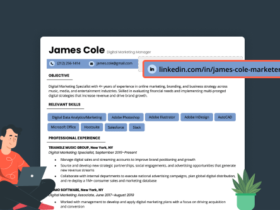





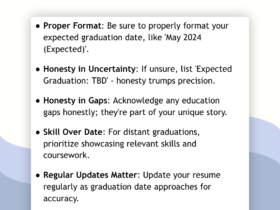
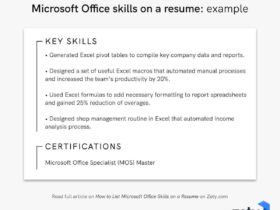
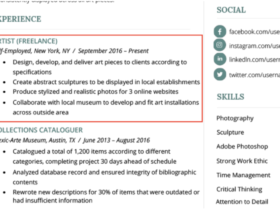
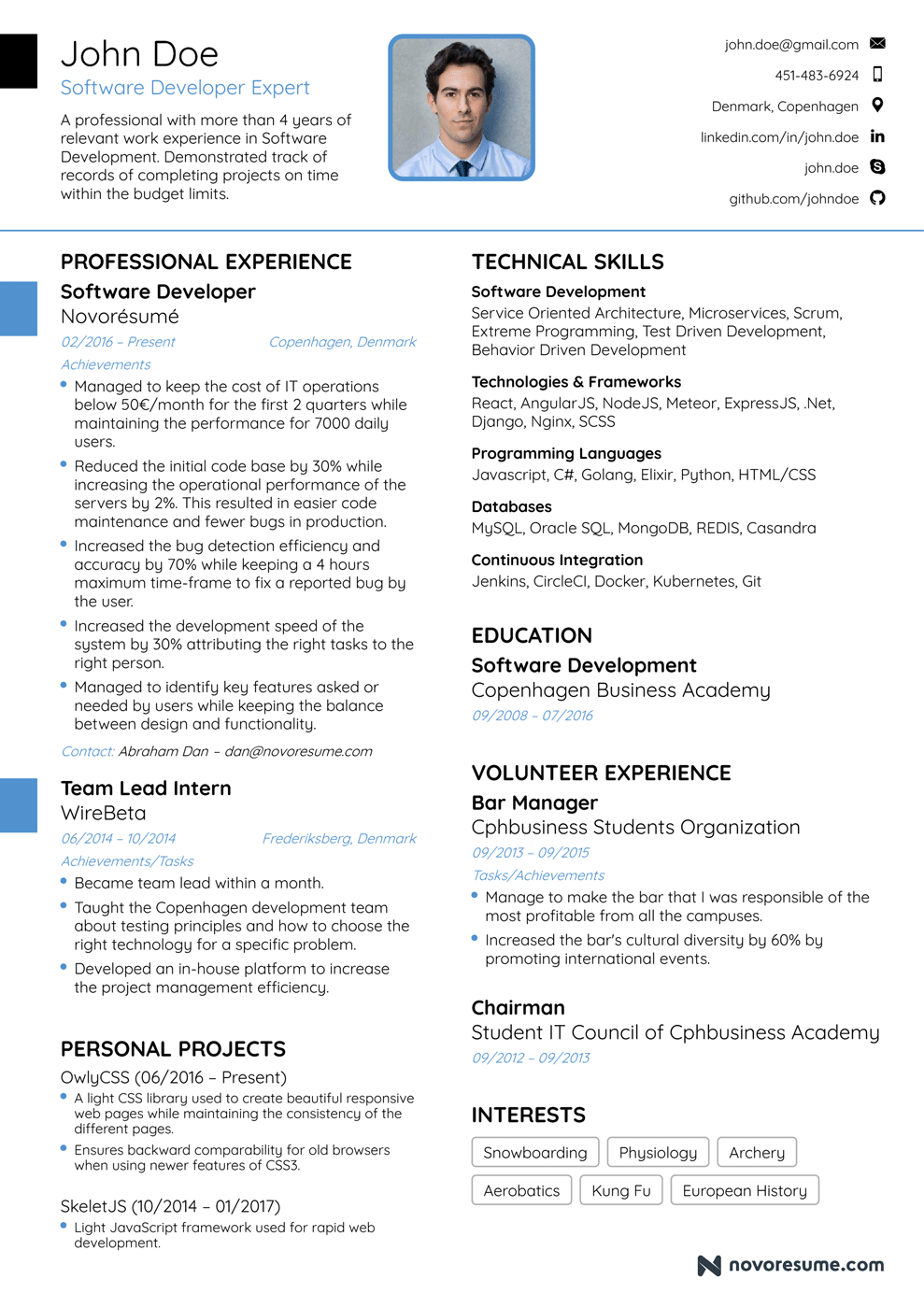
Leave a Reply