Pinterest does not have a feature that allows users to see who views their profile. However, Pinterest business account users have access to detailed audience insights through the native “Analytics” feature, which provides information on demographics, popular pins, and engagement metrics.
While it doesn’t directly reveal profile visitors, it can help users understand their audience and adjust their Pinterest strategy accordingly.
Introduction To Pinterest Profile Metrics
Pinterest does not provide a direct feature to see who views your profile. However, Pinterest business account users have access to valuable audience insights through the native “Analytics” feature. This allows users to understand their audience and tailor their Pinterest strategy accordingly.
The Basics Of Pinterest Analytics
Understanding Pinterest analytics is essential for gauging the performance of your profile. It provides valuable insights into the reach and engagement of your content, helping you tailor your strategy to attract more audience and drive better results.
With Pinterest analytics, you can track various metrics such as profile views, monthly viewers, top-performing pins, and audience demographics. These metrics offer a comprehensive overview of your Pinterest presence, enabling you to make informed decisions to enhance your visibility and impact on the platform.
Common Misconceptions About Profile Views
When it comes to profile views on Pinterest, there are several misconceptions that need to be addressed. Many users believe that they can see who views their profile, but in reality, Pinterest does not provide this feature for personal accounts. However, business account users have access to detailed audience insights through Pinterest analytics, which can be equally valuable for optimizing their strategies.
It’s also important to note that private profiles on Pinterest won’t appear in search results, ensuring that your content is only visible to the audience you invite to follow you. This feature adds an extra layer of privacy and control over who can view your profile and content.
Privacy On Pinterest
Privacy is a crucial aspect of any social media platform, and Pinterest is no exception. Setting your profile to private on Pinterest can help you control who can view your profile, boards, and Pins. This offers a sense of security and ensures that your content is only accessible to those you choose to share it with.
Setting Your Profile To Private
Managing your profile visibility on Pinterest is simple. By logging in to your account and accessing the settings, you can easily toggle the switch to set your profile to private. Once set to private, your profile won’t appear in search results on Pinterest or in search engines, providing you with control over who can discover your content.
Implications For Search Visibility
By setting your profile to private, you have the advantage of controlling your search visibility. This means that your profile, boards, and Pins won’t show up in search results on Pinterest or external search engines, offering you enhanced privacy and control over who can find and view your content.
Pinterest For Personal Vs. Business Use
Pinterest does not allow users to see who views their profile, but business account holders can access detailed audience insights using the native “Analytics” feature. Private profiles offer control over visibility, with the option to set them to private, control who can view them, and invite specific individuals to follow.
Pinterest is a visual discovery platform that allows users to save and share images, videos, and other content on virtual pinboards. While the platform is often associated with personal use, it is also a powerful tool for businesses looking to increase their online presence. In this post, we’ll explore the differences between Pinterest for personal vs. business use, with a focus on whether Pinterest has profile views.Features Exclusive To Business Accounts
If you’re considering using Pinterest for business, it’s important to understand the features that are exclusive to business accounts. By converting to a business account, you’ll gain access to a range of tools and analytics that can help you better understand your audience and track your performance on the platform. Some of the features that are exclusive to business accounts include:- Rich Pins: These allow you to provide more context about your content, including product information, recipe details, and more.
- Pinterest Analytics: This tool provides insights into your audience, including demographics, interests, and behaviors.
- Promoted Pins: These are paid ads that can help you reach a larger audience on the platform.
- Shop the Look Pins: These allow you to tag products in your images, making it easier for users to purchase items directly from your pins.
Converting To A Business Account For More Insights
If you’re using Pinterest for business, it’s highly recommended that you convert your personal account to a business account. This will give you access to a range of insights and analytics that can help you optimize your Pinterest strategy and improve your performance on the platform. To convert your account, simply go to the Pinterest for Business website and follow the steps outlined there. In conclusion, while Pinterest does not have profile views in the traditional sense, there are a range of tools and analytics available to business account users that can provide valuable insights into their audience and performance on the platform. By taking advantage of these features, businesses can optimize their Pinterest strategy and reach a larger audience on the platform.Credit: www.quora.com
Navigating Pinterest Analytics
When it comes to understanding your Pinterest audience and optimizing your content strategy, leveraging Pinterest Analytics is crucial. Through Pinterest Analytics, you can gain valuable insights into your audience demographics, identify your most popular pins, and tailor your content to better resonate with your audience. Let’s delve into the key components of Pinterest Analytics to help you navigate and make the most of this powerful tool.
Understanding Your Audience Demographics
Understanding the demographics of your Pinterest audience is essential for crafting targeted and relevant content. By analyzing your audience’s demographics, including age, gender, location, and interests, you can tailor your pins to better resonate with your target audience. This can lead to increased engagement and higher conversion rates.
Identifying Your Most Popular Pins
Identifying your most popular pins allows you to gain insights into the type of content that resonates with your audience. By examining the performance of your pins, including the number of saves, clicks, and impressions, you can optimize your content strategy to create more of what your audience loves, ultimately driving higher engagement and visibility for your profile.
Myth Busting: Can You See Who Views Your Profile?
Unfortunately, Pinterest does not provide a feature that allows you to see who views your profile. However, Pinterest business account users have access to valuable audience insights that can help shape their Pinterest strategy.
It is a common misconception that you can see who views your Pinterest profile. Unfortunately, this is not the case. Pinterest does not offer a feature that allows users to see who has viewed their profile. This can be disappointing for those who want to know who is interested in their content, but there are still ways to gauge audience engagement.
The Truth About Profile Views
Despite what some may believe, there is no way to see who has viewed your Pinterest profile. This includes both personal and business accounts. Pinterest does not offer this feature, and there are no third-party apps or tools that can provide this information either. While it can be frustrating not to know who is viewing your content, it’s important to focus on creating high-quality pins and engaging with your audience instead.
Why Pinterest Doesn’t Offer This Feature
Pinterest has made the decision not to offer a profile views feature for a few reasons. First, it goes against their values of privacy and user experience. Allowing users to see who has viewed their profile could lead to stalking or harassment, and it could also make users feel uncomfortable knowing that others can see their activity. Second, Pinterest’s focus is on content creation and discovery, not on individual user profiles. They want users to focus on creating great content that others will enjoy, rather than worrying about who is viewing their profile.
While it may be disappointing not to have access to profile view information, it’s important to remember that engagement metrics such as saves, re-pins, and comments can provide valuable insight into your audience’s interests and preferences. By focusing on creating high-quality content and engaging with your audience, you can still build a strong presence on Pinterest and grow your following.
Maximizing Engagement Without Profile Views
Pinterest does not provide a feature to see profile views, but Pinterest business account users have access to analytics and audience insights to maximize engagement. By analyzing audience demographics and popular pins, users can tailor their Pinterest strategy for better results.
Creating Content That Resonates
When it comes to maximizing engagement without profile views on Pinterest, creating content that resonates with your target audience is key. This means taking the time to understand your audience’s interests, pain points, and preferences, and tailoring your content accordingly. Some tips for creating content that resonates on Pinterest include:- Using high-quality, visually appealing images and videos
- Using descriptive, keyword-rich titles and descriptions
- Creating content that solves a problem or provides value to your audience
- Staying up-to-date with current trends and topics in your niche
Using Analytics To Inform Your Strategy
While you may not be able to see who views your Pinterest profile, you can still use analytics to gain valuable insights into your audience and their behavior. Pinterest’s native analytics feature provides information on your top-performing pins, boards, and audience demographics. By analyzing this data, you can better understand what types of content are resonating with your audience and adjust your strategy accordingly. Some key metrics to pay attention to include:- Engagement rate: the percentage of people who engage with your content (e.g. save, click, or comment)
- Click-through rate: the percentage of people who click through to your website from your pins
- Impressions: the number of times your pins have been seen
Protecting Your Privacy On Pinterest
When it comes to using Pinterest, it’s essential to understand how to safeguard your privacy. One important aspect of privacy on Pinterest is controlling who can view your profile. By understanding and utilizing Pinterest’s privacy settings, you can ensure that your personal information and activity on the platform are secure.
Controlling Who Sees Your Content
Protecting your privacy on Pinterest begins with controlling who can access your content. By default, Pinterest profiles are public, meaning that anyone can view your profile, boards, and Pins. However, you can modify your profile visibility settings to make your profile private. When your profile is private, it won’t appear in search results on Pinterest or search engines, giving you more control over who can see your activity on the platform.
Understanding Pinterest’s Privacy Settings
Understanding Pinterest’s privacy settings is crucial in ensuring that your personal information and Pins are only visible to the audience you choose. By managing your privacy and data settings, you can control who can see your profile, boards, and Pins. Additionally, Pinterest business account users have access to detailed audience insights through the native “Analytics” feature, allowing them to understand their audience and adjust their Pinterest strategy accordingly.

Credit: socialbu.com
Leveraging Insights For Growth
Pinterest does not provide a feature to see who views your profile. However, Pinterest business account users have access to audience insights, including demographics and engagement metrics, to help optimize their Pinterest strategy.
Tailoring Your Content To Your Audience
To make the most out of Pinterest, it’s important to create content that resonates with your target audience. One way to tailor your content is by understanding the interests and preferences of your followers. You can do this by analyzing your Pinterest analytics, which provides insights on the demographics, interests, and behaviors of your audience. Once you have a good understanding of your audience, you can create content that caters to their interests and preferences. For example, if you have a fashion-focused audience, you can create boards that showcase the latest trends and styles. Similarly, if your audience is interested in health and wellness, you can create boards with healthy recipes and workout routines.The Importance Of Consistent Pinning
Consistency is key when it comes to Pinterest. If you want to grow your presence on the platform, it’s important to pin regularly and consistently. This means creating a schedule for pinning and sticking to it. When you pin consistently, you increase the chances of your content being seen by your followers and other users on the platform. This, in turn, can lead to increased engagement and growth. In addition to regular pinning, it’s also important to ensure that your pins are high-quality and visually appealing. This can help your content stand out on the platform and attract more engagement. By tailoring your content to your audience and pinning consistently, you can grow your presence on Pinterest. However, to truly optimize your strategy, it’s important to leverage the insights provided by Pinterest analytics. These insights can help you identify which content is performing well, which boards are driving the most engagement, and which keywords are resonating with your audience. Armed with this information, you can refine your strategy and create content that is even more effective at driving engagement and growth. In summary, to leverage insights for growth on Pinterest, it’s important to tailor your content to your audience, pin consistently, and make use of the insights provided by Pinterest analytics. By doing so, you can increase your presence on the platform and drive engagement with your brand.Credit: www.quora.com
Frequently Asked Questions
Can I See Who Viewed My Profile On Pinterest?
No, you cannot see who views your Pinterest profile. However, Pinterest business account users have access to analytics to get insights on their audience.
How Do I Turn On Profile Views On Pinterest?
To turn on profile views on Pinterest, follow these steps: 1. Log in to your Pinterest account. 2. Click the chevron-down icon at the top-right corner to open your menu. 3. Click Settings. 4. Click Profile visibility at the left side of the screen.
5. Toggle the switch next to Private profile. Unfortunately, you can’t see who views your Pinterest profile, but by managing your profile visibility, you can control who can see your profile, boards, and pins.
Does Pinterest Have Views?
Unfortunately, you cannot see who views your Pinterest profile. However, Pinterest business account users have access to detailed audience insights through the native “Analytics” feature. This allows you to gather information about your audience demographics, popular pins, and engagement metrics.
Can People See My Pinterest Profile?
No, people can’t see your Pinterest profile unless you set it to public. Pinterest business account users have access to audience insights.
Conclusion
While Pinterest does not provide a direct feature to see who views your profile, there are alternative options available. Pinterest business account users have access to detailed audience insights through the “Analytics” feature, which can help in understanding your audience demographics and engagement metrics.
Additionally, you can control your profile visibility by setting it to private and inviting people you know to follow you. Although profile views may not be visible, these strategies can still enhance your Pinterest strategy and engagement with your audience.









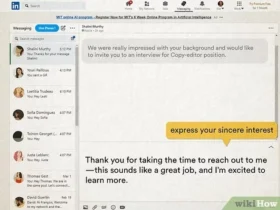


Leave a Reply