The best 3D modeling software for beginners are Blender, Tinkercad, and SketchUp. These three options are great choices for beginners because they are user-friendly and offer a wide range of features.
Blender is a powerful open-source software that is widely used in the industry and provides a comprehensive set of tools for 3D modeling. Tinkercad is a web-based software that is perfect for beginners due to its simple interface and intuitive design.
SketchUp is another popular choice for beginners, known for its ease of use and versatility in creating 3D models. Whether you are interested in creating animations, architectural designs, or intricate sculptures, these software options are a great starting point for beginners in the world of 3D modeling.
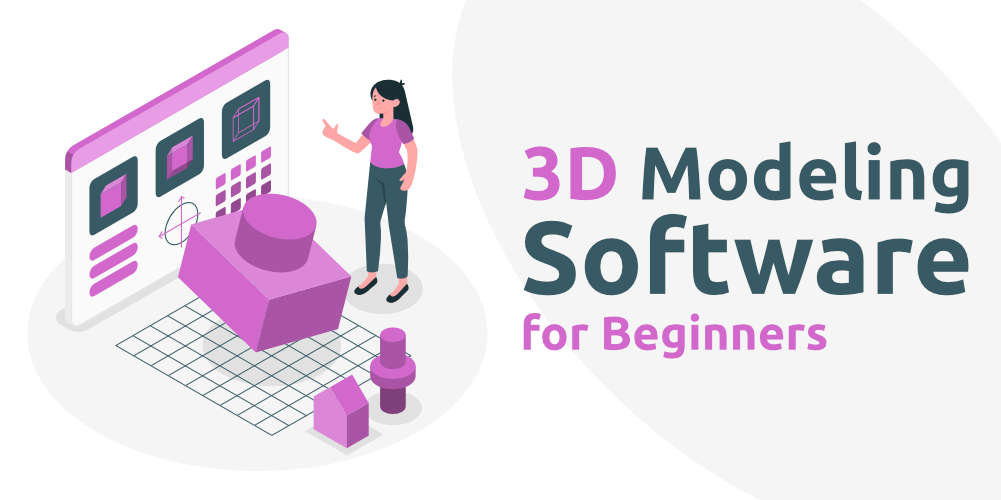
Credit: www.geeksforgeeks.org
Introduction To 3d Modeling
3D modeling is a dynamic and exciting field that allows individuals to create three-dimensional representations of objects and characters. It has become increasingly accessible to beginners due to the availability of user-friendly software. Whether you’re interested in product design, animation, or game development, learning 3D modeling can open up a world of creative possibilities.
The Rise Of 3d Design
Over the past decade, 3D design has experienced a remarkable surge in popularity. Advancements in technology have made it easier for individuals to explore and engage in 3D modeling. The rise of 3D printing, virtual reality, and augmented reality has created a growing demand for 3D content, driving the need for more people to acquire 3D modeling skills. As a result, there has been a proliferation of software tools tailored to meet the needs of beginners, making it easier for aspiring 3D modelers to enter the field.
Importance For Beginners
For beginners, learning 3D modeling opens up a myriad of opportunities. It allows individuals to unleash their creativity and bring their ideas to life in a three-dimensional space. Whether you are an aspiring game developer, architect, product designer, or animator, mastering 3D modeling can be the gateway to a rewarding and fulfilling career. Additionally, the ability to create 3D models can provide a strong foundation for understanding and working with advanced technologies such as 3D printing and virtual reality, which are becoming increasingly prevalent in various industries.
Criteria For Beginner-friendly Software
When it comes to choosing the best 3D modeling software for beginners, several key criteria should be considered to ensure a smooth and enjoyable learning experience. From ease of use to cost considerations, the following factors play a crucial role in determining the suitability of 3D modeling software for beginners.
Ease Of Use
Ease of use is paramount for beginners, as they require intuitive and user-friendly software to kickstart their 3D modeling journey. The ideal software should feature a simple and well-organized interface, with intuitive tools and commands that are easy to grasp and apply.
Community And Resources
Access to a supportive community and abundant learning resources can greatly enhance the beginner’s experience with 3D modeling software. Whether it’s through forums, tutorials, or online communities, having a strong support network can provide valuable assistance and encouragement for beginners.
Cost Considerations
For beginners, cost considerations are essential when selecting 3D modeling software. Opting for affordable or free software can alleviate financial pressures and allow beginners to focus on honing their skills without the burden of hefty expenses.
Blender: The Versatile Choice
Blender stands out as the top choice for beginners diving into 3D modeling software. Its versatile features and user-friendly interface make it an ideal option for those new to the craft. With its extensive capabilities, Blender empowers beginners to unleash their creativity and bring their designs to life.
Features And Benefits
Blender, the versatile 3D modeling software, offers a wide range of features and benefits that make it an excellent choice for beginners. With its powerful set of tools, Blender allows users to create stunning 3D models, animations, and visual effects. It supports various modeling techniques, including sculpting, polygon modeling, and procedural modeling, giving users the freedom to bring their creative visions to life.
One of the key benefits of Blender is its versatility. It is not limited to 3D modeling alone; it also offers capabilities for texturing, rigging, and rendering. This all-in-one software eliminates the need for using multiple programs, saving both time and effort. Additionally, Blender has a thriving community of artists and developers who contribute to its continuous improvement and provide support.
Learning Curve And Tutorials
While Blender offers a robust set of features, it is important to note that it may have a steeper learning curve compared to other beginner-friendly 3D modeling software. However, with the abundance of tutorials available, beginners can quickly get up to speed and start creating impressive 3D models.
The Blender community provides a wealth of learning resources, including video tutorials, documentation, and forums. These resources cover a wide range of topics, from the basics of navigation and modeling to advanced techniques in animation and rendering. By following these tutorials, beginners can gradually build their skills and gain confidence in using Blender.
Whether you are a beginner or an experienced 3D artist, Blender offers a versatile and feature-rich platform to bring your creative ideas to life. With its extensive set of tools, it allows you to explore various modeling techniques and create stunning 3D models, animations, and visual effects. While it may have a steeper learning curve, the abundance of tutorials and a supportive community make it accessible to beginners. So, if you are looking for a versatile 3D modeling software that offers both power and flexibility, Blender is the perfect choice.
Tinkercad: Simple And Web-based
If you’re a beginner looking to dive into the world of 3D modeling, TinkerCAD is the perfect software to start with. Its simplicity and web-based nature make it incredibly accessible, even for those with no prior experience in CAD (Computer-Aided Design).
User Interface And Accessibility
TinkerCAD boasts a user-friendly interface that is easy to navigate and understand. The intuitive design allows beginners to quickly grasp the basics of 3D modeling without feeling overwhelmed. With its drag-and-drop functionality, you can easily add and manipulate shapes to create your desired designs.
The web-based nature of TinkerCAD eliminates the need for any software installations or complex setups. All you need is an internet connection and a compatible web browser, and you’re ready to start exploring the world of 3D modeling. This accessibility makes TinkerCAD an ideal choice for beginners who want to learn and create anytime, anywhere.
Projects And Classroom Use
TinkerCAD offers a wide range of projects and tutorials that are specifically designed for beginners. These projects provide step-by-step guidance, allowing users to learn at their own pace while creating exciting and engaging designs. Whether you’re interested in creating basic geometric shapes or more complex models, TinkerCAD has projects suited for every skill level.
Additionally, TinkerCAD is widely used in classrooms and educational settings due to its simplicity and accessibility. Teachers can easily incorporate TinkerCAD into their curriculum to introduce students to the world of 3D modeling. With its collaborative features, students can work together on projects, fostering teamwork and creativity.
In conclusion, TinkerCAD is a fantastic choice for beginners in 3D modeling. Its user-friendly interface, web-based accessibility, and extensive project library make it an ideal tool for anyone looking to learn and create in the exciting world of 3D design.
Sketchup: Intuitive For Designers
SketchUp is a great 3D modeling software for beginners due to its intuitive interface and ease of use. It offers a wide range of tools for designers to create and visualize their ideas in 3D.
SketchUp: Intuitive for Designers SketchUp is a popular 3D modeling software that is known for its intuitive design-centric functionality. This software is particularly well-suited for designers who are just starting out in the world of 3D modeling. SketchUp is easy to use and offers a wide range of tools and features that allow users to create detailed 3D models quickly and easily. Design-centric functionality SketchUp’s design-centric functionality makes it an ideal choice for designers who want to focus on creating stunning 3D models without getting bogged down in technical details. The software offers a user-friendly interface that allows users to quickly create and modify 3D models. SketchUp also comes with a range of pre-built templates and objects that users can use as a starting point for their designs. Extensions and warehouse One of the standout features of SketchUp is its extensive library of extensions and warehouse. The software offers a vast range of extensions that users can download to add new features and functionality to their designs. These extensions can help users streamline their workflow, add new tools and features, and create more complex 3D models. SketchUp’s warehouse is another great feature that allows users to access a vast library of pre-built 3D models. This can be a huge time saver for designers who want to incorporate pre-built objects into their designs without having to create them from scratch. In conclusion, if you are a beginner looking for a 3D modeling software that is intuitive and easy to use, SketchUp is an excellent choice. Its design-centric functionality, extensive library of extensions, and warehouse make it a powerful tool for designers looking to create stunning 3D models quickly and easily.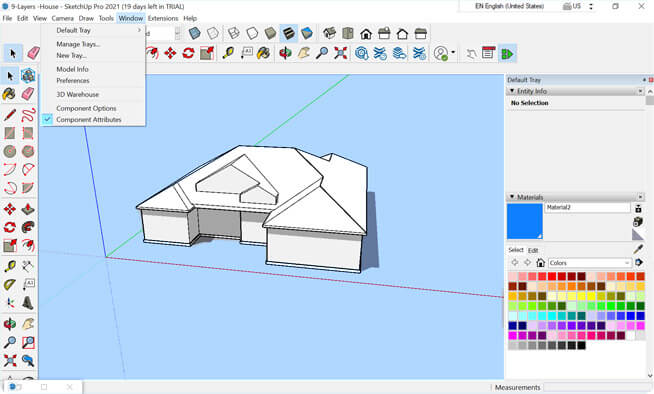
Credit: www.proglobalbusinesssolutions.com
Freecad: Open Source And Parametric
FreeCAD is an open-source and parametric 3D modeling software, making it the best choice for beginners. With its user-friendly interface and powerful features, FreeCAD allows users to easily create and modify 3D designs, making it a great tool for those new to 3D modeling.
Parametric Modeling Explained
FreeCAD is a powerful 3D modeling software that uses parametric modeling techniques. This means that the software allows you to create models that are defined by parameters, which you can easily modify to make changes to the model. This approach saves time and effort, especially when you need to make multiple changes to a design. With FreeCAD, you can create complex designs and easily make modifications to them.Community Contributions
FreeCAD is an open-source software, which means that its source code is freely available to the public, and anyone can contribute to its development. The software has a large and active community of developers and users who contribute to its development by adding new features, fixing bugs, and providing support to other users. This ensures that the software is constantly improving and evolving, and that users have access to a wealth of resources and knowledge to help them make the most of the software. In conclusion, FreeCAD is an excellent choice for beginners who want to learn 3D modeling. Its parametric modeling techniques make it easy to create complex designs and make modifications, and its open-source nature means that there is a large and active community of users and developers providing support and resources.Sculptris: Entry-level Digital Sculpting
Sculptris is the perfect entry-level digital sculpting software for beginners in 3D modeling. It offers a user-friendly interface and allows users to sculpt without worrying about complex topology, making it a great choice for those new to the field.
If you are a beginner looking to venture into the world of 3D modeling and digital sculpting, Sculptris is a fantastic entry-level software to start with. Developed by Pixologic, the same company behind the popular ZBrush software, Sculptris offers a user-friendly interface and intuitive tools that make it perfect for beginners.
Sculpting For Beginners
Sculptris is designed specifically for beginners who want to explore the art of digital sculpting. With its simple and straightforward interface, even those with no prior experience in 3D modeling can quickly grasp the basics and start creating amazing sculptures.
One of the standout features of Sculptris is its dynamic tessellation, which automatically adds and removes polygons as you sculpt. This allows for a smooth and fluid sculpting experience without having to worry about the technicalities of polygon count or topology.
Transitioning To Zbrush
As you gain more experience and confidence in your sculpting skills, you may eventually want to transition to more advanced software like ZBrush. The good news is that Sculptris is the perfect stepping stone towards ZBrush, as the two programs share a similar workflow and many of the same tools.
By starting with Sculptris, you can familiarize yourself with the essential concepts and techniques of digital sculpting, making the transition to ZBrush much smoother. You can even import your Sculptris projects into ZBrush to continue working on them with more advanced features and capabilities.
Whether you are a hobbyist looking to explore the world of 3D modeling or an aspiring professional artist, Sculptris offers a user-friendly and accessible platform to unleash your creativity and sculpt amazing digital artworks.
Comparing Top Picks For Specific Needs
When it comes to 3D modeling software for beginners, it’s important to consider the specific needs of each individual. Whether you’re interested in animation or architectural modeling, there are software options available that cater to your specific requirements. In this article, we will compare the top picks for different needs, highlighting the best choices for animation and architectural modeling.
Best For Animation
When it comes to animation, two popular options stand out: Blender and Autodesk Maya. Both software offer a wide range of features and tools that make them ideal for animators.
Blender: Blender is a free and open-source software that provides a comprehensive set of animation tools. It offers a user-friendly interface, making it suitable for beginners. With Blender, you can create stunning 3D animations, visual effects, and even video games. Its powerful animation capabilities, including rigging, keyframing, and character animation, make it a top choice for animators.
Autodesk Maya: Maya is a professional-grade software widely used in the film and gaming industry. While it may have a steeper learning curve compared to Blender, it offers advanced features and capabilities for animation. Maya provides a robust set of tools for character animation, motion graphics, and simulation. If you’re serious about pursuing a career in animation, Maya is definitely worth considering.
Best For Architectural Modeling
Architectural modeling requires precision and attention to detail. For this specific need, two software options excel: SketchUp and AutoCAD.
SketchUp: SketchUp is known for its user-friendly interface and intuitive modeling tools. It is widely used by architects, interior designers, and construction professionals. SketchUp allows you to create accurate 3D models of buildings, interiors, and landscapes. It offers a vast library of pre-built models and a robust set of features for architectural modeling. With SketchUp, you can easily visualize your designs and present them to clients.
AutoCAD: AutoCAD is a powerful software specifically designed for architectural and engineering purposes. It provides precise and detailed 2D and 3D modeling capabilities. AutoCAD offers advanced tools for creating architectural plans, sections, and elevations. It also supports collaborative work, making it ideal for professional architects and engineers working on complex projects.
It’s important to note that both SketchUp and AutoCAD offer free versions with limited features, making them accessible for beginners to get started with architectural modeling.
In conclusion, when it comes to 3D modeling software for beginners, it’s essential to consider your specific needs. Whether you’re interested in animation or architectural modeling, there are software options available that cater to your requirements. By comparing the top picks for each need, such as Blender and Autodesk Maya for animation, and SketchUp and AutoCAD for architectural modeling, you can make an informed decision and start your 3D modeling journey with confidence.
Expanding Your Skillset
As a beginner in 3D modeling, it’s essential to expand your skillset by familiarizing yourself with both basic and advanced tools. This not only enhances your proficiency but also opens up opportunities for tackling more complex projects. Here’s how you can progress from basic to advanced tools and know when it’s time to upgrade to professional software.
From Basic To Advanced Tools
When starting out with 3D modeling, Blender, Tinkercad, and SketchUp are excellent choices for beginners. These platforms offer user-friendly interfaces and essential features to help you grasp the fundamentals of 3D design. As you gain more experience and confidence, you can gradually move on to more advanced tools such as Autodesk Maya, ZBrush, and FreeCAD. These advanced software solutions provide a broader range of features and capabilities to take your 3D modeling skills to the next level.
When To Upgrade To Professional Software
Knowing when to transition to professional software depends on your specific needs and the complexity of your projects. If you find yourself limited by the features of basic or intermediate tools, or if you require advanced functionalities for intricate designs, it may be time to consider upgrading to professional software. Professional software offers advanced rendering, simulation, and animation capabilities, making it suitable for complex projects in various industries such as architecture, engineering, and game development.
Conclusion: Starting Your 3d Modeling Journey
Starting your 3D modeling journey can be overwhelming, but there are several great software options for beginners to choose from. Blender, Tinkercad, and SketchUp are all user-friendly and offer a range of features to help you get started with 3D modeling.
Explore these options and find the one that works best for you.
Summary Of Top Software
As you begin your 3D modeling journey, it’s essential to choose the right software that aligns with your skill level and project requirements. Blender, Tinkercad, and SketchUp stand out as excellent choices for beginners due to their user-friendly interfaces and robust features.
Blender, a powerful open-source software, offers a wide range of tools for 3D modeling, animation, and rendering. Tinkercad’s intuitive platform makes it ideal for those new to 3D design, while SketchUp’s ease of use and versatility make it a popular choice for beginners.
Additional Resources And Communities
When embarking on your 3D modeling journey, it’s beneficial to tap into additional resources and communities to enhance your learning experience. Online platforms such as forums, YouTube channels, and community websites provide valuable tutorials, tips, and support from experienced users.
Engaging with communities such as Unity Forum, Quora, and Shapeways can offer insights, advice, and guidance from fellow 3D modeling enthusiasts. Additionally, YouTube channels like Maker’s Muse and TrustRadius present informative content that can aid in your learning process.

Credit: veikk.com
Frequently Asked Questions
What Is The Easiest 3d Modeling Software To Learn?
Blender, Tinkercad, and SketchUp are the easiest 3D modeling software to learn for beginners. These programs offer user-friendly interfaces and plenty of tutorials.
Which Software Is Mostly Used For 3d Modeling?
The most commonly used software for 3D modeling includes Blender, Autodesk Maya, SketchUp, ZBrush, and FreeCAD. These programs are popular among professionals and beginners for creating 3D models.
How Do I Start Learning 3d Modelling?
To start learning 3D modeling, consider using software like Blender, Tinkercad, or SketchUp. These programs are user-friendly and offer plenty of tutorials to help beginners get started. Additionally, there are many online courses and resources available to support your learning journey.
What Is Better, Maya Or Blender?
Maya and Blender are both powerful software for 3D modeling and animation. The better choice depends on your specific needs and preferences. Maya is widely used in the industry and offers advanced features, while Blender is free and has a strong community support.
Consider your budget and level of expertise when deciding between the two.
Conclusion
To sum up, choosing the best 3D modeling software as a beginner can be overwhelming. But with the right tools, you can create amazing designs. After careful research and consideration, Blender, Tinkercad, and SketchUp stand out as the top choices for beginners due to their ease of use, versatility, and affordability.
With these software options, you can kickstart your 3D modeling journey and unlock your creativity. Keep practicing and exploring to become a pro in no time!

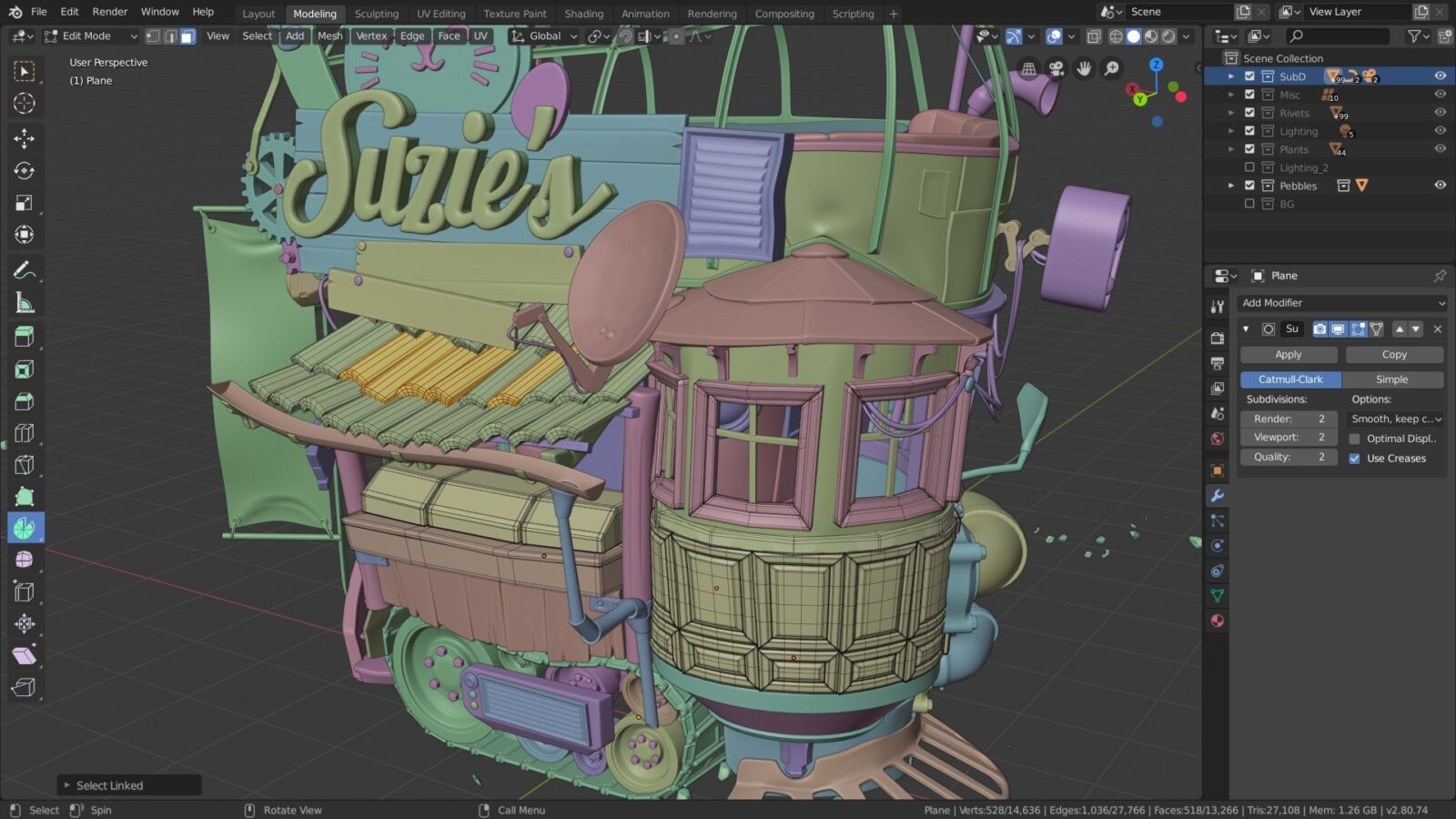








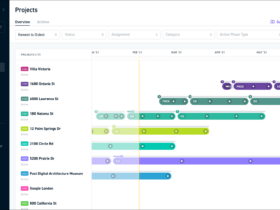
Leave a Reply