Software Test Case Management Tools are essential in the process of creating, organizing, managing, and tracking test cases within a software testing environment. These tools help in designing, executing, and monitoring test cases to ensure the quality and reliability of software applications.
Some popular test case management tools include TestRail, QA Touch, Xray, and TestLink. TestRail offers powerful issue tracking and CI integration, while QA Touch provides essential features for recording, managing, and tracking test cases. Xray simplifies test case creation and helps maintain standards with detailed reporting.
TestLink is a web-based open-source tool that allows users to manage test cases, test suites, test projects, and user management. Jira, a widely used software project management tool, can also be used for test case management. These tools play a crucial role in streamlining the testing process and ensuring the overall quality of software products.
Introduction To Test Case Management Tools
Test Case Management Tools are essential for organizing, managing, and tracking test cases in a software testing environment. These tools facilitate the design, execution, and monitoring of test cases to ensure software quality and reliability. Popular options include TestRail, QA Touch, Xray, and TestLink, offering features for manual and automated test execution, issue tracking, and integration with CI tools.
Importance In Software Development
Test Case Management (TCM) tools play a crucial role in software development by facilitating the efficient organization and tracking of test cases. These tools enable teams to systematically create, execute, and monitor test cases, ensuring the quality and reliability of software applications.
Key Features To Look For
When selecting a Test Case Management tool, it is essential to consider key features that contribute to effective test case management. Some of the critical features to look for include:
- Test Case Organization: The ability to organize test cases into logical groupings, such as test suites, to streamline management and execution.
- Integration Capabilities: Seamless integration with other software development tools, such as issue tracking systems and test automation frameworks, to ensure a cohesive development process.
- Customization Options: Flexibility to customize test case fields, workflows, and reports to align with specific project requirements and testing methodologies.
- Collaboration Features: Tools that facilitate collaboration among team members, allowing for shared access, comments, and real-time updates on test cases.
- Reporting and Analytics: Robust reporting capabilities to generate insights into test case execution, test coverage, and overall project quality.
Top Test Case Management Tools
In the realm of software testing, effective test case management is crucial for ensuring the quality and reliability of applications. To streamline this process, various test case management tools have emerged, each offering unique features and capabilities. Let’s explore some of the top test case management tools available in the market.
Testmo: Modern Integration
Testmo stands out as a modern test case management tool that excels in integrating with various platforms. It offers powerful issue tracking and seamless CI integration, making it an ideal choice for teams looking to streamline their testing processes. With Testmo, you can efficiently manage test cases, sessions, and automation, while integrating with popular tools such as Jira, GitLab, and GitHub.
Testrail: Comprehensive Reporting
TestRail is renowned for its comprehensive reporting capabilities, making it a preferred choice for teams that prioritize in-depth test reporting and analysis. This tool provides detailed Jira issue and bug reports, along with a user-friendly interface for managing test cases and test plans. With TestRail, teams can gain valuable insights through on-demand demos and extensive test management features.
Qa Touch: Free Management Solutions
QA Touch offers free management solutions, making it an attractive option for teams seeking cost-effective test case management tools. With simple pricing plans and essential features, QA Touch allows users to record, manage, and track the time taken to execute test cases, all without incurring additional costs. Moreover, QA Touch provides seamless integrations and an intuitive product tour for enhanced usability.
Xray: Simplified Test Creation
Xray simplifies test case creation and management, empowering teams to efficiently test, plan, track, and release high-quality software. This tool ensures compliance and maintains standards through detailed reporting, automation frameworks, and support for writing BDD scenarios. With Xray, users can streamline test automation, agile testing, and gain access to valuable resources such as ebooks and blogs.
Integrating With Project Management Software
Integrating software test case management tools with project management software can streamline the testing process and enhance collaboration among team members. With options like Testmo, TestRail, QA Touch, Xray, and Tricentis qTest, teams can easily create, organize, manage, and track test cases within a software testing environment.
TestLink is another web-based open-source test management tool that supports both manual and automated test execution. Jira is also a popular choice for test case management, particularly in Agile frameworks like Scrum or Kanban.
Integrating your software test case management tool with project management software can greatly enhance collaboration and streamline your testing process. By connecting these two essential tools, you can ensure seamless communication, improved visibility, and efficient project tracking. Let’s explore how you can integrate popular project management software like Jira with your test case management tool.
Jira And Test Case Management
When it comes to project management, Jira is a widely-used and powerful tool. By integrating your test case management tool with Jira, you can bring together your testing efforts and project planning in one central location. This integration allows you to:
- Link test cases to specific Jira issues or user stories, providing clear traceability between requirements and test coverage.
- Automatically synchronize test case status and execution results with Jira, ensuring real-time updates and visibility for all team members.
- Utilize Jira’s powerful reporting and tracking capabilities to monitor test progress, identify bottlenecks, and make data-driven decisions.
By leveraging the integration between Jira and your test case management tool, you can enhance collaboration between development and testing teams, improve overall project efficiency, and ensure high-quality software releases.
Enhancing Collaboration With Test Tools
Integrating your test case management tool with project management software is just one way to enhance collaboration within your testing process. Test tools offer additional features that promote teamwork, streamline communication, and boost productivity. Here are some ways test tools can enhance collaboration:
- Centralized Test Repository: A test tool provides a centralized repository to store and manage test cases, making it easy for team members to access and collaborate on test assets.
- Collaborative Test Execution: Test tools allow multiple team members to execute test cases simultaneously, ensuring efficient test execution and reducing testing timelines.
- Real-time Collaboration: Test tools often offer features like comments and annotations, allowing team members to provide feedback, ask questions, and discuss test results in real-time.
- Version Control: With version control capabilities, test tools enable teams to track changes made to test cases, ensuring everyone is working with the latest version.
By leveraging the collaborative features offered by test tools, you can foster effective teamwork, improve communication among team members, and ultimately deliver high-quality software products.

Credit: testcollab.com
Benefits Of Using Test Case Management Tools
Using software test case management tools offers numerous benefits. These tools help in creating, organizing, managing, and tracking test cases within a testing environment. They ensure the quality and reliability of software applications by designing, executing, and monitoring test cases.
Some popular options include Testmo, TestRail, QA Touch, Xray, and Tricentis qTest. These tools simplify test case creation, provide issue tracking and CI integration, generate detailed reports, and support both manual and automated test execution.
Test case management tools offer numerous benefits that can greatly enhance the efficiency and effectiveness of software testing processes. By utilizing these tools, organizations can experience significant gains in efficiency and productivity, as well as improved quality and reliability of their software applications.
Efficiency And Productivity Gains
One of the key advantages of using test case management tools is the efficiency and productivity gains they provide. These tools streamline the entire test case management process, allowing testers to easily create, organize, and manage test cases in a centralized and structured manner. This eliminates the need for manual and time-consuming tasks, such as maintaining spreadsheets or documents, and reduces the risk of errors and inconsistencies.
With test case management tools, testers can quickly execute test cases, track their progress, and generate comprehensive reports. This enables them to identify and address issues promptly, reducing the time and effort required for bug fixing and retesting. Additionally, these tools often offer integrations with other software development tools, such as issue tracking systems and version control systems, further enhancing collaboration and efficiency within the testing team.
Improved Quality And Reliability
Another significant benefit of utilizing test case management tools is the improved quality and reliability of software applications. These tools provide a structured framework for designing test cases, ensuring that all necessary test scenarios and conditions are covered. Testers can easily define test steps, expected results, and any associated test data, ensuring thorough test coverage.
By using test case management tools, testers can also track and monitor the execution of test cases, capturing detailed information about test results and any encountered defects. This allows for better visibility into the testing process and facilitates effective communication and collaboration between testers and developers. Identifying and resolving defects early in the software development lifecycle helps prevent issues from escalating and improves the overall quality and reliability of the software.
In conclusion, the benefits of using test case management tools are numerous and significant. These tools offer efficiency and productivity gains by streamlining the test case management process and providing centralized and structured test case repositories. They also contribute to improved quality and reliability of software applications by facilitating thorough test coverage and effective defect tracking. Adopting a test case management tool can greatly enhance the effectiveness of software testing efforts and contribute to the overall success of software projects.
Implementing Test Case Management In Agile
Implementing test case management tools in an agile software development environment is crucial for ensuring the quality and reliability of applications. These tools help in creating, organizing, managing, and tracking test cases, allowing teams to design, execute, and monitor tests effectively.
With various options available such as TestRail, QA Touch, Xray, and TestLink, teams can choose the right tool that suits their specific testing needs.
Aligning With Agile Methodologies
In Agile software development, test case management plays a vital role in ensuring the quality and efficiency of the product. With shorter sprints and continuous delivery, it’s crucial to align your test case management process with Agile methodologies. To achieve this, teams need to have a clear understanding of the Agile principles and values, and how they can be integrated with their test case management process. By doing so, teams can ensure that their testing efforts are in line with the overall Agile development process.Adapting Tools For Rapid Development
Adapting test case management tools for rapid development is another critical aspect of implementing test case management in Agile. With Agile development, teams need to be able to test quickly and efficiently, so it’s essential to have tools that can support this. One way to adapt your test case management tools for Agile development is to leverage automation. By automating your test cases, you can speed up the testing process and reduce the time and effort required for manual testing. Another way to adapt your tools is to integrate them with your Agile development tools, such as JIRA or GitLab. This integration allows for seamless collaboration between development and testing teams, ensuring that testing efforts are in line with the overall development process. In conclusion, implementing test case management in Agile requires aligning your testing efforts with Agile principles and values, as well as adapting your tools for rapid development. By doing so, teams can ensure that their testing efforts are efficient, effective, and in line with the overall Agile development process.Features That Elevate Testing Processes
Effective software test case management tools come with features that elevate testing processes to ensure quality and reliability of software applications. These tools offer powerful issue tracking, integration with CI, test automation and management, and detailed reporting. Some popular test case management tools include TestRail, QA Touch, Xray, and TestLink, and Jira can also be used for test case management.
Real-time Reporting And Analytics
Real-time reporting and analytics are essential features of software test case management tools. They provide users with valuable insights into the testing process, allowing them to make informed decisions quickly. With real-time reporting, teams can identify issues and respond promptly, minimizing the risk of delays and errors. Analytics tools enable users to track progress, identify trends, and make data-driven decisions that improve the overall quality of their software.Customization And Flexibility
Customization and flexibility are crucial features of software test case management tools. They allow users to tailor the tool to their specific needs, making it easier to manage and track test cases effectively. Customization options may include the ability to create custom fields, templates, and workflows. Flexibility ensures that the tool can adapt to changing project requirements, allowing teams to remain agile and responsive.Integration With Automation Frameworks
Integration with automation frameworks is another key feature of software test case management tools. It allows teams to automate testing processes, reducing the time and effort required to execute test cases manually. With integration, users can seamlessly import and export test cases, scripts, and results from their preferred automation tools. This feature ensures that testing processes are streamlined and efficient, improving the overall quality and reliability of software. In conclusion, software test case management tools with real-time reporting and analytics, customization and flexibility, and integration with automation frameworks elevate testing processes. These features enable teams to manage and track test cases effectively, make data-driven decisions, and automate testing processes, ultimately improving software quality and reliability.Choosing The Right Tool For Your Team
Selecting the right software test case management tool for your team is crucial for organizing, executing, and monitoring test cases to ensure software quality and reliability. With various options available such as TestRail, QA Touch, and Xray, it’s essential to consider factors like integration, reporting capabilities, and ease of use to make an informed decision.
When it comes to software test case management, having the right tool is crucial for ensuring efficient and effective testing processes. With numerous options available in the market, it can be overwhelming to choose the best tool for your team. In this article, we will explore the key factors to consider when selecting a test case management tool that aligns with your team’s needs.
Assessing Your Testing Needs
Before diving into the wide array of test case management tools, it is important to assess your team’s specific testing needs. Consider the size of your team, the complexity of your projects, and the level of collaboration required. Identify the key functionalities and features that are essential for streamlining your testing process.
Some important factors to consider when assessing your testing needs include:
- Project management capabilities
- Integration with other tools and systems
- Reporting and analytics features
- Test case organization and categorization options
- Collaboration and communication features
By understanding your team’s specific requirements, you can narrow down your options and focus on tools that offer the functionalities that are most important to your team.
Comparing Pricing And Plans
While functionality and features are crucial, pricing and plans also play a significant role in choosing the right test case management tool. Consider your budget and the value that each tool provides for the cost.
Some factors to consider when comparing pricing and plans include:
- Subscription models (monthly, yearly)
- Number of users included in the plan
- Additional costs for extra features or integrations
- Scalability options
It’s important to strike a balance between the features you need and the price you are willing to pay. Don’t forget to consider any additional costs that may arise in the long run, such as support or maintenance fees.
By thoroughly assessing your testing needs and comparing pricing and plans, you can make an informed decision and choose the right test case management tool for your team. Remember to consider the long-term benefits and scalability of the tool to ensure it can support your team’s growth and evolving testing requirements.
With the right tool in hand, your team can streamline test case management, improve collaboration, and ultimately deliver high-quality software.
Best Practices For Test Case Management
Discover the best practices for managing test cases with top software test case management tools. These modern tools offer powerful features such as issue tracking, CI integration, test automation, and detailed reporting to ensure the quality and reliability of software applications.
Start streamlining your test case management process today with these essential tools.
Writing Clear And Specific Test Cases
When it comes to test case management, one of the key best practices is writing clear and specific test cases. Clear and specific test cases help ensure that the testing process is efficient and effective, as they provide a detailed roadmap for testers to follow. Here are some best practices for writing clear and specific test cases:
- Use a standardized format: Start by using a standardized format for your test cases. This helps maintain consistency and makes it easier for testers to understand and execute the test cases.
- Provide a clear objective: Clearly state the objective of each test case. This helps testers understand what they are trying to achieve and ensures that the test case is aligned with the overall testing goals.
- Include preconditions and setup: Clearly define any preconditions or setup steps required for the test case. This helps ensure that the test environment is properly configured and eliminates any ambiguity for testers.
- Be specific with test steps: Break down the test steps into smaller, specific actions. This makes it easier for testers to follow and execute the test case accurately.
- Include expected results: Clearly define the expected results for each test step. This helps testers validate the functionality of the software and identify any deviations or issues.
- Keep it concise: Avoid unnecessary details or information that can confuse testers. Keep the test case concise and to the point, focusing only on the essential steps and information.
Maintaining And Organizing Test Libraries
Another important aspect of test case management is maintaining and organizing test libraries. Proper maintenance and organization of test libraries ensure that test cases are easily accessible, up-to-date, and reusable. Here are some best practices for maintaining and organizing test libraries:
- Create a logical folder structure: Organize your test cases into a logical folder structure that reflects the application’s architecture or modules. This makes it easier to navigate and locate specific test cases.
- Use descriptive names: Give meaningful and descriptive names to your test cases. This helps testers quickly identify the purpose or functionality being tested.
- Tag or categorize test cases: Use tags or categories to further classify and group test cases. This allows for easy filtering and searching of test cases based on specific criteria.
- Regularly review and update test cases: Test cases should be reviewed and updated regularly to ensure they reflect the current state of the software. This includes updating test steps, expected results, and any changes in functionality.
- Remove outdated or redundant test cases: Periodically review your test libraries to identify and remove any outdated or redundant test cases. This helps keep the libraries lean and focused on the most relevant and useful test cases.
- Establish version control: Implement a version control system to track changes and revisions to test cases. This ensures that you have a history of modifications and allows for easy rollback if necessary.
Future Trends In Test Case Management
In the ever-evolving landscape of software testing, the future of test case management is poised to undergo significant transformations. As technology continues to advance, the way organizations manage and execute test cases is expected to adapt to emerging trends. In this article, we’ll explore the predictions for tool evolution and staying ahead with emerging technologies in the realm of test case management.
Predictions For Tool Evolution
The future of test case management tools is anticipated to embrace automation to a greater extent. With the rise of artificial intelligence and machine learning, test case management tools are likely to incorporate intelligent algorithms for test case prioritization and execution. Additionally, the integration of predictive analytics is expected to enable proactive identification of potential issues, streamlining the testing process.
Staying Ahead With Emerging Technologies
As organizations strive to stay ahead in the rapidly evolving technological landscape, the adoption of emerging technologies such as blockchain and Internet of Things (IoT) is projected to impact test case management. The integration of blockchain technology is expected to enhance the security and integrity of test case data, while IoT will necessitate the development of specialized test case management tools to address the unique testing requirements posed by interconnected devices.

Credit: www.kualitee.com
User Experiences And Community Feedback
When it comes to software test case management tools, user experiences and community feedback play a crucial role in determining the effectiveness and reliability of these tools. Real-world case studies from successful implementations and community recommendations and reviews provide invaluable insights for organizations seeking the right test case management solution.
Case Studies From Successful Implementations
Implementing a new software test case management tool is a significant decision for any organization. Understanding the experiences of other companies through case studies can provide valuable information to guide this process. Here are some key takeaways from successful implementations:
- Improved efficiency in test case creation and execution
- Enhanced collaboration among testing teams
- Streamlined bug tracking and reporting processes
- Integration with existing development and testing tools
Community Recommendations And Reviews
Community feedback and recommendations are instrumental in evaluating the usability and effectiveness of test case management tools. By considering the experiences of other users, organizations can make informed decisions when selecting a tool. Here are some common sentiments echoed within the testing community:
- Highly intuitive user interface
- Robust integration capabilities with popular development and testing platforms
- Effective support for both manual and automated testing
- Comprehensive reporting and analytics features

Credit: www.qatouch.com
Frequently Asked Questions
What Is A Test Case Management Tool?
A test case management tool organizes, manages, and tracks test cases for software testing. It designs, executes, and monitors test cases to ensure software quality and reliability. Popular tools include TestRail, QA Touch, Xray, and TestLink for both manual and automated testing.
Which Tool Is Used For Test Cases?
TestLink and Jira are commonly used tools for test case management. TestLink is a web-based open-source tool that allows users to manage test cases, test suites, test projects, and user management. Jira, on the other hand, is a widely used project management tool that can also be used for test case management in Agile frameworks.
Both tools support manual and automated test execution and offer features for organizing, tracking, and managing test cases.
Is Jira A Test Case Management Tool?
Yes, Jira can be used as a test case management tool. It is widely used for software project management, particularly in Agile teams like Scrum or Kanban. There are two ways to utilize Jira for test case management.
What Is A Good Software Test Case?
A good software test case should focus on a specific scenario or functionality and be clear and concise. Avoid combining multiple scenarios into a single test case to avoid confusion. Test cases should be designed to ensure the quality and reliability of software applications by monitoring and executing them within a testing environment.
Test management tools like TestRail, QA Touch, Xray, and TestLink can help create, organize, manage, and track test cases efficiently.
Conclusion
Selecting the right software test case management tool is crucial for ensuring the quality and reliability of software applications. With various options available in the market, it can be overwhelming to choose the best fit. However, by evaluating the features, functionality, ease of use, and pricing of each tool, you can make an informed decision.
By implementing a robust test case management tool, you can streamline your testing process, improve efficiency, and deliver high-quality software products.









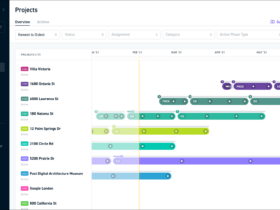
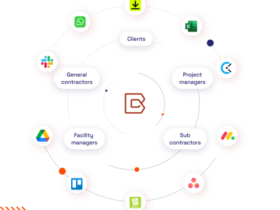

Leave a Reply