ChatGPT may be slow due to various reasons, such as server traffic or issues with the browser or device setup. It is important to check if the problem is specific to your current browser by trying a different one or disabling extensions that may interfere with web applications.
Another potential solution is to clear your browser cache and cookies. These steps can help improve the speed and responsiveness of ChatGPT. However, it is crucial to note that the speed of ChatGPT can vary for different users and situations.
To address slow performance, it may be necessary to review the network architecture or explore other methods to optimize the system.

Credit: www.mlyearning.org
Introduction To Chatgpt’s Speed Issues
ChatGPT, the popular language model developed by OpenAI, has garnered widespread acclaim for its natural language processing capabilities. However, users have increasingly reported sluggish responses and delayed interactions while using ChatGPT. In this article, we delve into the phenomenon of slow response times and explore user experiences with this issue.
The Phenomenon Of Sluggish Responses
ChatGPT’s sluggish responses have been a topic of concern for many users. The underlying cause of this phenomenon can be attributed to various factors, including server traffic overload, browser compatibility issues, and system resource constraints. These factors collectively contribute to the delayed and unresponsive behavior experienced by users.
User Experiences With Slow Chatgpt
Many users have encountered frustrating experiences with ChatGPT’s slow responsiveness. The prolonged wait times for generating replies and the overall lag in conversational exchanges have hampered the user experience. Additionally, discrepancies in performance across different platforms, such as web browsers and desktop applications, have further compounded the issue.
Server Traffic: A Primary Culprit
The slow response of ChatGPT may be attributed to server traffic, which can lead to overloading and delays in processing user requests. This issue can be exacerbated during peak usage times, resulting in slower performance for everyone. To address this, optimizing server capacity and managing traffic flow are crucial for improving ChatGPT’s speed.
Handling High Demand
When it comes to understanding why ChatGPT is slow, one primary culprit is the overwhelming server traffic. The high demand for ChatGPT services has led to an influx of users trying to access the platform simultaneously, causing significant strain on the servers.
Server Capacity Challenges
Handling the surge in demand poses significant challenges in terms of server capacity. The servers are struggling to accommodate the increasing number of requests, resulting in slower response times and degraded performance for users.
Technical Factors Affecting Performance
ChatGPT may be slow due to technical issues such as server traffic overload, browser extensions, or cache and cookie build-up. Clearing cache and cookies, trying a different browser, or disabling certain extensions can potentially improve ChatGPT performance. Additionally, server traffic and output length can also impact ChatGPT speed.
Network Architecture Review
ChatGPT’s slow performance can be influenced by network architecture. The speed and stability of the user’s internet connection can directly impact the responsiveness of the ChatGPT application. Additionally, server load and latency can contribute to delays in processing user inputs and generating responses.
Browser Compatibility And Extensions
Browser compatibility and extensions can significantly impact ChatGPT’s performance. Certain browser extensions, particularly those that block scripts or ads, can interfere with the proper functioning of web applications like ChatGPT. Users are advised to disable such extensions to assess if they are causing the slowdown. Furthermore, outdated or incompatible browsers may not fully support the features utilized by ChatGPT, leading to suboptimal performance.
Device-specific Concerns
ChatGpt can be slow due to various reasons, but one device-specific concern could be the browser or device setup. Try using a different browser or disabling extensions that may interfere with web applications. Additionally, clearing your browser cache and cookies may also help improve the performance of ChatGpt.
Device-Specific Concerns ChatGPT is a powerful tool that has been designed to help people communicate more effectively. However, there are times when users may experience slow performance. One of the reasons for this could be device-specific concerns. In this section, we will discuss the different variations across devices, as well as the differences between Mac and web browser versions of ChatGPT. Variations Across Devices When it comes to ChatGPT, there are many different devices that can be used to access the service. Some of the most common devices include desktop computers, laptops, tablets, and smartphones. Unfortunately, not all devices are created equal, and some may be better suited for ChatGPT than others. For example, users may find that ChatGPT runs more slowly on older devices with limited processing power and memory. Similarly, users may experience slow performance if they are accessing ChatGPT on a device with a slow internet connection. Mac vs. Web Browser Differences Another factor that can affect the performance of ChatGPT is the difference between Mac and web browser versions. While both versions of ChatGPT are designed to work seamlessly, there are some key differences that users should be aware of. For example, some users have reported that the Mac version of ChatGPT runs more slowly than the web browser version. This could be due to a variety of factors, including differences in hardware and software configurations. Additionally, users may experience slow performance if they are using an outdated web browser. To avoid this issue, it is important to regularly update your web browser to the latest version. In conclusion, device-specific concerns can play a significant role in the performance of ChatGPT. By understanding the different variations across devices and the differences between Mac and web browser versions, users can take steps to optimize their ChatGPT experience.The Impact Of Internet Connection
ChatGPT’s slow performance can be attributed to a variety of factors. One possible solution is to try using a different browser, as certain extensions or device setups may interfere with its functioning. Clearing browser cache and cookies can also help improve ChatGPT’s response time.
Additionally, server traffic and overload can cause delays in its performance.
Connection Speed Variability
When it comes to the speed of ChatGPT, the impact of internet connection cannot be overstated. The variability of connection speeds can result in slow performance of the application. This can be frustrating for users who expect instant responses from the AI-powered chatbot. It is important to note that the speed of ChatGPT is not solely determined by the internet connection of the user. The servers hosting the application also play a significant role in the overall performance.Optimizing Your Connection For Chatgpt
To improve the speed of ChatGPT, users can take steps to optimize their internet connection. This includes:- Using a wired connection instead of Wi-Fi, as this can provide a more stable and faster connection.
- Ensuring that the router and modem are up-to-date and functioning properly.
- Closing other applications and tabs that may be using bandwidth.
- Running a speed test to ensure that the internet connection is meeting the recommended requirements for ChatGPT.
Troubleshooting Tips
If you’re wondering why ChatGPT is running slow, there are a few troubleshooting tips you can try. First, switch to a different browser to see if the issue is specific to your current browser or device setup. Additionally, clearing your browser cache and disabling any extensions that block scripts or ads might help improve the speed.
If you are experiencing slow performance with ChatGPT, there are a few troubleshooting tips that can help to resolve the issue. These tips are designed to help you identify and address any issues that may be causing slow performance.Clearing Cache And Cookies
One of the most common causes of slow performance with ChatGPT is a buildup of temporary files and cookies in your browser. To clear your browser cache and cookies, follow these steps:- Open your browser settings
- Find the option to clear your browsing data
- Select the option to clear your cache and cookies
- Restart your browser and try using ChatGPT again
Disabling Script-blocking Extensions
Certain browser extensions, particularly those that block scripts or ads, can interfere with web applications like ChatGPT. To disable these extensions, follow these steps:- Open your browser settings
- Find the option to manage your extensions
- Disable any extensions that block scripts or ads
- Restart your browser and try using ChatGPT again
Chatgpt Plus: Does It Make A Difference?
ChatGPT Plus: Does it Make a Difference? Discover why ChatGPT is slow and how it affects your user experience. Explore methods to optimize the speed and responsiveness of ChatGPT, ensuring a smoother and more efficient interaction.
Evaluating The Paid Version’s Speed
ChatGPT Plus is the paid version of the chatbot service and many users have been curious about its speed compared to the free version. Does the paid version actually make a difference in terms of speed? According to some users, ChatGPT Plus does seem to have faster response times compared to the free version. However, this may also depend on factors such as internet connection and device speed.User Feedback On Chatgpt Plus
Some users have shared their experiences with ChatGPT Plus and its speed. Here are a few examples: – “I upgraded to ChatGPT Plus and noticed a significant improvement in response time. It’s definitely worth the investment.” – “I haven’t noticed a big difference in speed between the free and paid versions, but I do appreciate the added features of ChatGPT Plus.” – “I tried ChatGPT Plus for a month and didn’t see much of a difference in speed. However, it may be worth trying again with a different device or internet connection.” Overall, it seems that ChatGPT Plus may provide faster response times for some users, but it may not be a guarantee. In conclusion, while ChatGPT’s slow speed has been a concern for some users, there are potential solutions such as trying a different browser or clearing cache and cookies. Additionally, upgrading to ChatGPT Plus may improve speed for some users, but it may not be a guarantee. As with any technology, it’s important to consider various factors and explore different options to find the best solution for your needs.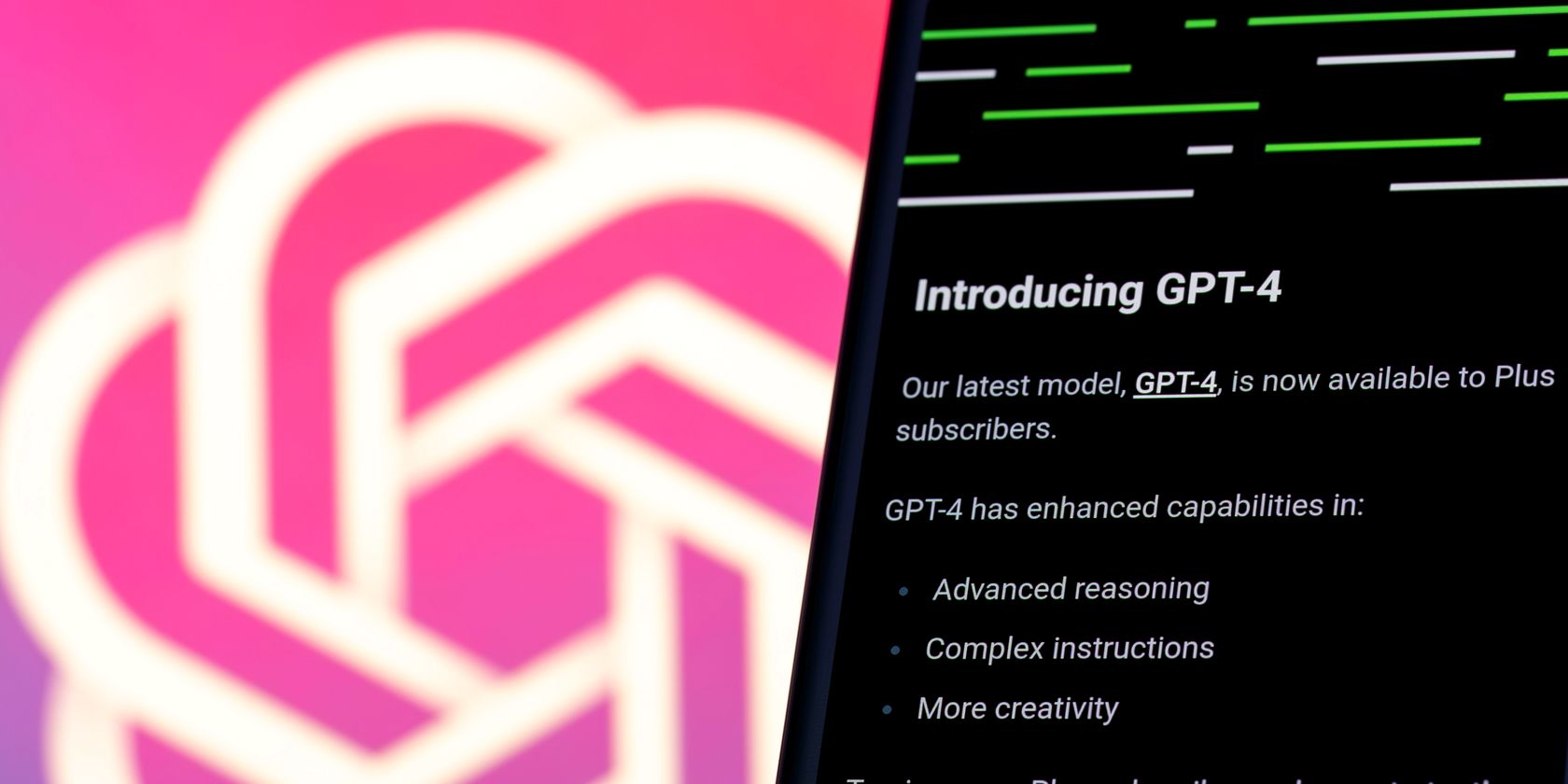
Credit: www.makeuseof.com
Future Enhancements And Solutions
ChatGPT’s slow response time can be attributed to several factors such as browser compatibility issues, server traffic overload, or a need to clear browser cache and cookies. To improve its speed, try using a different browser, disabling interfering browser extensions, or separating modes to optimize performance.
Openai’s Efforts To Improve Speed
OpenAI has been actively working on enhancing the speed of ChatGPT to provide a more efficient user experience. The team at OpenAI is committed to addressing the existing performance issues and is dedicated to optimizing the speed of ChatGPT. Through ongoing research and development, OpenAI aims to implement innovative solutions to significantly improve the response time of ChatGPT.
Potential Updates And Their Impact
OpenAI is continuously exploring potential updates and modifications that could have a substantial impact on the overall speed of ChatGPT. The introduction of advanced algorithms, streamlined processes, and optimized infrastructure are among the potential updates being considered. These updates are anticipated to have a positive impact on accelerating the responsiveness of ChatGPT, ultimately reducing the time taken for generating responses.

Credit: hix.ai
Frequently Asked Questions
Why Is Chatgpt Working So Slowly?
ChatGPT may work slowly due to various factors. Clearing browser cache and cookies can help improve its performance. Additionally, using a different browser or disabling extensions that interfere with web applications may resolve the issue. It’s worth noting that high server traffic can also cause ChatGPT to be slow or even temporarily unavailable.
How To Make Chatgpt Faster?
To make ChatGPT faster, try using a different browser to rule out specific issues. Disable any interfering browser extensions, clear your browser cache and cookies, and consider the server’s capacity and network architecture. These steps can help improve ChatGPT’s speed.
Why Is Chatgpt Slow On Mac?
ChatGPT may run slow on Mac due to browser issues or server traffic. Try different browsers and disable extensions. Clear browser cache and cookies. If using the Mac client, switch to the web browser version for faster performance.
Why Is Chatgpt Always Down?
ChatGPT may be slow or down due to high server traffic. It’s a popular resource, and if you see an error message saying “ChatGPT is at capacity,” it means the servers are overloaded. Consider trying at a different time or using a different browser.
Conclusion
The slow performance of ChatGpt can be attributed to various factors. One possible reason is the high server traffic, as ChatGpt is a popular and in-demand resource. Additionally, browser extensions or cache issues may affect its speed. To address this, users can try using a different browser, disabling extensions, or clearing their browser cache.
It is important to regularly review the network architecture to ensure optimal performance. By implementing these solutions, users can enhance the speed and responsiveness of ChatGpt.

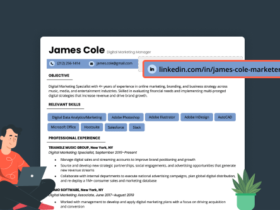






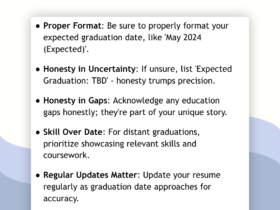
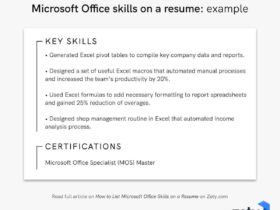
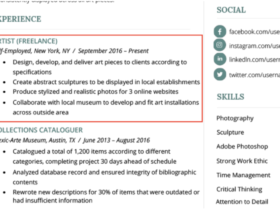
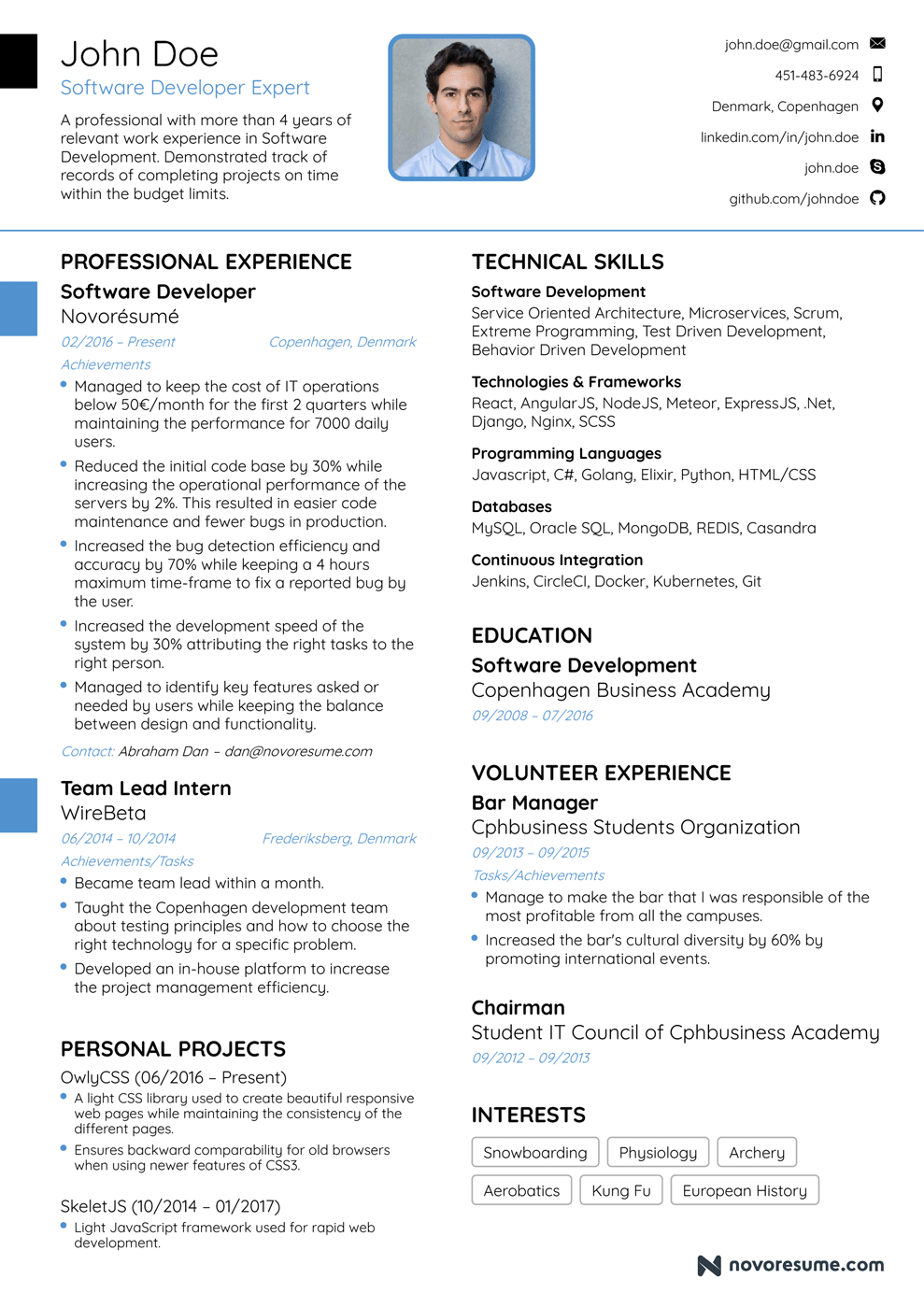
Leave a Reply