To post GIFs on Threads, simply create a new post and tap the GIF icon to select the GIF you want to share. You can also add a GIF saved on your phone as an attachment to a post.
Another option is to use the GIPHY app to copy a GIF and paste it into a post on Threads. If you’re wondering how to share animated GIFs on Threads, you’re in the right place. Whether you want to express yourself with a funny clip or add some visual interest to your posts, posting GIFs on Threads is a simple and effective way to do it.
In this blog post, we will walk you through the step-by-step process of posting GIFs on Threads, so you can enhance your conversations with engaging and eye-catching animated images. So, let’s get started and learn how to make your Threads experience more dynamic with GIFs.
Credit: www.engadget.com
The Allure Of Gifs In Online Conversations
Enhance your online conversations with the allure of GIFs by simply tapping the GIF icon and selecting your desired GIF to share on Threads. You can also add a GIF saved on your phone or copy one from the GIPHY app to include in your post for a more engaging interaction.
GIFs have become an integral part of online communication, adding a layer of depth and expressiveness to conversations. Whether it’s a witty response, a burst of emotion, or a playful gesture, GIFs have the power to convey complex sentiments in a concise and visually engaging manner. In this blog post, we will delve into the allure of GIFs in online conversations and explore how to seamlessly incorporate them into your threads.
The Rise Of Visual Communication
Visual communication has witnessed a significant rise with the widespread adoption of social media and messaging platforms. As attention spans grow shorter, the need to convey messages quickly and effectively has led to the popularity of visual content. GIFs, with their short, looping format, have emerged as a favored medium for visual communication, allowing users to express a wide range of emotions and reactions with just a few seconds of animation.
Why Gifs Resonate With Users
Users are drawn to GIFs due to their ability to capture and convey relatable human experiences. Whether it’s a comical reaction, a heartwarming moment, or a nostalgic reference, GIFs have a way of resonating with people on a personal level. Their succinct nature makes them easily digestible, and their visual appeal adds an element of fun and dynamism to online conversations. As a result, users are inclined to incorporate GIFs into their threads as a means of enriching their interactions and fostering a sense of connection with their audience.

Credit: www.wikihow.com
Getting Started With Gifs
To post GIFs on Threads, simply create a new post and tap the GIF icon to select the GIF you want to share. You can also add a saved GIF from your phone or use the GIPHY app to copy and paste a GIF into your post.
It’s a fun and engaging way to liven up your threads!
Choosing The Right Platform
Essential Tools For Gif Sharing
Choosing The Right Platform
Essential Tools For Gif Sharing
Step-by-step Guide To Posting Gifs
Discover the step-by-step guide to posting GIFs on threads. Learn how to easily share GIFs by selecting them from GIPHY or attaching them from your phone. Enhance your posts with engaging animated content.
Are you looking for a fun way to express yourself on Threads? Posting GIFs can add an extra layer of excitement to your conversations. In this step-by-step guide, we will show you how to create or select a GIF and upload it to a thread on Threads.Creating Or Selecting A Gif
The first step to posting a GIF on Threads is to create or select a GIF. There are a few ways to do this:- Use a GIF-making app to create your own GIF
- Search for a GIF on a website like GIPHY or Tenor
- Save a GIF to your device from social media or other sources
Uploading Your Gif To A Thread
To upload your GIF to a thread on Threads, follow these simple steps:- Open the Threads app and navigate to the thread you want to post your GIF in
- Tap on the text field to open the composer tab
- Tap on the GIF icon in the composer tab
- Select the GIF you want to post from your device or search for a GIF using the search bar
- Tap on the GIF to add it to your post
- Hit the post button to share your GIF with the thread
Tips For Effective Gif Usage
Discover the best tips for effective GIF usage when posting on threads. Learn how to seamlessly incorporate GIFs into your conversations and engage your audience with visually appealing and entertaining content. Enhance your communication with these simple and practical strategies.
Matching Gifs With Context
When using GIFs, it’s important to ensure that they are relevant to the context of the conversation or thread. Matching the right GIF with the topic or emotion can enhance the communication and make the interaction more engaging. A well-matched GIF can effectively convey emotions, reactions, or messages, adding depth to the conversation. It’s crucial to select GIFs that align with the tone and content of the discussion, reinforcing the message being communicated.
Understanding The Etiquette Of Gif Posting
When incorporating GIFs into threads, it’s essential to be mindful of GIF posting etiquette. Understanding the appropriate use of GIFs and respecting the context and audience is vital. It’s important to consider the sensitivity and appropriateness of the GIF, ensuring that it aligns with the tone of the discussion and doesn’t detract from the conversation. Adhering to proper GIF posting etiquette contributes to a positive and respectful online environment, fostering effective communication and interaction.
Troubleshooting Common Gif Issues
Learn how to troubleshoot common GIF issues and post GIFs on threads effortlessly. Follow these steps to avoid any problems and share your favorite GIFs seamlessly.
Troubleshooting Common GIF Issues GIFs are a fun and engaging way to communicate on Threads, but sometimes they don’t work as intended. Below are some common issues you may encounter when posting GIFs and how to troubleshoot them. Dealing with GIF upload errors If you’re having trouble uploading a GIF, it could be due to a file size or format issue. Threads only supports certain file types, so make sure your GIF is in the correct format. Additionally, try reducing the file size by compressing the GIF or using a lower quality version. If all else fails, try uploading the GIF to a hosting site and sharing the link on Threads instead. Solutions for non-playing GIFs If your GIF isn’t playing or appears as a static image, there could be a few reasons why. First, make sure the GIF is fully loaded before posting. If it still doesn’t play, try clearing your app cache or restarting your device. If the issue persists, it could be a problem with the GIF itself, in which case you may need to find a different version of the GIF. By following these troubleshooting tips, you can ensure that your GIFs on Threads are always working as intended. So go ahead and add some fun and creativity to your conversations with GIFs!
Credit: www.youtube.com
Advanced Gif Sharing Techniques
Discover advanced GIF sharing techniques and learn how to effortlessly post GIFs on threads. From selecting the perfect GIF to adding it to your post, you’ll master the art of sharing animated images in no time. Get ready to enhance your online conversations with eye-catching and entertaining GIFs.
GIFs are a great way to add humor and creativity to your threads. With the rise of social media and messaging apps, the use of GIFs has become more popular than ever. In this post, we’ll explore some advanced GIF sharing techniques that will help you take your threads to the next level.Using Gifs In Marketing
GIFs are a powerful tool in marketing that can help convey a message in a fun and engaging way. They can be used to showcase products, highlight features, or simply to entertain your audience. Here are some tips to effectively use GIFs in your marketing strategy:- Choose a relevant and eye-catching GIF that aligns with your brand message
- Keep the GIF short and simple, as it should quickly convey the message
- Include a call-to-action to encourage engagement from your audience
Creating Custom Gifs For Threads
Creating custom GIFs is a great way to stand out and add a personal touch to your threads. Here are some tips to create custom GIFs:- Use a GIF-making app or tool to create your own custom GIFs
- Consider using your brand colors and logo in the GIF to increase brand recognition
- Keep the GIF short and simple, as it should quickly convey the message
- Test your custom GIFs before using them in your threads
Gifs Across Different Platforms
The Future Of Gifs In Social Media
Discover the future of GIFs in social media with a focus on how to post them on threads. Learn the steps to share GIFs on threads, whether by selecting from the GIPHY library or attaching a GIF saved on your phone.
With GIFs becoming more popular in online communication, it’s essential to stay up to date with the latest methods of sharing these engaging visual elements.
Emerging Trends In Gif Usage
GIFs have become an integral part of social media, and their usage continues to increase. It is no longer just a tool for humor or entertainment but has also become a crucial element in marketing and communication. Brands are using GIFs to express their messages creatively, and users are incorporating them in their conversations to convey emotions more effectively.Predictions For Gif Sharing Innovations
The future of GIFs in social media is bright, and there are several predictions for GIF sharing innovations. With the growing popularity of social media platforms, GIFs are expected to become more accessible, user-friendly, and interactive. Some of the predictions include the integration of augmented reality (AR) and virtual reality (VR) to create more immersive GIF experiences, the development of personalized GIFs using machine learning, and the use of blockchain technology to ensure the authenticity and ownership of GIFs. GIFs are here to stay, and their usage will only continue to increase as social media platforms evolve and new technologies emerge. As users, it is essential to stay up-to-date with the latest trends and innovations to make the most out of this engaging and versatile medium.Frequently Asked Questions
Can I Upload A Gif To Threads?
Yes, you can upload a GIF to threads. To do so, create a new post and tap on the GIF icon. From there, you can select a GIF from your phone’s library or use the GIPHY app to copy and paste a GIF into your post.
Enjoy sharing GIFs on threads!
Can You Post A Gif In Slack Thread?
Yes, you can post a GIF in a Slack thread by clicking the slash icon next to the message field, searching for a GIF, and selecting it to share. You can also add a GIF as an attachment from your phone or use the GIPHY app to copy and paste a GIF into a post.
How Do You Put Gifs On Twine?
To put GIFs on Twine, create a new post and tap the GIF icon. Select a GIF from GIPHY or upload one from your phone. You can also copy a GIF from the GIPHY app and paste it into a post on Twine.
How Do I Add Gifs To My Messages?
To add GIFs to your messages on Threads, you can either select a GIF from the GIPHY library by tapping the GIF icon in the composer tab or attach a GIF saved on your phone to a post. If you have the GIPHY app, you can also copy a GIF and paste it into a post on Threads.
You can now even post GIFs from the web on Threads.
Conclusion
Posting GIFs on threads is a fun and engaging way to enhance your online conversations. By following a few simple steps, you can easily share your favorite GIFs with others. Whether you choose to use the GIF icon within the Threads app, copy and paste a GIF from the GIPHY app, or upload a GIF saved on your phone, the possibilities are endless.
So go ahead and add some visual flair to your threads and enjoy the creative expression that GIFs bring to your online interactions.









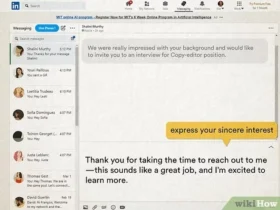


Leave a Reply