The top remote desktop apps include Splashtop, TeamViewer, Zoom, Atera, Chrome Remote Desktop, Zoho Assist, AnyDesk, ConnectWise ScreenConnect, GoToMyPC, Parallels Access, Remote Utilities, and PC Remote. These apps offer various features for remote access and control, support, and collaboration and are rated highly by users and experts.
Remote desktop apps have become increasingly crucial due to the shift towards remote work and the need for secure and efficient means of accessing and controlling computers and devices remotely. There is a wide range of remote desktop apps available, with different features, pricing, and compatibility options.
This article will explore the best remote desktop apps available and highlight their key features and benefits.
Top Picks For Remote Desktop Apps
Discover the top picks for best remote desktop apps with solutions for various remote desktop needs. From budget-friendly options like Remote PC to industry-leading programs like TeamViewer, find the right app for your specific requirements.
If you need to work remotely or support your team from a distance, one of the best ways to do so is through remote desktop software. With so many options available, it can be difficult to decide which one to use. To help you out, we’ve compiled a list of our top picks for remote desktop apps.Teamviewer
When it comes to remote desktop software, TeamViewer is a favorite among many. This software is easy to use, allowing you to access and control a remote computer or device from anywhere with an internet connection. TeamViewer provides industry-leading security with end-to-end encryption for all connections and works across all devices.Anydesk
AnyDesk is another excellent remote desktop app that has gained popularity in recent years. This software offers fast and reliable connections, making it ideal for remote work or support. AnyDesk is user-friendly and provides a simple, intuitive interface that lets you easily access and manage remote connections.Zoho Assist
Zoho Assist is a great choice for businesses that need remote support and collaboration tools. This software offers a range of features, including file sharing, chat, and video conferencing. It also provides advanced security features such as two-factor authentication and AES 256-bit encryption for all data transmission.Splashtop
SplashTop is an affordable and user-friendly remote desktop software that is perfect for small businesses and individuals. With SplashTop, you can easily connect and access remote devices from anywhere in the world. This software provides high-definition video and audio streaming, making it ideal for remote meetings, presentations, and webinars.Isl Online
ISL Online is a cloud-based remote desktop software that provides secure and reliable remote access to computers and devices. This software offers advanced security features such as 256-bit SSL encryption and two-factor authentication. It also provides a range of collaboration and communication tools, including chat, file transfer, and remote printing.Vnc Connect
VNC Connect is a popular remote desktop software that provides secure and reliable remote access to computers and devices. This software is user-friendly and offers a range of features, including chat, file transfer, and remote printing. VNC Connect also provides two-factor authentication and 256-bit encryption for all data transmission, ensuring your data is safe and secure. In conclusion, when it comes to choosing the best remote desktop app, it ultimately depends on your individual needs and preferences. However, our top picks for remote desktop apps offer a range of features and advanced security options that make them suitable for various use cases.
Credit: www.nytimes.com
Features To Consider
When choosing the best remote desktop app, consider its performance, cross-platform compatibility, ease of use, security features, pricing plans, and customer support. Some of the top remote desktop apps are AnyDesk, GoToMyPC, TeamViewer, and Zoho Assist, each with their own unique features and advantages.
When searching for the best remote desktop apps, it is important to consider certain features that can make all the difference when it comes to productivity and security. Here are some factors to keep in mind when selecting a remote desktop application:Security |
|
Ease Of Use |
|
Compatibility |
|
Collaboration |
|
Unattended Access |
|
Comparison: Teamviewer Vs Anydesk
AnyDesk and TeamViewer are two of the best remote desktop apps available. Reviewers prefer AnyDesk for ongoing product support while AnyDesk direction for feature updates and roadmaps is also preferred. Both are reliable options offering secure end-to-end encryption and ease of use across all devices.
Overview Remote desktop apps have become an essential tool for many businesses and individuals, allowing them to access and control remote computers from any location or device. Two of the most popular remote desktop apps in the market are TeamViewer and AnyDesk. Both offer similar features, but differ in their implementation, ease of use, and customer support. Product Support When it comes to product support, AnyDesk has a clear advantage over TeamViewer. AnyDesk offers timely and reliable support to its users with a responsive team that ensures quick resolution to any issues. Moreover, AnyDesk provides extensive documentation, tutorials, and troubleshooting guides to help users get started with the app and resolve common issues on their own. In contrast, TeamViewer’s support team can be slow to respond, and their documentation can be unclear, leading to frustration for some users. Feature Updates Both TeamViewer and AnyDesk continually release updates to their apps, providing users with new features and improved user experience. However, the two apps differ in their approach to feature updates and roadmaps. AnyDesk puts a strong emphasis on community feedback, regularly incorporating suggestions and ideas from its users into the app’s future updates. In contrast, TeamViewer’s updates and roadmap can feel a bit vague, with limited insight into which features will be available in future updates. Comparison: TeamViewer vs AnyDesk | Categories | TeamViewer | AnyDesk | |:——————|:——————————–|:——————————-| | Product Support | Slow to respond and unclear documentation | Timely and responsive with extensive documentation | | Feature Updates | Vague roadmap with limited insight into future updates | Strong emphasis on community feedback and ideas | Overall, while both TeamViewer and AnyDesk are excellent remote desktop apps in their own right, AnyDesk’s superior product support and focus on community feedback give it an edge over TeamViewer. Whichever app you choose, it’s essential to find a remote desktop app that fits your needs and use case to ensure you’re getting the best experience possible.
Credit: zapier.com
Other Remote Desktop Apps
Looking for other remote desktop apps? Check out AnyViewer, ConnectWise ScreenConnect, or Parallels Access, along with popular options like TeamViewer and Zoom. Each offers unique features for remote access and control, so consider your specific needs when choosing the best remote desktop app for you.
Other Remote Desktop Apps Apart from the remote desktop apps we have talked about in the previous sections, several other remote desktop applications can make connecting to a remote desktop easy. Let’s take a look at some of the other remote desktop apps and their features.Logmein
LogMeIn is a user-friendly remote desktop app that allows multiple users to control a single computer. It supports Windows and Mac devices and has an easy-to-use interface. LogMeIn supports file transfers and printing and has strong security features to ensure safe access to your desktop.Screenconnect
ScreenConnect is versatile remote desktop software that provides remote access to desktops, servers, and mobile devices. It has a straightforward interface, supports Windows and Mac, and allows for file transfer, remote printing, and remote control. ScreenConnect also offers several integrations, including chat and integration with IT service management software.Bomgar
Bomgar is powerful remote desktop software ideal for enterprises. It is secure and allows you to access up to 5000 devices. It supports Windows, Mac, and Linux and allows for secure sessions with multi-factor authentication and encryption. For added security, Bomgar offers session recording and auditing for compliance purposes.Chrome Remote Desktop
Chrome Remote Desktop is a browser extension that allows users to access any computer via Chrome browser. It is easy to set up, free, and supports Windows, Mac, and Linux. Chrome Remote Desktop provides secure access to files and applications and allows you to use your remote computer as if you were sitting in front of it.Gotomypc
GoToMyPC is another popular remote desktop app that provides secure access to remote desktops. It supports Windows and Mac devices, offers one-click connection and multi-monitor display, and allows for file transfer and printing. GoToMyPC also has strong security features such as two-factor authentication and end-to-end encryption.Parallels Access
Parallels Access is a remote desktop app that makes accessing your desktop easy from iOS and Android devices. It supports Windows and Mac devices and provides access to your desktop from a web browser. Parallels Access allows you to access your files and applications with ease and provides features such as file transfer and printing. In conclusion, several other remote desktop apps provide secure access to remote desktops. Each has its own set of features, but they all make remote access to your desktops easy. Choose the one that best suits your needs and make access to your desktop hassle-free.Best Remote Desktop Apps For Different Needs
Discover the best remote desktop apps suitable for your needs with options like AnyDesk, TeamViewer, Splashtop, VNC Connect, and Zoho Assist. Whether it’s for remote work, budget concerns, cross-platform compatibility, or small business and team collaboration, there’s a solution for you.
Find the right remote desktop app and stay productive from anywhere.
Remote Desktop Apps have become crucial in today’s world, where businesses are operating remotely, employees are working from home, and collaborations are happening virtually. To make remote work easier and more efficient, there are various Remote Desktop Apps in the market designed to cater to different needs. Here, we have listed some of the best Remote Desktop Apps based on different requirements.Small Business
When it comes to working collaboratively in a small group, SplashTop is undoubtedly the best option available in the market. This app is highly secure, user-friendly, and can be used across multiple devices. Moreover, it provides real-time access to files, applications, and computers remotely. It also allows cross-device access, which makes it an excellent choice for small businesses.Startup
Zoho Assist is a perfect Remote Desktop App for startups. It offers seamless connectivity, easy administration of devices, and provides efficient support to clients. Moreover, with its multi-platform support, it becomes effortless for startups to scale up their business.It Support Team
TeamViewer is a leading choice for IT support teams. It provides seamless connectivity, reliable data security, remote device control, and real-time access to devices. It is also hugely popular for its role in remote troubleshooting and issue resolution. Overall, TeamViewer is a comprehensive solution that IT support teams can rely on.Personal Use
If you are looking for a remote desktop solution for personal use, AnyDesk is an excellent option for you. It is fast, secure, and easy to set up. AnyDesk also provides support to multiple platforms, including Windows, macOS, Linux, Android, and iOS. With AnyDesk, you can efficiently work remotely without worrying about data theft or privacy breach. In conclusion, each Remote Desktop App has its unique features and specifications that cater to different needs. Based on your requirement, you can choose the app that suits you best. Nonetheless, these apps are a must-have for remote operations, and with their help, you can easily stay connected and work efficiently irrespective of your location.Customer Reviews And Insights
Gain valuable insights from customer reviews to find the best remote desktop apps out there. Check out top-rated options like AnyDesk, TeamViewer, and Splashtop with features like cross-platform compatibility, enhanced security, and easy-to-use interfaces for remote collaboration and work.
Peer Community Insights
Peer Community Insights offer valuable feedback from experts who have used and tested remote desktop apps. According to experts, AnyDesk is a top-rated app in this category as it offers fast data transmission and low latency even in weak internet connections. They also praised its easy-to-use interface and fast file transfers.Gartner Reviews
Gartner Reviews is a leading resource for businesses and IT professionals searching for reliable remote desktop apps. According to their latest report, the top-rated remote desktop app is SplashTop, which offers secure connections and efficient file and data transfers. The report also highlighted the effectiveness of Zoho Assist for remote work and collaboration across teams.User Reviews On G2
User reviews on G2 provide valuable insights from individuals who have used remote desktop apps for personal or professional purposes. According to their reviews, TeamViewer is a top-rated app as it offers easy-to-use features and supports cross-platform compatibility. Users praised its effectiveness for remote work and secure connections. AnyDesk and ISL Online were also highlighted as effective alternatives for small businesses and team collaborations. In conclusion, customer reviews and insights play a crucial role in helping individuals and businesses find the best remote desktop app for their specific needs. It’s important to consider various factors such as data transmission speed, security, and ease of use when selecting suitable apps. It’s also helpful to consult with experts and peers in the same field for their valuable feedback and insights.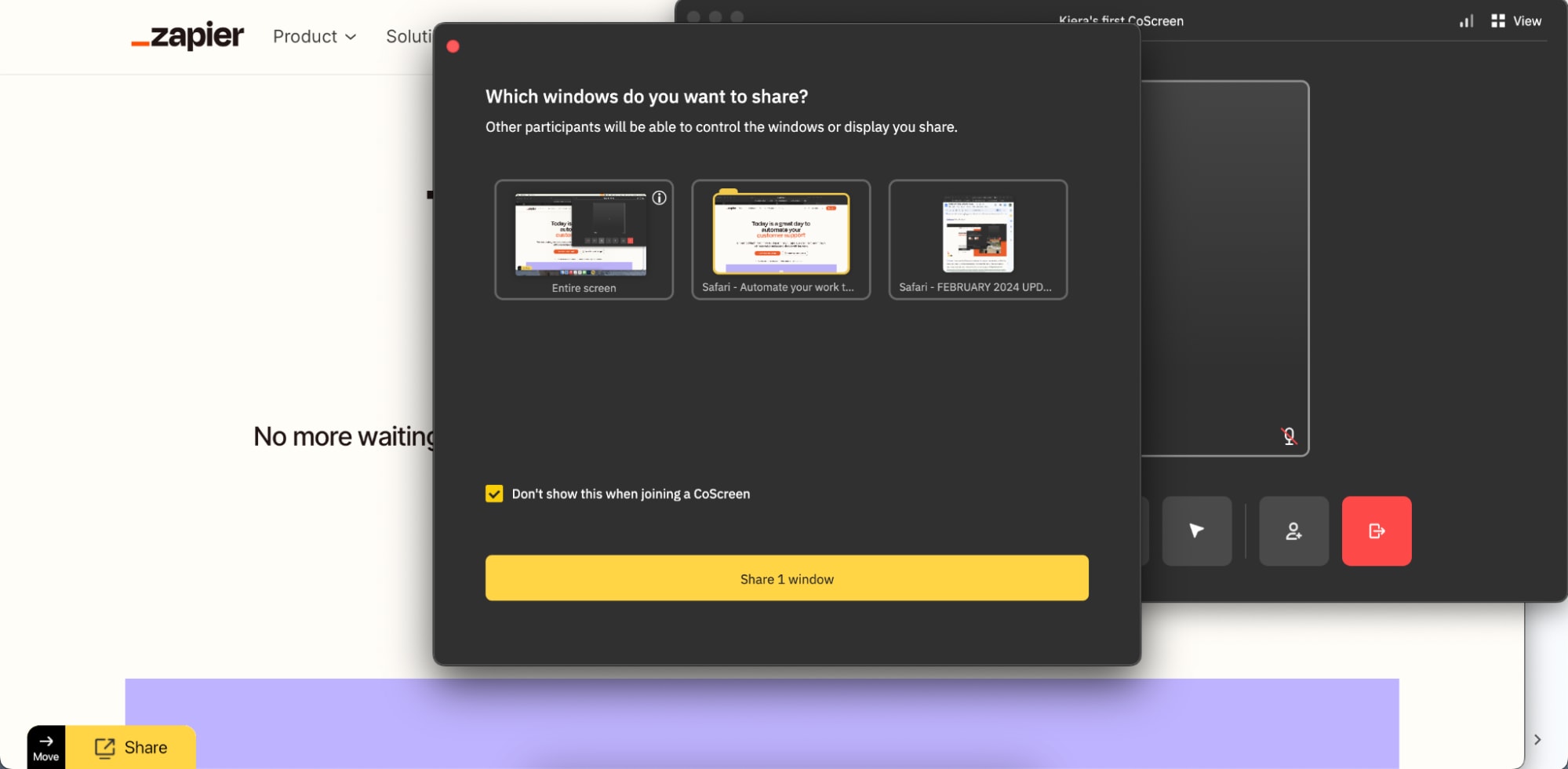
Credit: zapier.com
Frequently Asked Questions On Best Remote Desktop Apps
Which Is Best Remote Desktop?
The best remote desktop softwares are AnyDesk, TeamViewer, SplashTop, Zoho Assist, and ISL Online. TeamViewer Remote is highly rated with strong security features and easy-to-use interface. AnyDesk is preferred for ongoing support and feature updates. Choose the remote desktop software that fits your specific needs.
What Is The Best Remote Control For Pc?
There are several remote control for PC options to choose from. Some of the best include AnyDesk, TeamViewer, Splashtop, and VNC Connect. If you’re looking for a budget option, RemotePC is a good choice. For remote work and collaboration, Zoho Assist is a top pick.
TeamViewer is favored for cross-platform compatibility, while ISL Online is great for small business and team collaboration. Ultimately, it depends on your specific needs and preferences.
Is Teamviewer The Best Remote Desktop?
TeamViewer Remote is a top-rated remote desktop software across multiple industries, providing industry-leading security with end-to-end encryption and user-friendly interface across all devices. However, there are other great alternatives, including AnyDesk and Splashtop, that may better meet your specific needs and requirements.
Is Anydesk Better Than Teamviewer?
AnyDesk has better ongoing product support and preferred feature updates and roadmaps, according to reviewers. It is a good alternative for TeamViewer in terms of remote desktop software, catering to different business needs.
Conclusion
After researching and evaluating various remote desktop apps, it is clear that the perfect choice for one user might not work well for another. AnyDesk is recommended for its low latency and fast transmission rates, while TeamViewer is user-friendly and features top-of-the-line security measures.
Zoho Assist is the perfect solution for remote work and collaboration, and Splashtop is an excellent budget option. RealVNC’s VNC Connect stands out for its cross-platform compatibility, making it a great choice for those who use multiple devices with varying operating systems.
Ultimately, it is up to the user to determine which remote desktop app best fits their needs and preferences.











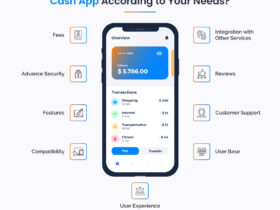
Leave a Reply